Dixter
Headphoneus Supremus
- Joined
- Dec 21, 2011
- Posts
- 1,995
- Likes
- 965
Hello My Friends and Realiser A16 enthusiasts.
One of my favorite parts of Omega 96 Pro is its ability to be personalized. Not only do you have the ability to choose any of the hundreds of listening room modes and bass options... but with the help of the CX PRIR Builder App… you can now remap the most important virtual channels.
When using the Realiser A16, there may be times when your physical listening space dictates or at minimum, influences how you hear certain virtualized channels. With Omega 96 Pro, you can now move (remap) certain key channels for a better listening experience. For example, In my downstairs listening room… my brain tells me that my Left and Right channels (±30°) sound a little wider than expected. Using the Composite (CX) PRIR Builder App, it is now possible to place the virtual channels captured at the ±20° position in place of the ±30°. Perfect! Now my brain accepts the position of the newly placed Left and Right channels for a better listening experience. Awesome!
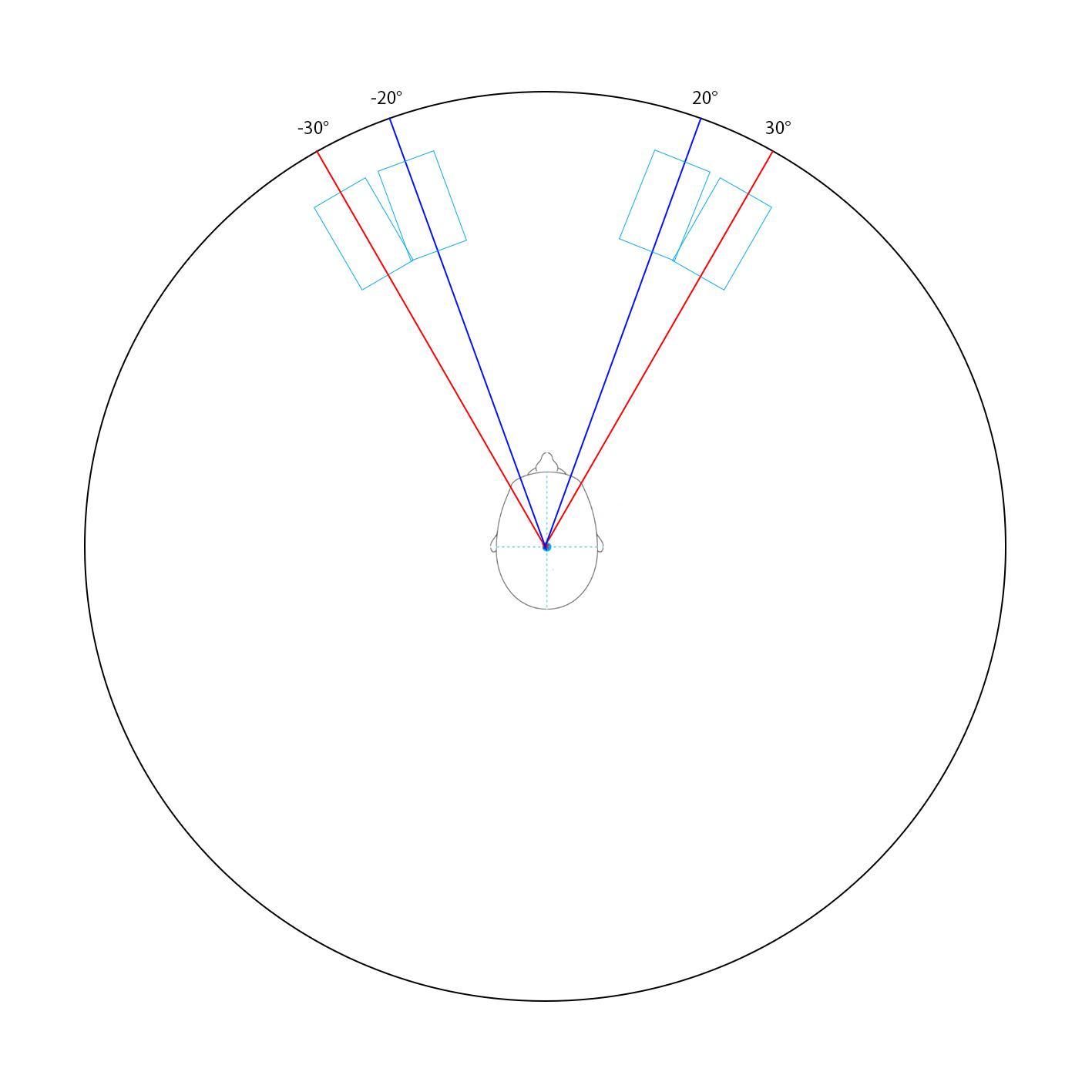
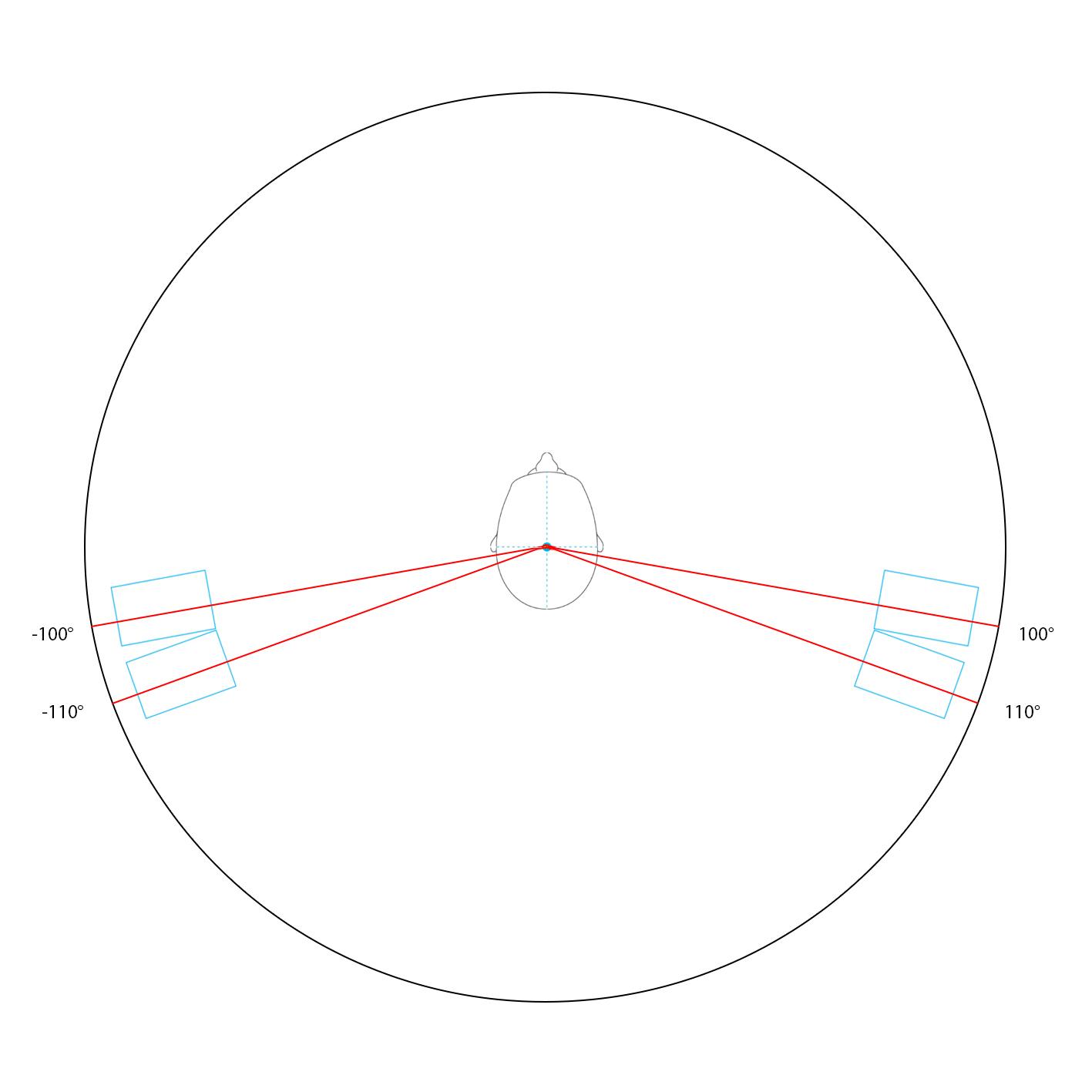
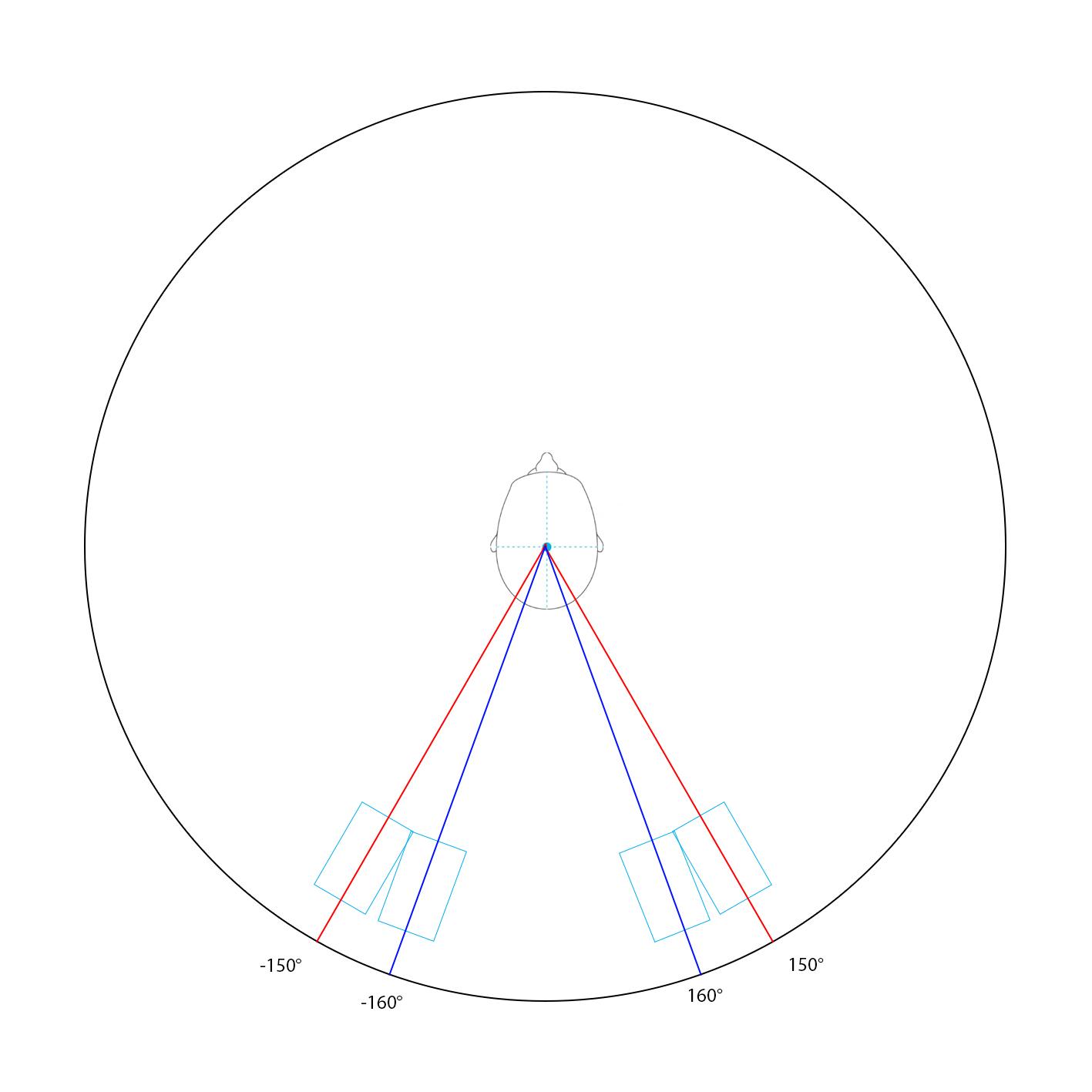
Included with Omega 96 Pro are fourteen remappable channels. The channels are at the ±20°, 100°, 110°, 120°, 150°, and 160° positions. These channels are in locations that can greatly improve “your” experience… not only for a better frontal sound stage… but also for a preferred surround experience. Maybe “you” want your ±100° (5.1 surrounds) to sound a little further behind you… no problem. You can now use the ±110° or even the ±120° channels instead. Want to hear what the Lb and Rb channels sound like a little further back… easy peasy. Use the ±160° in place of ±150° channels instead. The choices are yours!
Experimental…
Omega 96 Pro gives the tinkerer lots to tinker with! But one feature which is a little daunting to many is HPEQ and manLOUD… so I’ve been experimenting with some things to help… or at least with a baseline to get you started. I will be including two HD800S HPEQs with Omega 96 Pro.
The graph below represents the frequency response (left and right channels) of the first HD800S HPEQ included with Omega 96 Pro. For my HRTF, this is the most balanced auto HPEQ I have created for the HD800s. But notice how the frequency responses start to differ after 5kHz. This may cause an imbalance in the listening experience for others.
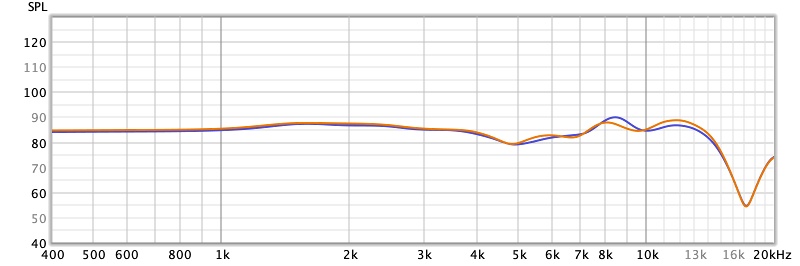
So... using manLOUD and REW… I have taken the above auto HPEQ and balanced the frequency responses according to the numbers only. I did not use my ears to make any of the corrections. The main goal was to balance the frequencies of my HD800S HPEQ so that others may use it as a baseline for manLOUD corrections.
This is the result…
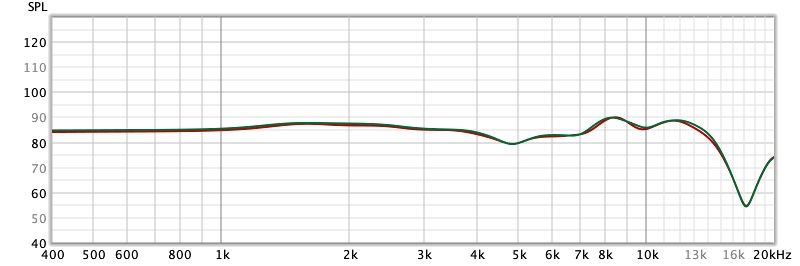
As you can see… the frequencies for both channels are now much closer above 5kHz. In theory, this “should” help by eliminating a few variables that lead to uncertainty when using manLOUD… and hopefully… give you a better result. As with all things manLOUD… your mileage may vary.

… a few more reasons why Omega 96 Pro is a major upgrade to the 3DSoundshop PRIR library as well as the Realiser A16 listening experience. You are going to love it!
As always… Thank you for your continued support!
Happy Listening.
John
One of my favorite parts of Omega 96 Pro is its ability to be personalized. Not only do you have the ability to choose any of the hundreds of listening room modes and bass options... but with the help of the CX PRIR Builder App… you can now remap the most important virtual channels.
When using the Realiser A16, there may be times when your physical listening space dictates or at minimum, influences how you hear certain virtualized channels. With Omega 96 Pro, you can now move (remap) certain key channels for a better listening experience. For example, In my downstairs listening room… my brain tells me that my Left and Right channels (±30°) sound a little wider than expected. Using the Composite (CX) PRIR Builder App, it is now possible to place the virtual channels captured at the ±20° position in place of the ±30°. Perfect! Now my brain accepts the position of the newly placed Left and Right channels for a better listening experience. Awesome!
Included with Omega 96 Pro are fourteen remappable channels. The channels are at the ±20°, 100°, 110°, 120°, 150°, and 160° positions. These channels are in locations that can greatly improve “your” experience… not only for a better frontal sound stage… but also for a preferred surround experience. Maybe “you” want your ±100° (5.1 surrounds) to sound a little further behind you… no problem. You can now use the ±110° or even the ±120° channels instead. Want to hear what the Lb and Rb channels sound like a little further back… easy peasy. Use the ±160° in place of ±150° channels instead. The choices are yours!
Experimental…
Omega 96 Pro gives the tinkerer lots to tinker with! But one feature which is a little daunting to many is HPEQ and manLOUD… so I’ve been experimenting with some things to help… or at least with a baseline to get you started. I will be including two HD800S HPEQs with Omega 96 Pro.
The graph below represents the frequency response (left and right channels) of the first HD800S HPEQ included with Omega 96 Pro. For my HRTF, this is the most balanced auto HPEQ I have created for the HD800s. But notice how the frequency responses start to differ after 5kHz. This may cause an imbalance in the listening experience for others.
So... using manLOUD and REW… I have taken the above auto HPEQ and balanced the frequency responses according to the numbers only. I did not use my ears to make any of the corrections. The main goal was to balance the frequencies of my HD800S HPEQ so that others may use it as a baseline for manLOUD corrections.
This is the result…
As you can see… the frequencies for both channels are now much closer above 5kHz. In theory, this “should” help by eliminating a few variables that lead to uncertainty when using manLOUD… and hopefully… give you a better result. As with all things manLOUD… your mileage may vary.

… a few more reasons why Omega 96 Pro is a major upgrade to the 3DSoundshop PRIR library as well as the Realiser A16 listening experience. You are going to love it!
As always… Thank you for your continued support!
Happy Listening.
John













