How to Submit Reviews and Add Entries to Head Gear
Our new Head Gear section functions differently than it did on our previous platform, so here's a walkthrough for submitting reviews and adding entries in our new Head Gear section.
Adding a review to Head Gear:
To add a review to the Head Gear section, start by locating the entry for the item you’re reviewing. You can use the site’s search function to find the item.

Once you’ve located the page for the item, you’ll need to choose a star rating to start the review process.
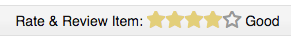
Fill out all required fields in order to post your review. Don’t forget to include any photographs you want to use, but they’re not required.

(Click for full-size)
Click “Submit Review” and you’re done!
Creating a new entry in Head Gear:
In order to add a new entry to Head Gear, click on the button that says “Add Product."
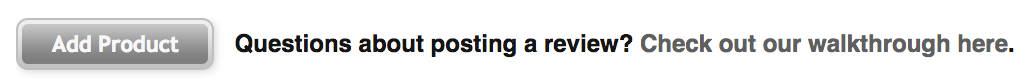
Choose the appropriate category for your item from the dropdown menu.

(Click for full-size)
On the next screen, fill in the item details. A photograph is required. This can be a stock image taken from the manufacturer’s website. Note: This is NOT where you submit your review. That comes only after the entry has been created.
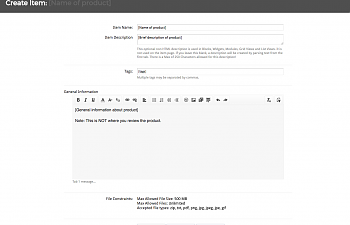
(Click for full-size)
Once all fields are filled in, click “Create Item.”
Once the entry is created, you’ll be taken to that entry’s page. This is where you can submit your review. For steps on how to submit a product review, see the detailed walkthrough at the start of this guide.

(Click for full-size)
Our new Head Gear section functions differently than it did on our previous platform, so here's a walkthrough for submitting reviews and adding entries in our new Head Gear section.
Adding a review to Head Gear:
To add a review to the Head Gear section, start by locating the entry for the item you’re reviewing. You can use the site’s search function to find the item.

Once you’ve located the page for the item, you’ll need to choose a star rating to start the review process.
Fill out all required fields in order to post your review. Don’t forget to include any photographs you want to use, but they’re not required.

(Click for full-size)
Click “Submit Review” and you’re done!
Creating a new entry in Head Gear:
In order to add a new entry to Head Gear, click on the button that says “Add Product."
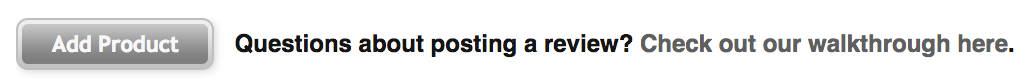
Choose the appropriate category for your item from the dropdown menu.

(Click for full-size)
On the next screen, fill in the item details. A photograph is required. This can be a stock image taken from the manufacturer’s website. Note: This is NOT where you submit your review. That comes only after the entry has been created.
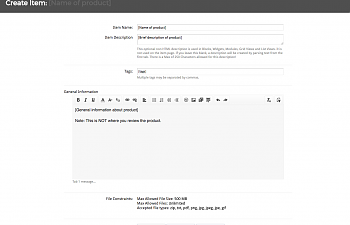
(Click for full-size)
Once all fields are filled in, click “Create Item.”
Once the entry is created, you’ll be taken to that entry’s page. This is where you can submit your review. For steps on how to submit a product review, see the detailed walkthrough at the start of this guide.

(Click for full-size)

