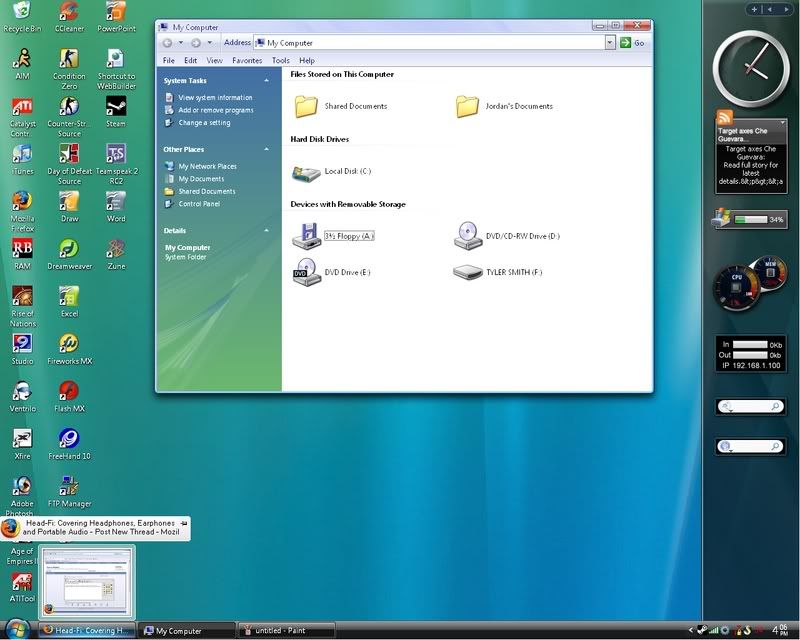exX08
500+ Head-Fier
- Joined
- Dec 3, 2006
- Posts
- 757
- Likes
- 16
http://www.windowsxlive.net/
I just downloaded it, I will take a screenshot. BTW In order to get the transparent effect you have to buy Windows Blinds, but it looks good without it.
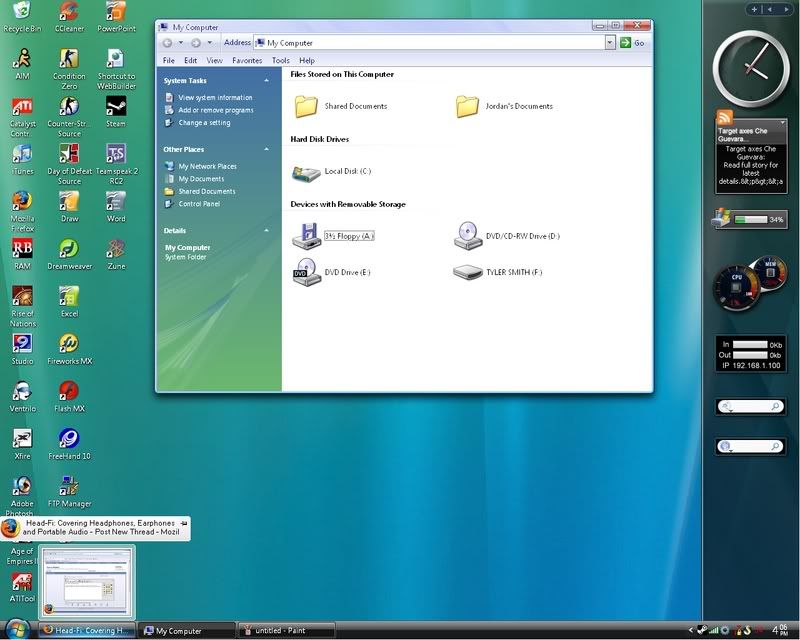
I just downloaded it, I will take a screenshot. BTW In order to get the transparent effect you have to buy Windows Blinds, but it looks good without it.