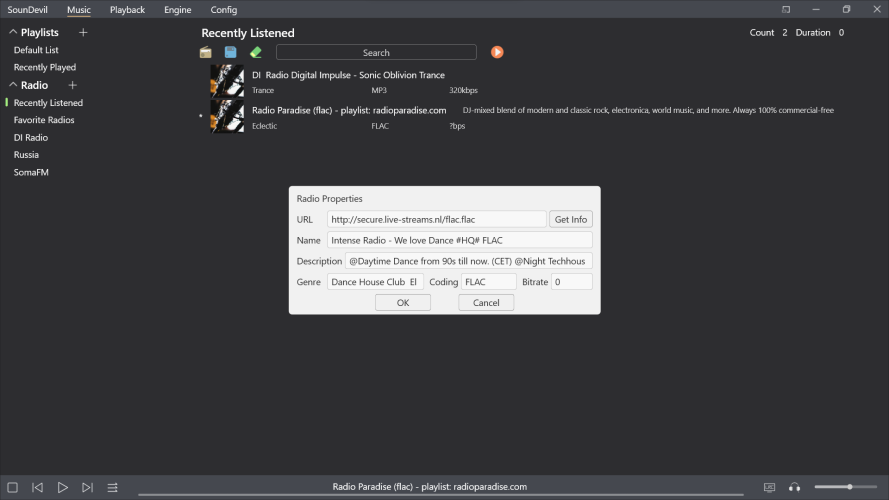moriez
Headphoneus Supremus
Download
Lanzou Clound
https://wwu.lanzout.com/b03czdoxg
password: 2h5i
Baidu Disk (registration required):
https://pan.baidu.com/s/1Kmt2Bq-zwIVYzSkDnI5TBw
password: wgd3
For convenience, can you make the upload also available on some English cloud service?
It's pretty uncomfortable that both links are password locked and in Chinese : )