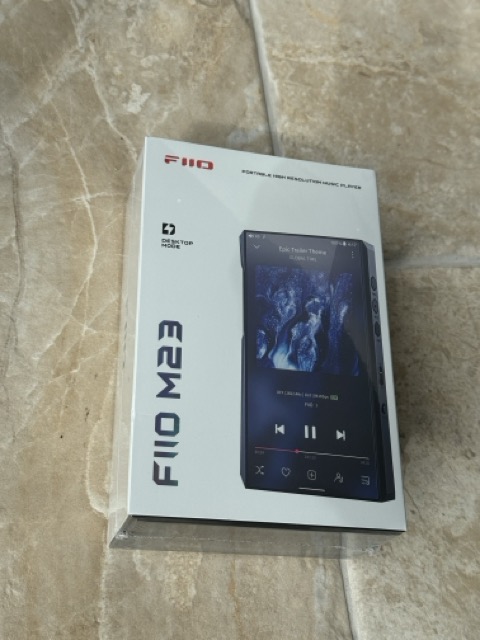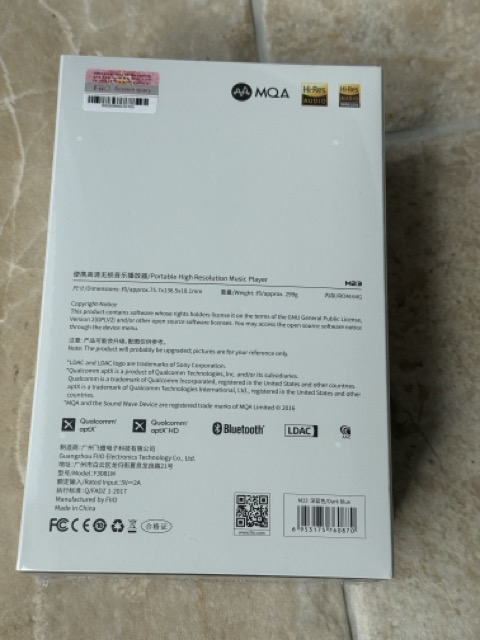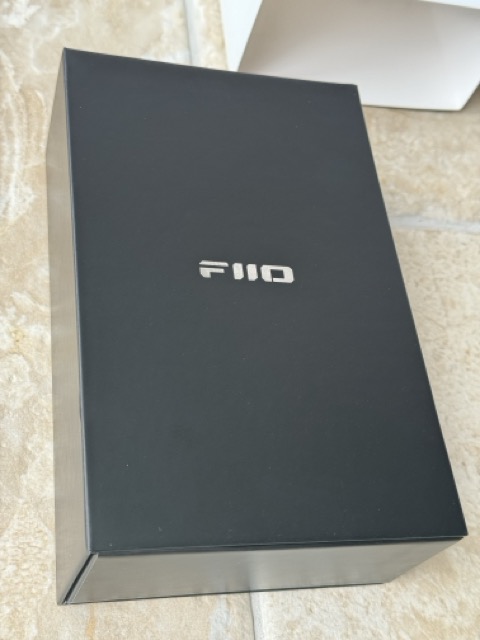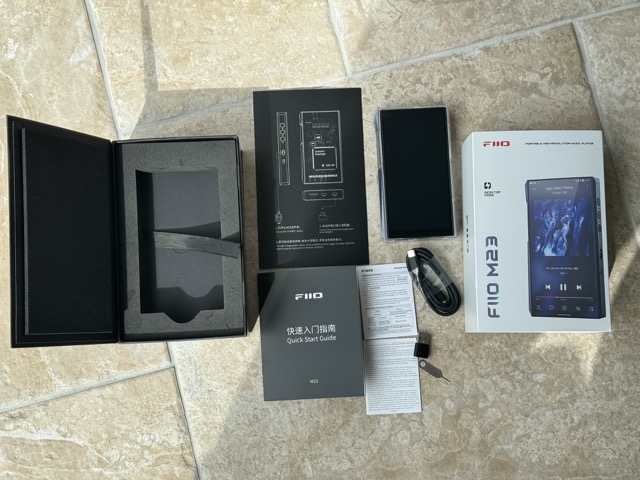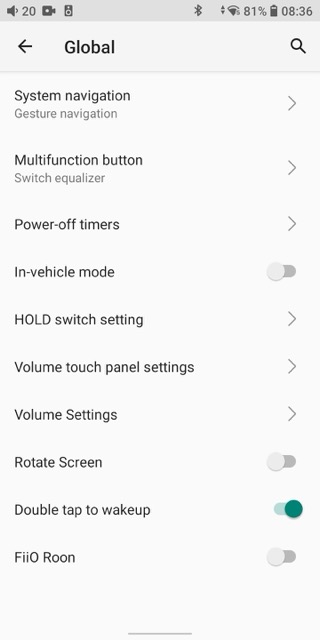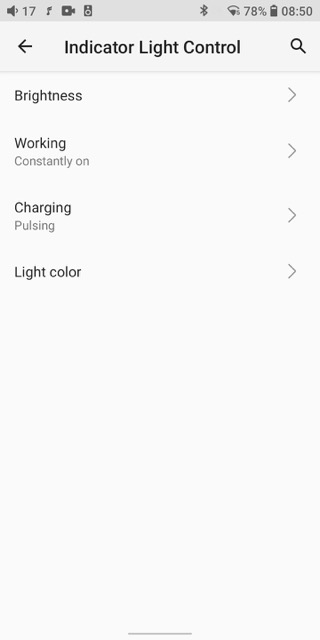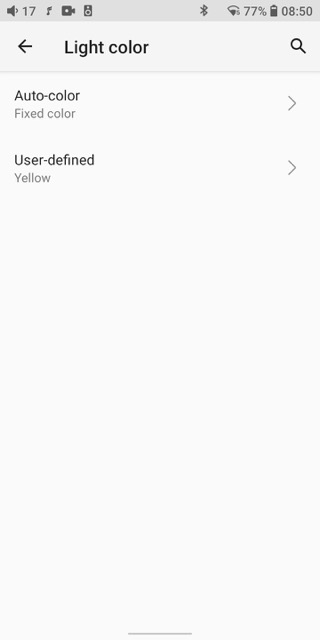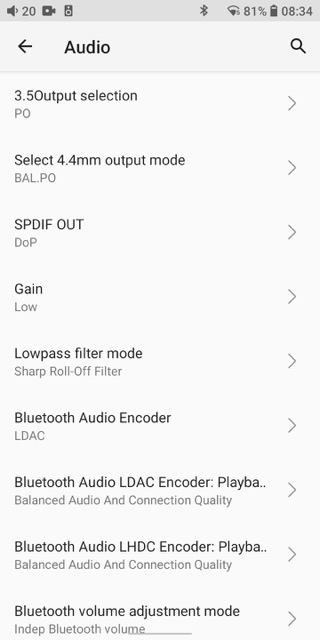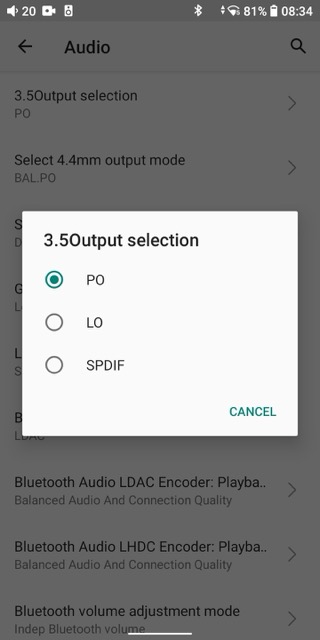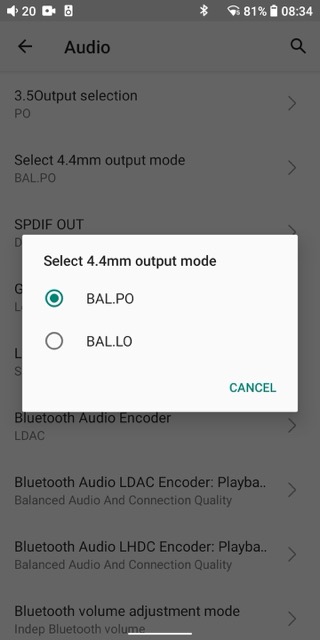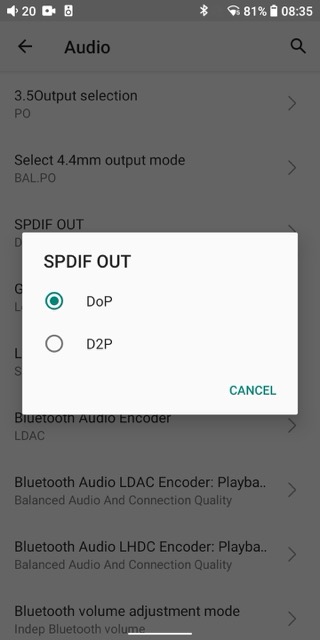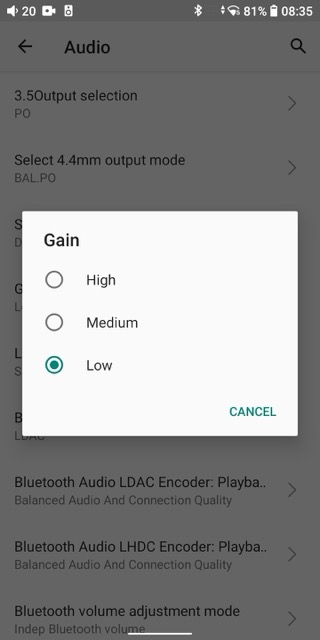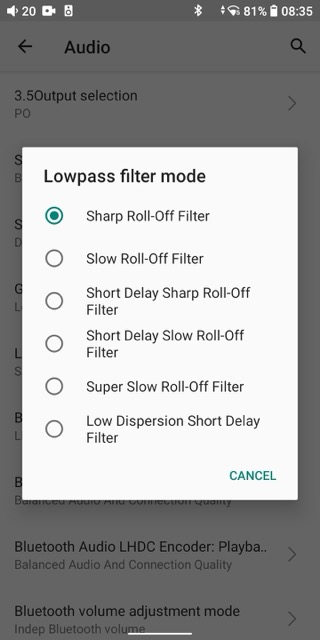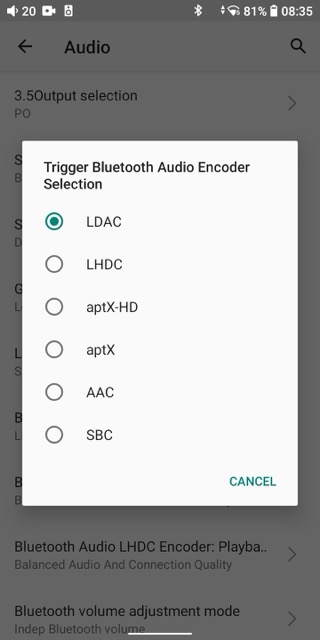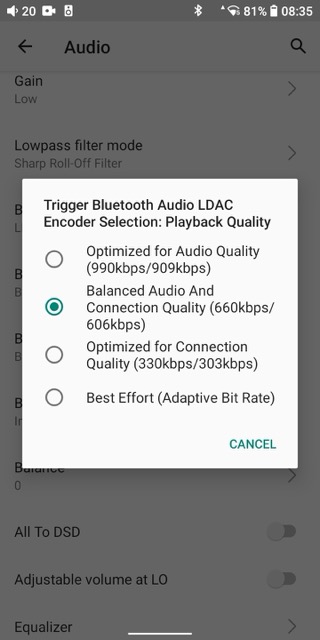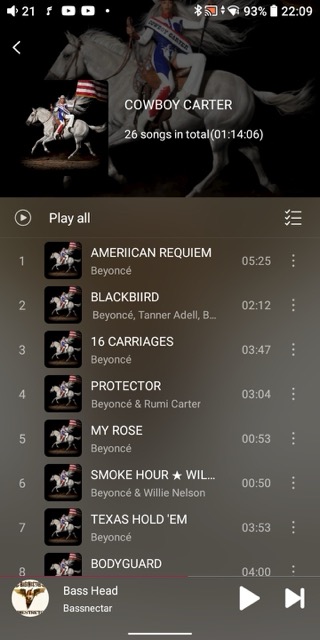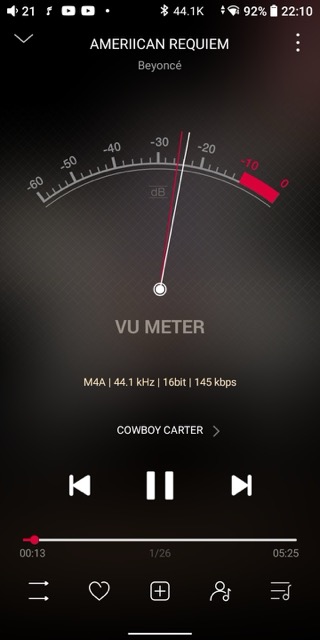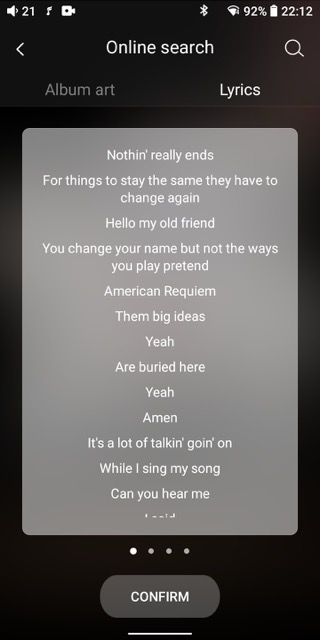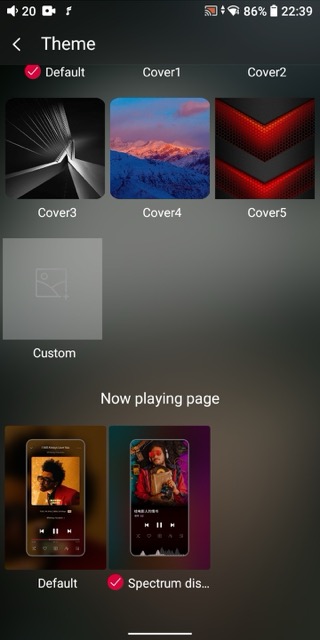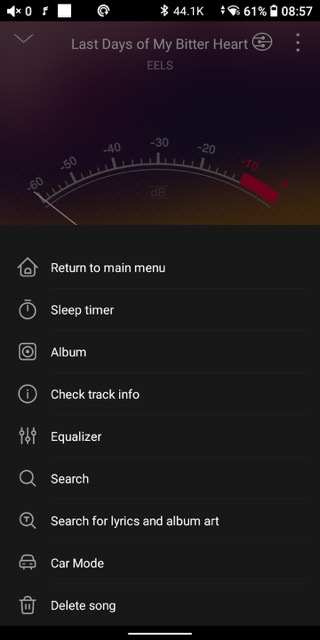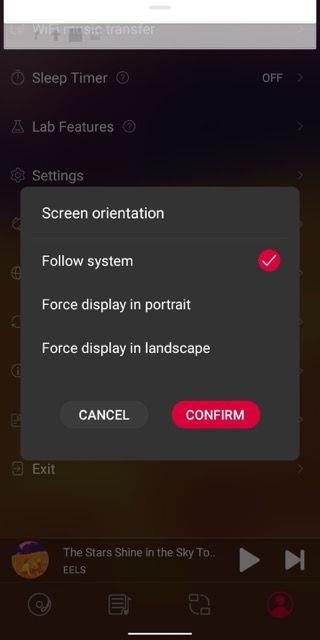FiiO M23 - A feature rich DAP with desktop level capabilities
FiiO new M23 DAP is a both natural progression on from the M11 Plus but with the addition of some clever new features the M23 is now blurring the distinction between a portal DAP and a desktop headphone Amplifier
But is a DAP the right device for you? Let’s find out in this review.
Note: I would like to thank FiiO for providing the M23 for the purposes of this review - if you are interested in more information about the M23 check it the details:
here
Why use a DAP?
I have a section later where I explain my own personal history with DAP’s and from that long history, I have derived a bunch of what I feel are key benefits of a DAP, so before getting into this review. Here are my thoughts on why a DAP might be still a relevant device for you.
In my opinion, a DAP has always had 4 ‘core’ requirements:
- Browse and play my own music, ideally from on-device storage, so I can use it ‘offline’
- Be portable enough to carry with me ( to places where I cannot get mobile data streaming like an airplane )
- Play the music in the highest possible quality - even when Smartphones had headphone jacks this was a problem - the Apple Dongle can only go so far
- Good battery life and the ability to save the battery life of your primary ‘smartphone’ by being a separate device - numerous times over the past 20 years with DAP’s, I have ‘saved’ the battery on my primary smartphone by using an alternative ‘companion’ device for music when on long ‘business’ trips or on holidays
There is also one more requirement that have become more relevant for me in recent years and that is to have a device that doubles as a desktop DAP with enough power for ‘good headphones’. This is because I often work in shared space so having a portable ‘desktop’ amplifier that I can bring to different location but also works with some of my more demanding closed backs gives me a great working experience.
You might still think your Smartphone is enough (and it might be for your specific use-case) but there is also a cost factor involved. This can be either related to the cost of buying the initial storage on your smartphone or the cost of roaming mobile data streaming:
- Roaming mobile data charges (especially outside Europe) can mean I get charged something like Eur50 for one hour of music streaming from Spotify or Apple Music
- Buying say 1TB of extra storage upfront with my smartphone can add $200 to the cost of the smartphone
So lets get into the detail on the M23 ..
Retail Box, Unboxing Experience and Hardware
The FiiO M23 comes with a nice packaging reminiscent of a mobile phone:
The back of the box:
Upon unboxing - in a sleek package that mirrors its premium design:
Contents:
Inside that box:
you find the M23 DAP itself which comes pre-installed with its protective cover:
Under the M32 you get a microSD removal pin and some sections with manuals and the usb-charger:
Finally, this is everything that is in the box, a USB cable for charging and data transfer, and a user manual that provides essential startup information:
First Impressions and a device tour:
The M23 has what I would call a ‘chunky but compact’ size, and it is heavier than I would have thought looking at it, with non-stainless steel version coming in over 300g and the stainless steel version which comes in at 390g. My much larger iPhone 15 Pro Max is merely 220g by contrast, but as we will see later in the specification section there is good reasons for this weight and its size means it still fits easily into my pocket and I had zero problems popping into my laptop bag when going to the office.
I like how FiiO not only provided a case for the M23 but shipped with the case on, its weight probably does mean its screen might not survive a fall onto concrete without this protective case.
Let do a little tour around the different connections of the M23:
Headphone jacks
FiiO dropped the 2.5mm headphone jack which the M11 ‘series’ had, so we get a 4.4mm and 3.5mm headphones jacks:
As you will see later in the specifications, the 4.4mm balanced output can get to a very respectable 1000mw + 1000mw per channel in the ultra-high gain mode and one of the reasons I feel this ‘mobile’ DAP can double as a desktop unit.
The audio hardware behind these headphone jacks is very impressive with FiiO utilising a new THX AAA 78+ headphone amplifier but more on this in the Audio Hardware section later.
Hardware Buttons
So the hardware buttons on the righthand side of the unit are very useful, with Next, Previous and Play/Pause buttons.
There is also a ‘Hold’ switch and finally the ‘D mode’ switch for the Desktop mode.
The Lock button has some software configuration you will see later on where you can decide to allow some buttons to still be active even with the device is locked.
As for the ‘D Mode’ switch, I will get into this in more detail later but this is a welcome feature and part of the secret of this device being a capable desktop headphone amplifier.
USB and MicroSD connections
On the bottom of M23, there is the microSD slot which supports up to 2TB of storage. If you read ‘my mini history with DAPs’ later on you will realise that I immediately went out and bought a 512GB microSD and filled it up with a good selection of my ‘offline music’ collection as I love the ability to carry all or most of my music collection offline.
The dual usb-c is another great innovation which I have seen in a few recent FiiO devices. So one is for power only while the other can be both power and data. While this might seem strange there is a clever reason for this, you do not want you mobile phone or even laptop being drained, providing power to the DAP when using this DAP as a usb dongle. So if you have a desktop usb-c cable connected to the power only usb-c you can happily plug your mobile into the other usb-c and the M23 acts like a high quality DAC for the mobile without pulling any power from your mobile.
The other thing of interest with these usb-c connections is when desktop mode is enabled there is another clever feature, the usb-c power connection will provide power but will skip the battery, therefore if you have it in ‘desktop mode’ mostly your battery will not suffer from typical ‘pointless’ charging cycles that cause battery issues long, this should greatly enhance how long the battery lasts in the long term.
Volume slider, Power and Multi-function button
Finally on the righthand side we the power button, the volume control ‘slider’ and a multi-function button:
You are provided some software configuration around both how the volume control works and the colour of the light (and when it flashes ) around the Power Button. I will shows these options later. The volume slider has a nice tactile feel and will be familar for those with a previous M11 series DAP.
Note: While the multiple function button is both a great option, I do feel FiiO could do a little more with this button. Currently it has the following functions availalbe to be assocated with it:
But, I feel this could be an excellent button to do automation tasks or even to allow the ability to select an application launch with this button or to toggle ‘Roon’ (more on the ‘Roon’ support later on ). For example, I often use PlexAmp on both my Smartphone and portable devices (as an alternative to Roon) and it would be nice to just launch Plexamp with a single hardware button.
Screen, CPU and the internals
Both the screen and the CPU on the M23 are good for a DAP but are poor compared to your typical smartphone. In fact, I found it interesting that FiiO are using the same CPU the Snapdragon 660 that I was using in my alternative ‘Android’ phone that doubled as my DAP a few years ago, the Xiaomi Redmi Note 7. So I think FiiO might have upgraded the hardware in this release, but I should also say at no point did the software feel ‘sluggish’.
The LCD screen is good quality for the screen size at 1440*720, it is the least you should expect in a 5.5 inch screen - if it was a larger screen I would expect high resolution and again I would have thought FiiO might have switched to an OLED display.
Looking at the overal specifications, it is obvious that FiiO focused more on the Audio hardware which I believe for a DAP is obviously the correct focus but those expecting 2024 smartphone specifications for CPU, memory and screen will be disappointed.
But before we get into the details of Android, let have a look at the audio hardware next.
Audio Hardware
FiiO provides this nice architecture diagram detailing the full audio path:
DAC:
Utilizing AKM’s flagship AK4191EQ+AK4499EX DACs, the M23 offers an improved signal-to-noise ratio and much better measurements than its predessors as you will see in the measurement section below. This technology ensures a cleaner sound and higher audio resolution and a very neutral sounding DAP.
Amplification:
Features a 4-Channel Fully Balanced THX AAA 78+ Headphone Amplifier providing a high power output of 1000mW at 32 Ohms in Super High Gain mode. This setup ensures that the M23 can drive demanding headphones at high volumes without distortion. While not at the flagship power levels of the M17 it does move the bar as to what you should expect from a DAP at this price point.
Sound Profile:
The M23 delivers a very coherent, neutral tuning with an energetic presentation and excellent bass punch. It remains dead silent across various IEMs but powerful enough with enough headroom for all my planers to get that bass punch, making it versatile for most environments.
Given that the FiiO Equaliser is a key built-in feature, I feel having a neutral tuning is ideal allowing EQ customisation for those you like do like to customise the sound signature.
Android, User Interface and Software Provided
The M23 was shipped with Android 10, but I believe an upgrade to Android 12 will come in May. I believe this won’t change too much of the User Interface though there is a new ‘material design’ in Android 12 so some of the screenhosts provided in this revew will look different once the Android 12 update is available.
Other key things in Android 12 will be updated Android Security, better notifications and some changes around the media player (though it remains to be seen how FiiO customise the media player experience with the M23 in Android 12).
The M23 includes an online upgrade application which will be useful when this update is available:
In fact during my review - an updated popped up:
Display and OS
Here is the current ‘About’ screen with some of the software / hardware specifications:
M23 ‘Modes of operation’
One of the most important configuration options FiiO provides is the ability to run the M23 in different Modes:
Mostly, you will probably run the M23 in ‘Android’ mode and that is what the majority of this Review will show, but the other modes are very nice to have and I did utilise them a few times in the past few weeks.
So, Pure Music mode is a nice option if you just use the FiiO Music application as it effectively launches just that application so there is no distractions or application switching, but you still get access to things like the PEQ filters and the Audio configuration.
With USB DAC mode effectively turn the M23 into a headphone ‘Dongle’ DAC for your laptop or smartphone. The M23 turns into a simple device showing the status of the connection:
And when connected it looks like this - you get the access to up to 384Khz in Usb DAC mode:
With Bluetooth Receiver and Airplay Receiver modes are nice extra are great for situations where you have the M23 setup with ’lineout’ connection into an speaker Amplifier or powered Amplifier and you can ‘cast’ to the M23.
These 3 have a similar UI to the usb-dac mode above when activated, basically the M23 is just waiting to be send a stream via bluetooth or Airplay.
There is another mode of operation, when ‘Roon’ is enabled the M23 Acts as a full “Roon Ready” device. I have a separate section below about ‘Roon’.
Android Audio customisations and settings
Lets get into some of the customisation FiiO have made for Android with the M23 - since its ‘stock’ Android, I picked some of the main customisation here, so you can see what can be configured especially related to the hardware of M23:
Global Settings
As you can see launch into further areas of customisation from this screen.
Let’s check out a few examples:
Light Colour customisations
There is a light surrounding the ‘power’ button and this is how you can configure that light:
Lock screen buttons
You can configure what hardware buttons are active when the device is locked - very handy when carrying the M23 in your pocket:
Audio Settings:
Lots of useful options to adjust how the Audio is handled on the M23:
As you can see above, FiiO have moved the Bluetooth settings from the ‘Android Developer’ into a separate menu here, so you do not need to turn on developer settings when you want to configure the default Bluetooth Codecs and its associated settings.
Super Gain Mode:
I like how when the M23 detects you have the right level of power from your usb-c connection it pops up the following screen (as if you are playing a game and have ‘unlock’ a secret level):
With this mode enabled you have an extra Gain level available:
And as you will see in the measurement section below - this means you can get that desktop level of power from the Balanced output.
FiiO Music Application
The most important application (especially if you want to use your own music on a microSD card ) is the FiiO Music application. Both the Android Mode and especially if you switch to ‘Pure Music’ mode you will be using FiiO built in Music player.
Though of course you can install whatever your favourite Android Music Application (e.g. Neutron Music Player) or all the main streaming platforms music applications also like Spotify, Apple Music, Tidal, Qobuz etc
I found the FiiO Music application much better than I initially thought, though it does lack a little bit of customisation compared to some other music playing applications. But I was mostly very happy to use it with my offline music collection.
But let’s get into a little bit of detail about the FiiO music application:
It is relatively good at customisation with nice layouts for the different screens:
| |
|---|
Album view by year:
| Browsing an Album:
|
There is even a VU meter available when playing a song:
| It will download and display lyrics:
|
You can customise the theme that the music application uses:
| The Popup when playing a song:
|
Note: If you switch to landscape mode in the player:
You get 2 very small VU meters rather than the one.
Once switched to Landscape all other screens will display in landscape mode nicely:
Note: that white area at the top of the screeenshots here are only a sideeffect of taking a screenshot and were not visible when the device was in landscape mode
Music Profile / Settings
You can see this is where you can ‘scan for music’ so after ou have put your music on a microSD card - with my 512GB card it actually took close to 40 minutes to finish scanning but once it has indexed the music even after restarted the Application would start-up immediately and have access to all previous scannned music.
There is also a DLNA ‘browser’ within this section of the Application and this worked well looking for the many music servers on my network:
There are lots of settings in this section of the application:
Including a section on DLNA transmitting and receiving:
The crazy thing is I am only touching on some of the other capabilities available, there is a ‘Lab’ with some extra new features, there is Car Mode where you get a simplified player when using the M23 in your Car, there track metadata editing features, playlist management etc
FiiO Link Application
Another nice application that FiiO has provided is the FiiO link application - basically with this enabled on the M23 you can control your music (and settings) from another device i.e. your smartphone (including iPhones) to remotely control the M23. This is extremely handy if you want to leave the M23 connected to an amplifier or powered speakers and control the music playback from your smartphone.
Basically you start the FiiO Link from the above screen, it will be waiting for a connection:
Once you start a FiiO Link client Application on your smartphone you see the M23 and can control the device.
For example via IOS:
FiiO Link ‘client’ on iOS
Here is how the FiiO link client looks like on iOS:
Some Audio settings are easily changeable remotely:
But the key thing is you get remote control over the M23:
Overall this was a great feature and again as is the theme of this review means the M23 is much more than just a simple DAP it can be used in many flexible ways.
FiiO Equaliser
I like how FiiO are standardising their Equaliser Application across devices and platforms, so it’s a very familiar experience here to the one you get configuring the EQ for the KA17 with the EQ defaults and 3 ‘spare’ custom profiles to edit yourself and the Advanced button to open up the PEQ capabilities.
There are features I would love added to this equaliser and FiiO have confirmed they are working on some of these features like the ability to export and import PEQ filters (for example, allowing Squig generated EQ filters to be imported here) and much more custom profiles ‘slots’ available as I have lots of EQ settings I would like to store.
I would also love “autoEQ” integrated though that might be harder. One thing I did notice in my testing with bluetooth headphones was the EQ was not applied to the bluetooth audio - though this might change with the Android 12 update.
Here is an example of what editing the PEQ capabilities look like:
FiiO Market AppStore
As well as supporting Google Play Store the M23 comes with FiiO own ‘AppStore’ the FiiO Market. I imagine in China where I believe there are limitations on the Play Store, this is a key way to download audio applications:
But it is probably less relevant for those who want to stick to Google PlayStore.
Roon Support
For those who haven’t experienced Roon it is an incredible beautiful Audiophile application that seamlessly integrates your own music collection or your Tidal / Qobuz subscriptions with a massively detailed metadata database providing albums and artist reviews as well as very detailed track information included who played on what track.
Together with all this information roon provides detailed technical information about how your Audio is being played by your hardware and even the ability to add filters for PEQ and other capabilities directly within the one Application.
I believe FiiO got certification for the previous generation of DAP, the M11 Plus and the M23 is currently using that certification to be ‘Roon Ready’:
A Roon Ready device has lots of extra capabilties within Roon e.g. the Audio Path:
Because the M23 is a Roon Ready endpoint you can remotely Cast music from the Roon Application. So when you are using the M23 as a Roon Ready device you do you get a nice album art of what is playing and some sensible controls - but mostly you are controlling the device from Roon itself:
I won’t get into all the details but for me being Roon Ready is another amazingly useful feature of the M23 that sets it apart from other DAPs and even other desktop headphones amplifiers.
Specifications and Measurements
| Technical Specifications | |
|---|
| Colors | Deep blue/Stainless steel |
| Display | 5.5-inch bezel-less screen (1440*720 resolution ratio) |
| CPU | Snapdragon 660 |
| Memory | 4GB |
| Internal Storage | 64GB - 46GB useable |
| OS Version | Android 10 (upgrade to Android 12 in May ) |
| Wifi | 2.4GHz/5GHz - DLNA, Airplay, Roon Ready |
| Bluetooth | 5.0 - SBC/AAC/LDAC |
| Connectors | Type-C USB3.0 (power supply/data transfer) |
| USB Type-C POWER IN (orange, powering) |
| DAC | AK4191EQ+AK4499EX |
| Amplifier | 4-way THX AAA-78+ |
| Supported formats | Local decoding: up to 384kHz-32bit/DSD256 |
| USB DAC: up to 384kHz-32bit/DSD256 |
| USB Audio: 768kHz-32bit/DSD512 (supports DoP/D2P/Native) |
| Output | 3.5mm supporting 8~150Ω (Also support COAX via Cable) |
| 4.4mm supporting 8~300Ω |
| Dimensions | 75.7mm x 136.5mm x 18.1mm |
| Weight | 299g (Deep blue) / About 392.3g (Stainless steel) |
| SNR | 3.5mm ( Super Gain mode) ≥ 125dB (A-weighted) |
| 3.5mm ( (High Gain) ≥ 120dB (A-weighted) |
| 3.5mm ( Line Out ) ≥ 126dB (A-weighted) |
| 4.4mm ( Super Gain mode) ≥ 126dB (A-weighted) |
| THD+N | 3.5mm ( Super Gain mode) < 0.00038% (1kHz/-6dB@32Ω) |
| 3.5mm ( High Gain ) < 0.00046% (1kHz/-4.1dB@32Ω) |
| 3.5mm ( Line out ) < 0.00043% (1kHz/0dB@10kΩ) |
| 4.4mm ( Super gain mode) < 0.00038% (1kHz/-12dB@32Ω) |
| 4.4mm ( High Gain) < 0.00039% (1kHz/-5.7dB@32Ω) |
Output Power:
As you can see there are lots of different output power options depending on whether you are using the balance or single ended outputs and whether desktop mode and super gain is activated and the impedance of your headphones:
| L+R Power | PO/BAL | Mode | Ohms |
|---|
| 480mw + 480mw | PO | Super Gain | 16Ω |
| 440mw + 440mw | PO | Super Gain | 32Ω |
| 60mw + 60mw | PO | Super Gain | 300Ω |
| 235mw + 235mw | PO | High Gain | 16Ω |
| 125mw + 125mw | PO | High Gain | 32Ω |
| 15mw + 15mw | PO | High Gain | 300Ω |
| 730mw + 730mw | BAL | Super Gain | 16Ω |
| 1000mw + 1000mw | BAL | Super Gain | 32Ω |
| 240mw + 240mw | BAL | Super Gain | 300Ω |
| 630mw + 630mw | BAL | High Gain | 16Ω |
| 475mw + 475mw | BAL | No | 32Ω |
So the star of the show here is the Balanced output in Super Gain Mode a 1000mw is excellent for a ‘portal’ device and more typical of a good desktop amplifier. For comparison the M11 Plus provide a max of 660mW + 660mW into 32Ω. But a ‘real’ desktop player like the FiiO R7 provides full desktop power of 3650mW + 3650mW into 32Ω.
I believe this power and the desktop mode that enables this “Super High Gain” mode really allow the M23 to fill a gap for people who want good desktop power but also need a device that is highly portable.
Audio Quality:
The tonality is neutral with a slight tilt towards a brighter, more energetic signature, which pairs well with warmer sounding IEMs or amplifiers.
Audio Precision Measurements
Note: These are provided by FiiO, but I thought I would include these 2 in this review for completeness and to give you an idea of how clean the performance of the 3.5mm and balanced outputs are in super high gain mode:
PO Super High Gain Mode 2V@32Ω
BAL PO Super High Gain Mode 4V@32Ω
These measurement show desktop amplifier level of performance - the Balanced output has slightly worse SINAD but this is effectively because of the extra power you are getting.
My personal history with DAP’s
Feel free to skip this section - this is my personal history with DAP’s but I felt it might give some context to why I still think DAP’s are good even in a world where your Smartphone can ‘do everything’.
So, my first experience with what might be called a DAP was with a Compaq iPaq PocketPC around 2001 - I was working in a company developing stockbroker ‘dealing room’ applications, and we had the idea of a high powered (but expensive) mobile experience might appeal to rich customers, so I got to use and develop for a PocketPC ( Windows CE ) this was also about the time that Napster was starting off and myself and some of my work colleagues were encoding our CD collections with Fraunhofer MP3 encoder. I distinctively remember having about enough space for a single Belle and Sebastian album to be loaded onto my development iPaq and listening to it on a plane with headphones on a trip to London. It was a revelation (this was a few years before the iPod was launched). I immediately went looking for devices with more storage.
Fast-forward a few years, and I had an Archos DAP with a ‘huge’ 10GB HDD and brought this with me on a week-long trip around Germany, the ability to call up any of my 100 CD Collection on its tiny screen was just amazing. I quickly upgraded Creative Zen and ended up with huge by those days collection of 500 CD’s for many other work trips. One key problem with these devices was how slow it was to load the devices with music and once it was loaded how clunky the UI was, but I resisted the temptation of the iPod for a few years.
I remember owning a few other DAP around this time from brands like Meizu which in fairness did start to push better DAC and headphone output with some iPod like touch wheel experience. But eventually I got a job working with a Telco and luckily for me, my job allowed me to experience with the latest phones. I was probably one of the first people in Ireland to have an iPhone and a Nexus device but from a DAP like experience I remember having the opportunity to have both an iPhone 4 and a Samsung Galaxy S1 (where I bought a ‘huge’ 32GB card for storing my music collection).
I flip / flopped between IOS and Android for a few years, typically having a Pixel just for the camera but the reliability and build quality of iPhone meant they were (and still are) my primary phone but had been once Apple removed the headphone jack, I would always have a separate mobile / music device (even a few iPods alone the way), I mostly settled on a few different Xiaomi Redmi mobiles which still had external storage and the headphone jack and were fast enough for browsing my ‘offline’ collection.
The only change I have had in the past few years is in the quality of both the headphones, I now typically bring with me has meant I need a better device for my ‘offline’ music collection and this has lead me to try a few mobile ‘solutions’ over the past few years. While the Apple usb-c dongle is good enough for some headphones, I wanted the ability to have both PEQ and more output power for my headphones and IEM, I initially switched to a Qudelik 5K but a few months ago started using a FiiO KA17 and while both have their pros and cons the fact you still need a ‘device’ with your music and these devices will draw power from your smartphone has brought me back to feeling that a DAP is still the perfect solution.
So, please excuse my personal history with DAPs, but I hope it provided some context for the rest of the review, I will try and make the rest of this review a more visual experience with less text.
Rating:
I have given the M23 a 4.5 star pragmatic rating, it has a fantastic feature set, obviously built over the years by FiiO on their previous Android DAPs but now with the added Desktop Mode, the extra Super High Gain mode and the upgraded THX amplifier making it a superb offering.
I dropped it 1/2 point as the Android ‘hardware’ i.e. the CPU, Memory and screen resolution are a little out of date ( though the audio hardware is excellent ) and given it currently has Android 10 it currently seems a little date. When the Android 12 upgrade is available i will update this review and I may update the rating at that stage.
Conclusion:
The FiiO M23 blurs the difference between a portal DAP and a desktop headphone ampiflier and stands out in the mid-to-high-end DAP market through its robust feature set, superior build quality, and exceptional audio performance. It represents a significant sonic upgrade over its predecessors and offers a compelling choice for audiophiles seeking a portable, feature-rich audio device.
The M23’s precise sound signature, coupled with its practical design and connectivity options, makes it a highly recommended purchase for those looking to invest in a high-quality, reliable DAP.