You are using an out of date browser. It may not display this or other websites correctly.
You should upgrade or use an alternative browser.
You should upgrade or use an alternative browser.
Reviews by jeromeoflaherty
Filters
Show only:
Loading…
jeromeoflaherty
New Head-Fier
Pros: Excellent sound signature ( for its price - not boomy much more neutral than expected )
Good ANC modes
Good Features (EQ within App + LDAC / AAC)
Nice carry Case and packaging
Comfortable
Good ANC modes
Good Features (EQ within App + LDAC / AAC)
Nice carry Case and packaging
Comfortable
Cons: Manually switching ANC modes required (no Adaptive ANC)
EQ wasn't as flexible as I would like (with some PEQ a smoother Frequency response would be achieved).
The midrange and treble are a bit uneven though good for its class.
EQ wasn't as flexible as I would like (with some PEQ a smoother Frequency response would be achieved).
The midrange and treble are a bit uneven though good for its class.
Redefining Budget ANC: Earfun Wave Pro
Finding a pair of budget bluetooth ANC headphones that isn’t a boomy mess and delivers quality sound is hard. When I heard that the new EarFun Wave Pro from EarFun Audio might have a neutral sound signature, were very affordably and had some good ANC features, I had to give them a go.
Note: I would like to thank Earfun Audio for providing the Wave Pro for this review. If you are interested in checking out the Wave Pro - the following is their product page: here
I have been listening to these for a few weeks now and comparing them with some similarly priced headphones in the under $100 price range and thought I would share my experience.
Read on to find out what to expect with the EarFun Wave Pro …
Headphone use-cases
I believe it is impossible to find a single headphone that works well for every use-case, part of the fun of the headphone hobby is finding the right headphone for each of these use-cases:- When at home (especially at night after everyone else had gone to bed ) for me, it has to be an open back with a super wide soundstage, I have had many headphones filling this role over the year, with the Edition XS being a common favourite of mine.
- When either listening to new equipment or evaluating some new music, I usually pick up my HD600 or some good quality IEM e.g. the Kiwi Ears Orchestra Lite is still a favourite, but there are many great IEM’s.
- When working in a busy office I often pick a closed back, the AKG K371 was a favourite for a while, but my current pragmatic choice is the Hifiman Sundara Closed Back ( but with Oratory’s EQ ).
Since I personally do not travel enough to get value from an expensive ANC headphone like a Sony XM-5, the Apple Airpod Max or maybe even Focal Bathys, I am always curious what you can get for less than $100, so enter the Earfun Wave Pro.
Let’s see what you can expect from the Earfun Wave Pro.
Retail Packaging and Build quality
The EarFun wave pro arrives in a nice well-designed retail box:
Some useful specification and information about where to download the companion Application are available on the back of the box:

What’s in the box
Mostly inside the external packaging you get a nice carrying case:
Opening the case you find the Wave Pro’s sitting securely:

I especially liked the sculpted holders for each ear cup - this will keep the headphones in a good shape when stored in the case.

The case also has a nice little compartment storing the charging cable and an audio cable (for some wired listening):

Overall, it is a higher quality case than I would have expected at this price point. Some competitors, for example, the Soundcore Space One doesn’t even some with a case.
The Headphone:
Let’s get into the details of the headphone. I do like the design, Earfun have borrowed some design aesthetics from some higher end headphones but with their own twist.
Fit, Comfort and Feel
The EarFun Wave Pro headphones boast an impressive level of comfort for this price range, providing a snug yet gentle fit that conforms effortlessly to the contours of the head. Personally, I find them to be very comfortable with minimal adjustments. The padding along the headband ensures a secure and comfortable fit, distributing pressure evenly without causing any discomfort even during extended listening sessions.A key aspect of ANC headphones is getting a good seal and this comes down to the shape of each cup (do they properly cover your ears) and the clamping force.
Ear cup Shape
So I thought it might be useful to get into the comparisons here, so for example here are the sizes and shapes of the Wave Pro compared to the Soundcore Space One and Q30:Compared to the Q30: the Wave Pro is on the Left and is longer

Compared to the Space One: the Wave Pro is on the Left and is slightly longer though not as wide

Here are the measurements I got:
| Headphone | Height | Width |
|---|---|---|
| Wave Pro | 65mm | 43mm |
| Space One | 60mm | 48mm |
| Q30 | 58mm | 43mm |
At least for my large ears the Wave Pro has an excellent fit but hopefully these measurements above can help you decide.
The ear cups exert just the right amount of clamping force to create a reliable seal around the ears, effectively blocking out external noise without exerting excessive force on the skull. This balance is crucial for maintaining comfort over prolonged periods of use. Though my ears did get a bit warm after a few hours.
One other aspect which can be important is the Wave Pro and the Q30 can lie flat while the Space One will not - I believe this is why the Space One does not come with a case as it doesn’t sit flat inside a case:

Swivel Mechanism and Suspension:
The adjustable headband allows for a customized fit, accommodating a wide range of head sizes and shapes with ease.
The swivelling ear cups ensure a comfortable fit regardless of how they are positioned, they have a reasonable swivel to get a comfortable fit :

Here are the ’extremes’ of the swivel:


Button Layout and connections
I did like the simplicity and layout of the buttons, having just 4 on a single side was definitely easier to remember and use:
It also helped me put on the headphones without looking at them by just feeling which side has buttons without looking for the R or L symbol on these headphones.
Here are the defaults for each button:
| Button | Single Press | Double Press | Triple Press | Press and Hold |
|---|---|---|---|---|
| Power button | Play/pause, answer/end call | Voice assistant, Answer and transfer two calls | Enter pairing mode | Power on, Power off, reject call |
| ANC button | ANC / Ambient / Normal modes | N/A | N/A | N/A |
| Vol + button | Volume up | N/A | N/A | Next track |
| Vol - button | Volume down | N/A | N/A | Previous track |
There is also a connection for the USB charging and a light that will indicate that it is charging:

You can also use the supplied analog cable which even works when the device is switched off, so can be used if your battery dies.
Features
The sub $100 bluetooth headphone market has become very competitive in the past few years and the Wave Pro has the feature set people should expect, but let’s get into the details:ANC and Transparency
There are 3 modes for ANC “Strong ANC”, “Comfort ANC” and “Wind Cancelling” and each of these works well and has its place.- Strong ANC
The Strong ANC is great for a noisy environment (like an Airplane) but its suffers from that “feeling of pressure” that ANC can have. - Comfort ANC
This is where the Comfort ANC comes in - it’s almost as good as the “Strong ANC” but is more comfortable in environments where you do not need extra ANC. - Wind Detection ANC
I found the “Wind Cancelling” mode was excellent when out on a walk in windy spring day in Ireland ( lots of windy spring days in Ireland !!! ). I especially thought this mode worked very well compared to the Soundcore Space One, it was almost at the level you would expect from a $200 headphone.
The lack of ‘Adaptive ANC’ is a little annoying, though I did find on cheaper headphones with Adaptive ANC that it does not always work as well as it should and can sometimes had to be disabled e.g. on a train journey with the Space One I had to disable the Adaptive ANC as it continuously switched modes during the journey ( which caused an audible differences ).
So picking the right ANC manually was not a problem for me, but I can imagine a future Wave Pro will add adaptive ANC.
Note: The “Strong ANC” mode can be too much in a very quiet environment even causing a slight hiss when nothing is playing. So I found myself switching to ‘Normal’ mode, if I was using the Wave Pro in a quiet environment, though as I mentioned in the introduction, my use-case for ANC headphones is when using them when travelling in noisy environments, I would always pick an open back headphone for listening in a quiet environment.
Companion Mobile App
The Wave Pro comes with an excellent Companion App though not as feature rich as the Soundcore Application, but as you will see here it has all the key features covered.Upon downloading the companion application - I was given the option to download the latest firmware update:

Once updated and restarted you are presented with the following home screen:

Clicking on the Wave Pro you get its details - showing which ANC mode is selected:

There is a separate settings page with some extra configuration options:

For example customising the buttons:

The dual connection mode:

The language:

But for me the most important section is usually the EQ.

The default sound signature as you will see is pretty good so less reason on this headphone to need customisation but since everyone has their own preferences there are some custom presets:

And then the ability to EQ the sound profile to your own tastes with a 10-band Equaliser:

I would love see a PEQ editor here as an advanced option, especially as sometimes the area to tweak falls between 2 of these bands. I believe the first company to start selling their headphones with built-in PEQ will do very well in the audiophile world.
Overall compared to just a few years ago it is amazing to have this level of sound customisation in a sub $100 headphone.
Battery Life
The battery life has been excellent, I had a long trip to Turkey when I was 5 hours on a flight with ANC enabled and using LDAC as well as a few buses and extended time waiting in the airport, I believe it was used for about 10 hours that day and I still had 60% battery. So I would believe Earfun published figures on battery life.Codecs
The Wave Pro supports SBC, AAC and impressively LDAC for the best quality on Android. I was very impressed with the quality of LDAC between the Wave Pro and my FiiO M23 DAP even with a large distance between the Wave Pro and the M23, so I believe there is an excellent bluetooth stack providing a strong connection to allow the LDAC codec sustain a high bitrate stream. AAC worked very well also with my iPhone. In my opinion, AAC sounds much better on iPhones than it does on Android Phones, so it is always good to have 2 of the best codecs for each platform available.Microphones and Call handling
You can see the holes for the microphones on each ear cup:
According to the documentation there are 5 microphones in total and when working at home, they worked very well, when I use it for some work calls, but I found when out walking the microphone volume wasn’t great I had to stop walking and ‘shout’ to be heard. Overall though this was similar to other headphones at this price point.
Listening and Sound impressions
With an ANC headphone with EQ capabilities I usually start listening to the default sound profile for a few days then start looking at the tweaking the sound and doing some measurements. But I quickly found the default sound signature was excellent and as you will see later on I eventually did some minor EQ tweaks later. I do like how it does not have a typical boomy bass out of the box, but there is a EQ profile to enhance the bass if that is your preference, EarFun are obviously a company trying to do the right thing as far as audio.Bass: Solid Foundations and Rhythmic Resonance
Despite its modest price tag, the Earfun Wave Pro headphones deliver a surprisingly robust bass performance that is satisfying but not boomy in any way. With tracks like “Billie Jean” by Michael Jackson or “Another One Bites the Dust” by Queen, listeners can expect punchy, well-defined bass notes that add depth and groove to their favorite tunes. While not as pronounced as higher-end headphones, the Wave Pro’s bass response is more than capable of satisfying the cravings of bass enthusiasts without overwhelming the overall sound signature, which is usually the problem with ANC bluetooth headphones in this price bracket.Midrange: Warmth and Clarity in Harmonious Balance
The midrange while mostly excellent has some uneven aspects which sort of muddies the midrange clarity but this is a minor complaint and only because I am comparing the Wave Pro to much more expensive headphones. Whether it’s the soulful crooning of Amy Winehouse in “Back to Black” or the intricate guitar work of Eric Clapton in “Layla (Unplugged),” the Wave Pro faithfully reproduces the nuances I expected of each performance, capturing the essence of the music with fidelity and finesse. While not as rich or detailed as higher-end headphones, the Wave Pro’s midrange presentation remains engaging and enjoyable across a wide range of genres.Treble: Subtle Sparkle and Gentle Grace
In the treble range, the Earfun Wave Pro headphones offer a modest yet respectable performance that adds a touch of sparkle to your listening experience. Tracks like “Take Five” by Dave Brubeck Quartet or “Stairway to Heaven” by Led Zeppelin reveal the Wave Pro’s ability to reproduce high-frequency detail with clarity and finesse, albeit with some limitations due to the budget-friendly nature of the headphones. While audiophiles may notice an uneven treble, the Wave Pro’s treble response remains pleasant and non-fatiguing, ensuring hours of comfortable listening enjoyment. Set your expectations appropriately and the Wave Pro deliveries excellent treble well above it price range.Soundstage: Intimate Encounters and Close Quarters
Obviously with the closed-back design and wireless convenience, the Earfun Wave Pro headphones offer a more intimate soundstage compared to their open-back counterparts. While tracks like “Bohemian Rhapsody” by Queen or “The Dark Side of the Moon” by Pink Floyd may lack the expansive sense of space and airiness found in higher-end headphones, the Wave Pro excels in creating a sense of closeness and immediacy that draws listeners into the heart of the music. Despite its limitations, the Wave Pro’s soundstage remains surprisingly immersive, making it an ideal companion for on-the-go listening sessions and casual listening enjoyment.Imaging: Navigating the Musical Landscape with Confidence
In terms of imaging, the Earfun Wave Pro headphones exhibit a commendable performance that allows listeners to navigate the musical landscape with confidence and clarity. While not as precise or detailed as higher-end headphones, the Wave Pro’s imaging capabilities ensure that instruments and voices are well-defined and spatially separated within the sonic panorama. Tracks like “Hotel California” by the Eagles or “Money” by Pink Floyd showcase the Wave Pro’s ability to convey the spatial cues and positional accuracy needed to immerse listeners in a lifelike listening experience, albeit with some limitations inherent to its budget-friendly design.Specifications and Measurements
| Specification | Detail |
|---|---|
| Dimensions | 159.7mm x 82.4mm x 210.8mm |
| Weight | 268g |
| Battery ANC OFF | Up to 80 hours AAC codec |
| Battery ANC ON | Up to 55 hours |
| Battery capacity | 800mAh |
| Bluetooth codecs | LDAC, AAC, SBC |
| Charging time | 2 Hours |
| Fast Charging Time | 10 minutes for 10 hours |
Frequency Response
So, here is the default ‘ANC On’ Frequency Response, ‘ANC Off’ and my very slight ‘Harman’ EQ tweak. I think mostly it’s an excellent default out of the box sound profile:
Note: disabling ANC does change the sound profile adding a bit more subbass and some subtle changes.
EQ recommendation
So with my EQ tweaks I got the Wave Pro very close to a harman tuning, but I have highlighted 3 areas where your own preference might want to tweak it further:
If the Wave Pro application included PEQ I would have evened out the uneveness at little more but these areas typically fall between 2 of the bands of the 10 band EQ.
I decided to measure all the max and min values availalbe within the EQ and ’normalise’ them so you can see the range of values available:

As you can see the 1K area especially has very little ‘wiggle’ room and when designing a EQ you need to get that area right before tweaking the other bands. So I ended up with this EQ to get my slightly smoother frequency response for the Wave Pro:

Again I would to see a built-in PEQ capability as it would have been easier to flatten out the Wave Pro without as it has a very balanced sound out of the box. So you should not feel the need for these tweaks.
Distortion
The Wave Pro shows very little distortion:
FR Comparisons
So, out of the box, the Wave Pro while not perfect is far better than the Soundcore Space One and the Q30:
And even when I apply a similar process to all 3 headphones the Wave Pro has a smoother frequency response:

Note: The 3K dip is typical of ANC headphones in this price range
Some similar priced Bluetooth Headphones :
When comparing the EarFun Wave Pro to similarly priced options like the Soundcore Space One and Q30, several key differences emerge, particularly in terms of audio quality and features.The EarFun Wave Pro stands out for its impressive audio performance even without the need for EQ adjustments.
In contrast, the Soundcore Space One offers more application features but falls far short in terms of audio quality.
On the other hand, the rather dated, Soundcore Q30 has a limited set of features despite sharing the same EQ app as the Space One. The dated look, horrible boomy out of the box sound signature and the lack of LDAC especially mean the Wave Pro is a far better buy now.
Rating
I gave the Earfun Wave Pro a pragmatic rating of 4.5, based on it on its price, the feature set offered with high quality codec’s like LDAC, some decent ANC modes and a good out of the box sound signature it has that balance I had hoped for with a Bluetooth ANC headphone.In this price range it has everything you should want, I would love to see what EarFun does to follow up on the Wave Pro as they could easily build upon this design headphone more expensive drivers, maybe PEQ capabilities and some extra features like Adaptive ANC, and they would move into competing with the sub $300 tier of ANC headphones.
Summary
The Wave Pro is an excellent bluetooth ANC headphone with a good (for its class) sound signature, decent active noise cancellation (ANC) capabilities and a nice companion application with EQ making the Wave Pro one of the best all round Bluetooth ANC headphone in the sub $100 price range.Attachments
jeromeoflaherty
New Head-Fier
Pros: Amazing Features and capabilities
Excellent Transparent sound with good PEQ capabilities
Lots of Modes (Music Mode, Usb DAC Mode, Airplay receiver, Bluetooth Receiver)
Roon Ready
Desktop level of Balanced output with 1000w+1000w per channel with 'Super High Gain'
Excellent Transparent sound with good PEQ capabilities
Lots of Modes (Music Mode, Usb DAC Mode, Airplay receiver, Bluetooth Receiver)
Roon Ready
Desktop level of Balanced output with 1000w+1000w per channel with 'Super High Gain'
Cons: Slightly outdated hardware (still using the Snapdragon 660 CPU and 4GB of RAM)
Still on Android 10 (but Android 12 coming in May)
Still on Android 10 (but Android 12 coming in May)
FiiO M23 - A feature rich DAP with desktop level capabilities
FiiO new M23 DAP is a both natural progression on from the M11 Plus but with the addition of some clever new features the M23 is now blurring the distinction between a portal DAP and a desktop headphone Amplifier
But is a DAP the right device for you? Let’s find out in this review.
Note: I would like to thank FiiO for providing the M23 for the purposes of this review - if you are interested in more information about the M23 check it the details: here
Why use a DAP?
I have a section later where I explain my own personal history with DAP’s and from that long history, I have derived a bunch of what I feel are key benefits of a DAP, so before getting into this review. Here are my thoughts on why a DAP might be still a relevant device for you.In my opinion, a DAP has always had 4 ‘core’ requirements:
- Browse and play my own music, ideally from on-device storage, so I can use it ‘offline’
- Be portable enough to carry with me ( to places where I cannot get mobile data streaming like an airplane )
- Play the music in the highest possible quality - even when Smartphones had headphone jacks this was a problem - the Apple Dongle can only go so far
- Good battery life and the ability to save the battery life of your primary ‘smartphone’ by being a separate device - numerous times over the past 20 years with DAP’s, I have ‘saved’ the battery on my primary smartphone by using an alternative ‘companion’ device for music when on long ‘business’ trips or on holidays
You might still think your Smartphone is enough (and it might be for your specific use-case) but there is also a cost factor involved. This can be either related to the cost of buying the initial storage on your smartphone or the cost of roaming mobile data streaming:
- Roaming mobile data charges (especially outside Europe) can mean I get charged something like Eur50 for one hour of music streaming from Spotify or Apple Music
- Buying say 1TB of extra storage upfront with my smartphone can add $200 to the cost of the smartphone
Retail Box, Unboxing Experience and Hardware
The FiiO M23 comes with a nice packaging reminiscent of a mobile phone: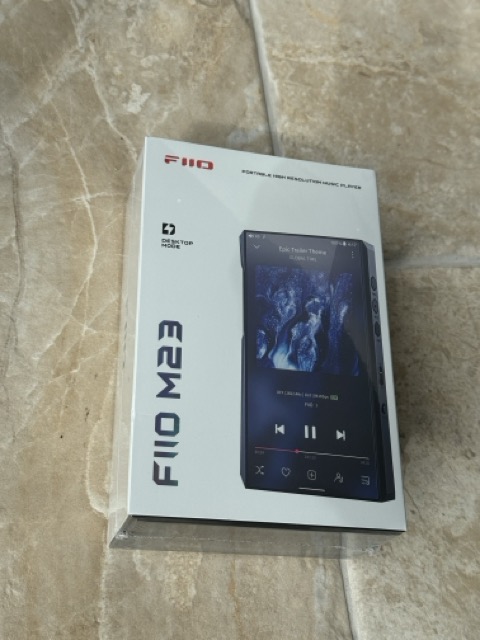
The back of the box:
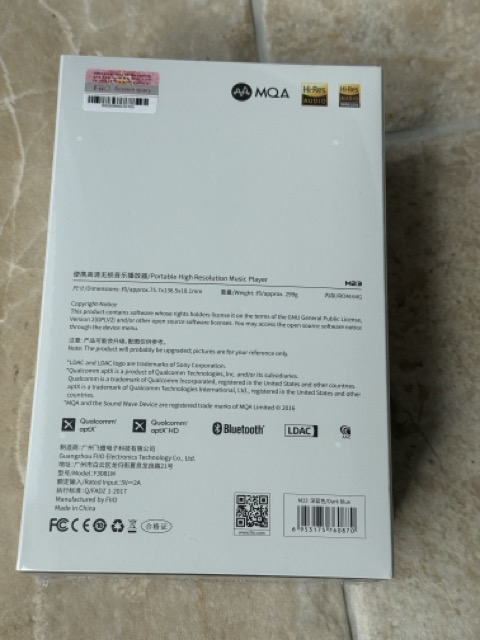
Upon unboxing - in a sleek package that mirrors its premium design:
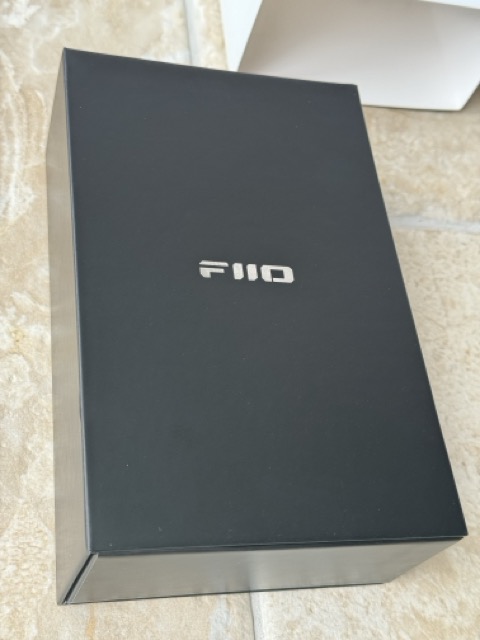
Contents:
Inside that box:
you find the M23 DAP itself which comes pre-installed with its protective cover:

Under the M32 you get a microSD removal pin and some sections with manuals and the usb-charger:

Finally, this is everything that is in the box, a USB cable for charging and data transfer, and a user manual that provides essential startup information:
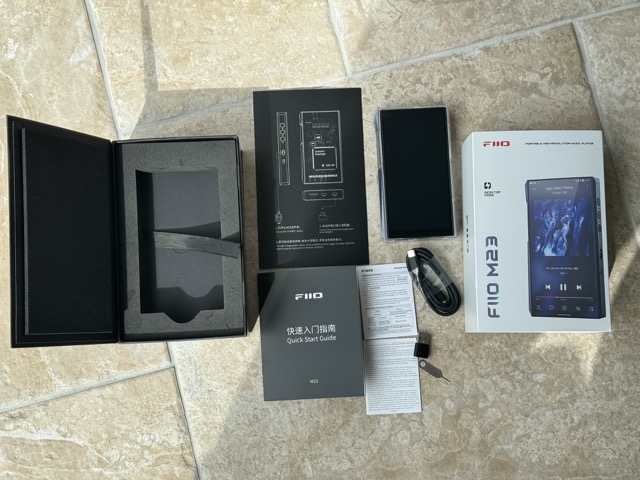
First Impressions and a device tour:
The M23 has what I would call a ‘chunky but compact’ size, and it is heavier than I would have thought looking at it, with non-stainless steel version coming in over 300g and the stainless steel version which comes in at 390g. My much larger iPhone 15 Pro Max is merely 220g by contrast, but as we will see later in the specification section there is good reasons for this weight and its size means it still fits easily into my pocket and I had zero problems popping into my laptop bag when going to the office.I like how FiiO not only provided a case for the M23 but shipped with the case on, its weight probably does mean its screen might not survive a fall onto concrete without this protective case.
Let do a little tour around the different connections of the M23:
Headphone jacks
FiiO dropped the 2.5mm headphone jack which the M11 ‘series’ had, so we get a 4.4mm and 3.5mm headphones jacks:
As you will see later in the specifications, the 4.4mm balanced output can get to a very respectable 1000mw + 1000mw per channel in the ultra-high gain mode and one of the reasons I feel this ‘mobile’ DAP can double as a desktop unit.
The audio hardware behind these headphone jacks is very impressive with FiiO utilising a new THX AAA 78+ headphone amplifier but more on this in the Audio Hardware section later.
Hardware Buttons
So the hardware buttons on the righthand side of the unit are very useful, with Next, Previous and Play/Pause buttons.
There is also a ‘Hold’ switch and finally the ‘D mode’ switch for the Desktop mode.
The Lock button has some software configuration you will see later on where you can decide to allow some buttons to still be active even with the device is locked.
As for the ‘D Mode’ switch, I will get into this in more detail later but this is a welcome feature and part of the secret of this device being a capable desktop headphone amplifier.
USB and MicroSD connections
On the bottom of M23, there is the microSD slot which supports up to 2TB of storage. If you read ‘my mini history with DAPs’ later on you will realise that I immediately went out and bought a 512GB microSD and filled it up with a good selection of my ‘offline music’ collection as I love the ability to carry all or most of my music collection offline.
The dual usb-c is another great innovation which I have seen in a few recent FiiO devices. So one is for power only while the other can be both power and data. While this might seem strange there is a clever reason for this, you do not want you mobile phone or even laptop being drained, providing power to the DAP when using this DAP as a usb dongle. So if you have a desktop usb-c cable connected to the power only usb-c you can happily plug your mobile into the other usb-c and the M23 acts like a high quality DAC for the mobile without pulling any power from your mobile.
The other thing of interest with these usb-c connections is when desktop mode is enabled there is another clever feature, the usb-c power connection will provide power but will skip the battery, therefore if you have it in ‘desktop mode’ mostly your battery will not suffer from typical ‘pointless’ charging cycles that cause battery issues long, this should greatly enhance how long the battery lasts in the long term.
Volume slider, Power and Multi-function button
Finally on the righthand side we the power button, the volume control ‘slider’ and a multi-function button:
You are provided some software configuration around both how the volume control works and the colour of the light (and when it flashes ) around the Power Button. I will shows these options later. The volume slider has a nice tactile feel and will be familar for those with a previous M11 series DAP.
Note: While the multiple function button is both a great option, I do feel FiiO could do a little more with this button. Currently it has the following functions availalbe to be assocated with it:

But, I feel this could be an excellent button to do automation tasks or even to allow the ability to select an application launch with this button or to toggle ‘Roon’ (more on the ‘Roon’ support later on ). For example, I often use PlexAmp on both my Smartphone and portable devices (as an alternative to Roon) and it would be nice to just launch Plexamp with a single hardware button.
Screen, CPU and the internals
Both the screen and the CPU on the M23 are good for a DAP but are poor compared to your typical smartphone. In fact, I found it interesting that FiiO are using the same CPU the Snapdragon 660 that I was using in my alternative ‘Android’ phone that doubled as my DAP a few years ago, the Xiaomi Redmi Note 7. So I think FiiO might have upgraded the hardware in this release, but I should also say at no point did the software feel ‘sluggish’.The LCD screen is good quality for the screen size at 1440*720, it is the least you should expect in a 5.5 inch screen - if it was a larger screen I would expect high resolution and again I would have thought FiiO might have switched to an OLED display.
Looking at the overal specifications, it is obvious that FiiO focused more on the Audio hardware which I believe for a DAP is obviously the correct focus but those expecting 2024 smartphone specifications for CPU, memory and screen will be disappointed.
But before we get into the details of Android, let have a look at the audio hardware next.
Audio Hardware
FiiO provides this nice architecture diagram detailing the full audio path:
DAC:
Utilizing AKM’s flagship AK4191EQ+AK4499EX DACs, the M23 offers an improved signal-to-noise ratio and much better measurements than its predessors as you will see in the measurement section below. This technology ensures a cleaner sound and higher audio resolution and a very neutral sounding DAP.Amplification:
Features a 4-Channel Fully Balanced THX AAA 78+ Headphone Amplifier providing a high power output of 1000mW at 32 Ohms in Super High Gain mode. This setup ensures that the M23 can drive demanding headphones at high volumes without distortion. While not at the flagship power levels of the M17 it does move the bar as to what you should expect from a DAP at this price point.Sound Profile:
The M23 delivers a very coherent, neutral tuning with an energetic presentation and excellent bass punch. It remains dead silent across various IEMs but powerful enough with enough headroom for all my planers to get that bass punch, making it versatile for most environments.Given that the FiiO Equaliser is a key built-in feature, I feel having a neutral tuning is ideal allowing EQ customisation for those you like do like to customise the sound signature.
Android, User Interface and Software Provided
The M23 was shipped with Android 10, but I believe an upgrade to Android 12 will come in May. I believe this won’t change too much of the User Interface though there is a new ‘material design’ in Android 12 so some of the screenhosts provided in this revew will look different once the Android 12 update is available.Other key things in Android 12 will be updated Android Security, better notifications and some changes around the media player (though it remains to be seen how FiiO customise the media player experience with the M23 in Android 12).
The M23 includes an online upgrade application which will be useful when this update is available:

In fact during my review - an updated popped up:

Display and OS
Here is the current ‘About’ screen with some of the software / hardware specifications:
M23 ‘Modes of operation’
One of the most important configuration options FiiO provides is the ability to run the M23 in different Modes:
Mostly, you will probably run the M23 in ‘Android’ mode and that is what the majority of this Review will show, but the other modes are very nice to have and I did utilise them a few times in the past few weeks.
So, Pure Music mode is a nice option if you just use the FiiO Music application as it effectively launches just that application so there is no distractions or application switching, but you still get access to things like the PEQ filters and the Audio configuration.
With USB DAC mode effectively turn the M23 into a headphone ‘Dongle’ DAC for your laptop or smartphone. The M23 turns into a simple device showing the status of the connection:

And when connected it looks like this - you get the access to up to 384Khz in Usb DAC mode:

With Bluetooth Receiver and Airplay Receiver modes are nice extra are great for situations where you have the M23 setup with ’lineout’ connection into an speaker Amplifier or powered Amplifier and you can ‘cast’ to the M23.
These 3 have a similar UI to the usb-dac mode above when activated, basically the M23 is just waiting to be send a stream via bluetooth or Airplay.
There is another mode of operation, when ‘Roon’ is enabled the M23 Acts as a full “Roon Ready” device. I have a separate section below about ‘Roon’.
Android Audio customisations and settings
Lets get into some of the customisation FiiO have made for Android with the M23 - since its ‘stock’ Android, I picked some of the main customisation here, so you can see what can be configured especially related to the hardware of M23:Global Settings
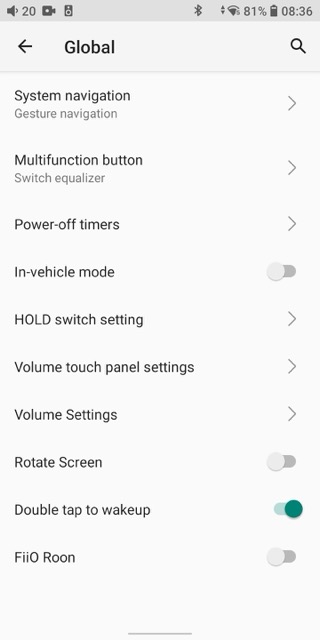
As you can see launch into further areas of customisation from this screen.
Let’s check out a few examples:
Light Colour customisations
There is a light surrounding the ‘power’ button and this is how you can configure that light: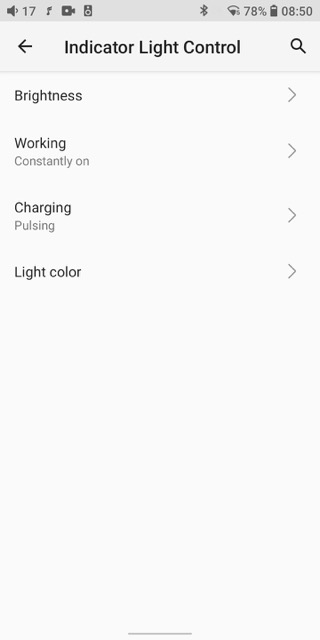
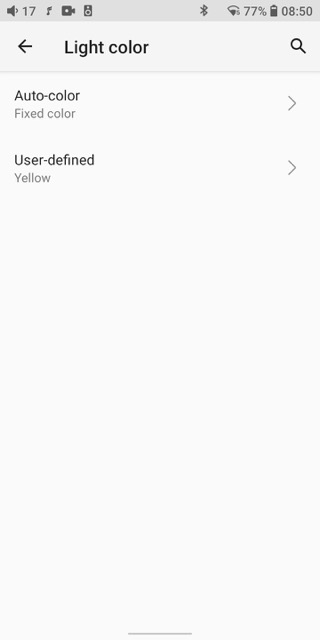
Lock screen buttons
You can configure what hardware buttons are active when the device is locked - very handy when carrying the M23 in your pocket:
Audio Settings:
Lots of useful options to adjust how the Audio is handled on the M23: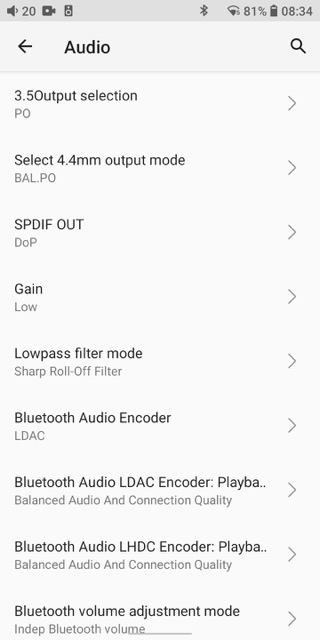
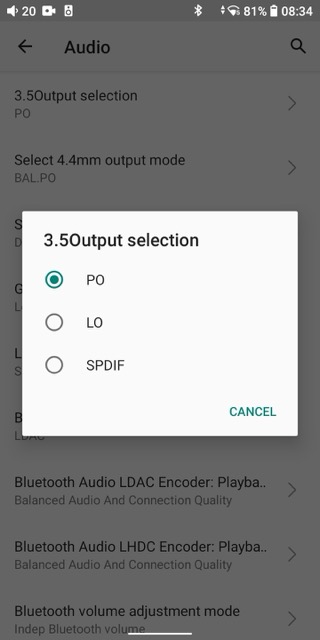
| 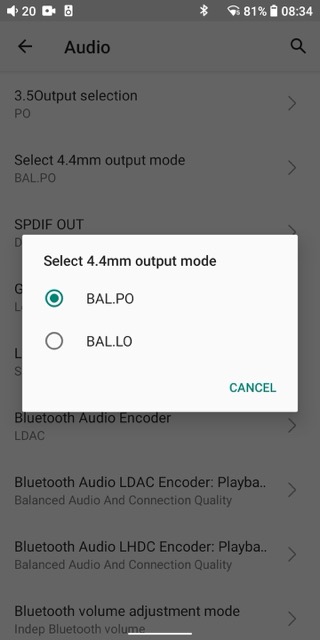
| 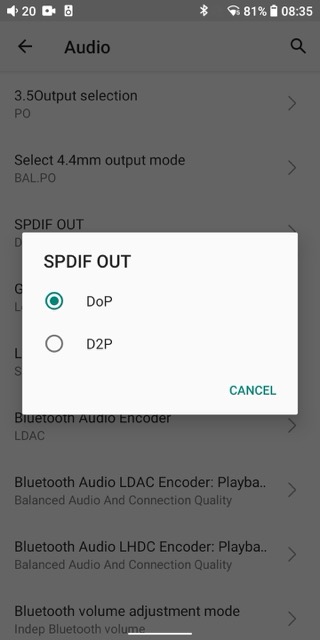
|
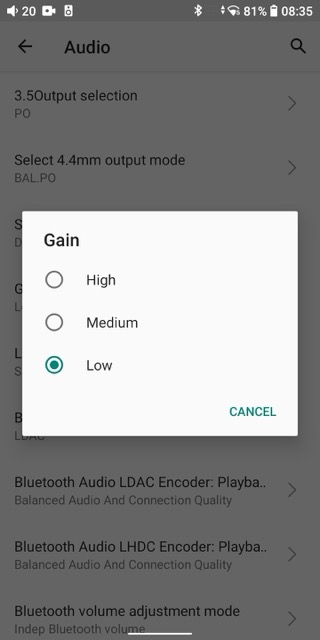
| 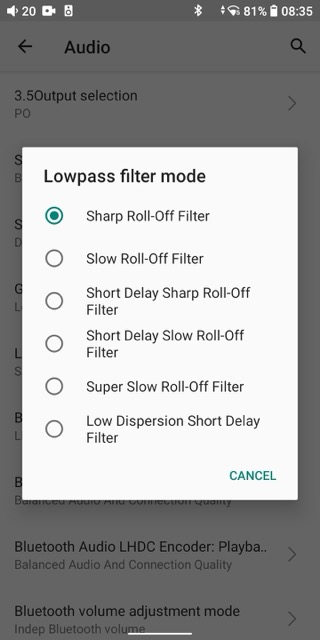
| 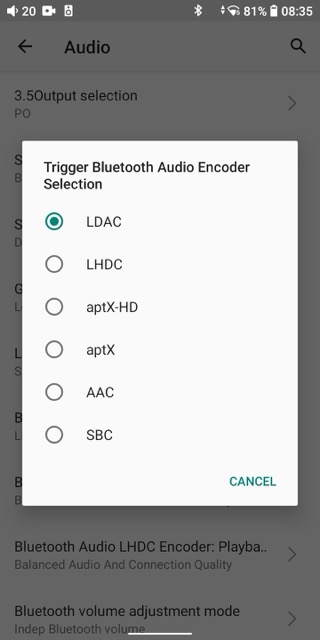
|
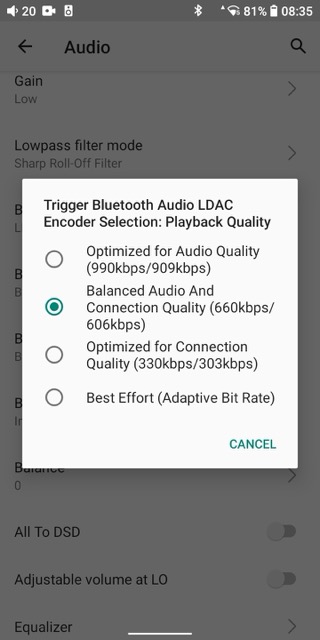
|
Super Gain Mode:
I like how when the M23 detects you have the right level of power from your usb-c connection it pops up the following screen (as if you are playing a game and have ‘unlock’ a secret level):
With this mode enabled you have an extra Gain level available:

And as you will see in the measurement section below - this means you can get that desktop level of power from the Balanced output.
FiiO Music Application
The most important application (especially if you want to use your own music on a microSD card ) is the FiiO Music application. Both the Android Mode and especially if you switch to ‘Pure Music’ mode you will be using FiiO built in Music player.Though of course you can install whatever your favourite Android Music Application (e.g. Neutron Music Player) or all the main streaming platforms music applications also like Spotify, Apple Music, Tidal, Qobuz etc
I found the FiiO Music application much better than I initially thought, though it does lack a little bit of customisation compared to some other music playing applications. But I was mostly very happy to use it with my offline music collection.
But let’s get into a little bit of detail about the FiiO music application:
It is relatively good at customisation with nice layouts for the different screens:
Album view by year:
| Browsing an Album: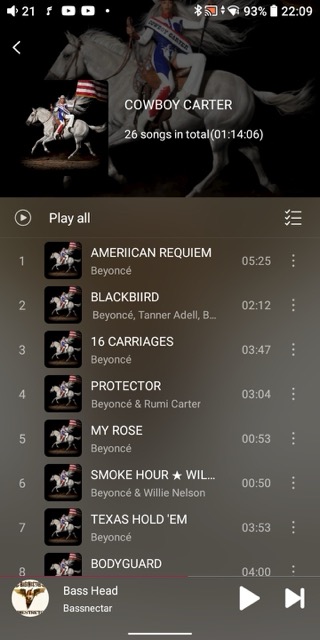
|
There is even a VU meter available when playing a song: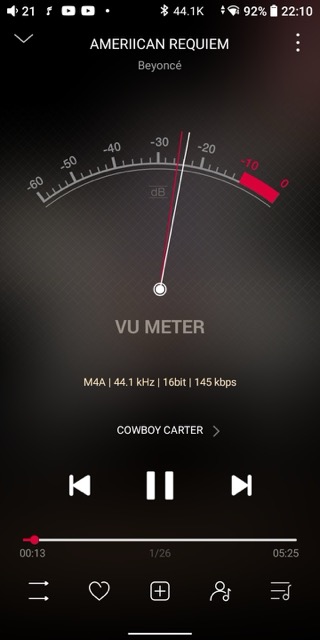
| It will download and display lyrics: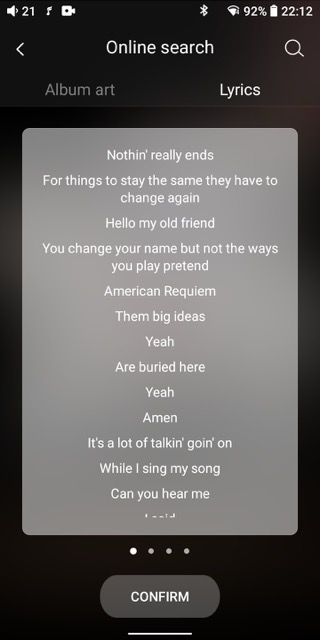
|
You can customise the theme that the music application uses: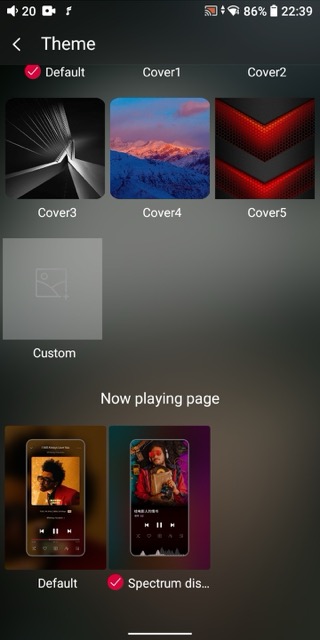
| The Popup when playing a song: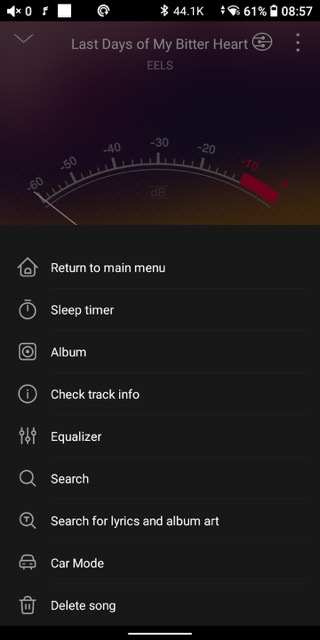
|
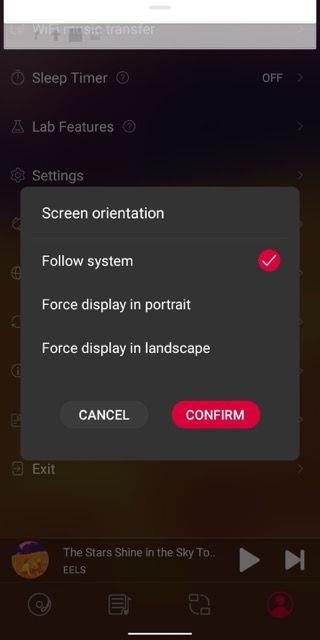
You get 2 very small VU meters rather than the one.

Once switched to Landscape all other screens will display in landscape mode nicely:

Note: that white area at the top of the screeenshots here are only a sideeffect of taking a screenshot and were not visible when the device was in landscape mode

Music Profile / Settings

You can see this is where you can ‘scan for music’ so after ou have put your music on a microSD card - with my 512GB card it actually took close to 40 minutes to finish scanning but once it has indexed the music even after restarted the Application would start-up immediately and have access to all previous scannned music.
There is also a DLNA ‘browser’ within this section of the Application and this worked well looking for the many music servers on my network:

There are lots of settings in this section of the application:

Including a section on DLNA transmitting and receiving:

The crazy thing is I am only touching on some of the other capabilities available, there is a ‘Lab’ with some extra new features, there is Car Mode where you get a simplified player when using the M23 in your Car, there track metadata editing features, playlist management etc
FiiO Link Application
Another nice application that FiiO has provided is the FiiO link application - basically with this enabled on the M23 you can control your music (and settings) from another device i.e. your smartphone (including iPhones) to remotely control the M23. This is extremely handy if you want to leave the M23 connected to an amplifier or powered speakers and control the music playback from your smartphone.
Basically you start the FiiO Link from the above screen, it will be waiting for a connection:

Once you start a FiiO Link client Application on your smartphone you see the M23 and can control the device.
For example via IOS:
FiiO Link ‘client’ on iOS
Here is how the FiiO link client looks like on iOS:

Some Audio settings are easily changeable remotely:

But the key thing is you get remote control over the M23:

Overall this was a great feature and again as is the theme of this review means the M23 is much more than just a simple DAP it can be used in many flexible ways.
FiiO Equaliser
I like how FiiO are standardising their Equaliser Application across devices and platforms, so it’s a very familiar experience here to the one you get configuring the EQ for the KA17 with the EQ defaults and 3 ‘spare’ custom profiles to edit yourself and the Advanced button to open up the PEQ capabilities.There are features I would love added to this equaliser and FiiO have confirmed they are working on some of these features like the ability to export and import PEQ filters (for example, allowing Squig generated EQ filters to be imported here) and much more custom profiles ‘slots’ available as I have lots of EQ settings I would like to store.
I would also love “autoEQ” integrated though that might be harder. One thing I did notice in my testing with bluetooth headphones was the EQ was not applied to the bluetooth audio - though this might change with the Android 12 update.
Here is an example of what editing the PEQ capabilities look like:

FiiO Market AppStore
As well as supporting Google Play Store the M23 comes with FiiO own ‘AppStore’ the FiiO Market. I imagine in China where I believe there are limitations on the Play Store, this is a key way to download audio applications:
But it is probably less relevant for those who want to stick to Google PlayStore.
Roon Support
For those who haven’t experienced Roon it is an incredible beautiful Audiophile application that seamlessly integrates your own music collection or your Tidal / Qobuz subscriptions with a massively detailed metadata database providing albums and artist reviews as well as very detailed track information included who played on what track.Together with all this information roon provides detailed technical information about how your Audio is being played by your hardware and even the ability to add filters for PEQ and other capabilities directly within the one Application.
I believe FiiO got certification for the previous generation of DAP, the M11 Plus and the M23 is currently using that certification to be ‘Roon Ready’:

A Roon Ready device has lots of extra capabilties within Roon e.g. the Audio Path:

Because the M23 is a Roon Ready endpoint you can remotely Cast music from the Roon Application. So when you are using the M23 as a Roon Ready device you do you get a nice album art of what is playing and some sensible controls - but mostly you are controlling the device from Roon itself:

I won’t get into all the details but for me being Roon Ready is another amazingly useful feature of the M23 that sets it apart from other DAPs and even other desktop headphones amplifiers.
Specifications and Measurements
| Technical Specifications | |
|---|---|
| Colors | Deep blue/Stainless steel |
| Display | 5.5-inch bezel-less screen (1440*720 resolution ratio) |
| CPU | Snapdragon 660 |
| Memory | 4GB |
| Internal Storage | 64GB - 46GB useable |
| OS Version | Android 10 (upgrade to Android 12 in May ) |
| Wifi | 2.4GHz/5GHz - DLNA, Airplay, Roon Ready |
| Bluetooth | 5.0 - SBC/AAC/LDAC |
| Connectors | Type-C USB3.0 (power supply/data transfer) |
| USB Type-C POWER IN (orange, powering) | |
| DAC | AK4191EQ+AK4499EX |
| Amplifier | 4-way THX AAA-78+ |
| Supported formats | Local decoding: up to 384kHz-32bit/DSD256 |
| USB DAC: up to 384kHz-32bit/DSD256 | |
| USB Audio: 768kHz-32bit/DSD512 (supports DoP/D2P/Native) | |
| Output | 3.5mm supporting 8~150Ω (Also support COAX via Cable) |
| 4.4mm supporting 8~300Ω | |
| Dimensions | 75.7mm x 136.5mm x 18.1mm |
| Weight | 299g (Deep blue) / About 392.3g (Stainless steel) |
| SNR | 3.5mm ( Super Gain mode) ≥ 125dB (A-weighted) |
| 3.5mm ( (High Gain) ≥ 120dB (A-weighted) | |
| 3.5mm ( Line Out ) ≥ 126dB (A-weighted) | |
| 4.4mm ( Super Gain mode) ≥ 126dB (A-weighted) | |
| THD+N | 3.5mm ( Super Gain mode) < 0.00038% (1kHz/-6dB@32Ω) |
| 3.5mm ( High Gain ) < 0.00046% (1kHz/-4.1dB@32Ω) | |
| 3.5mm ( Line out ) < 0.00043% (1kHz/0dB@10kΩ) | |
| 4.4mm ( Super gain mode) < 0.00038% (1kHz/-12dB@32Ω) | |
| 4.4mm ( High Gain) < 0.00039% (1kHz/-5.7dB@32Ω) |
As you can see there are lots of different output power options depending on whether you are using the balance or single ended outputs and whether desktop mode and super gain is activated and the impedance of your headphones:
| L+R Power | PO/BAL | Mode | Ohms |
|---|---|---|---|
| 480mw + 480mw | PO | Super Gain | 16Ω |
| 440mw + 440mw | PO | Super Gain | 32Ω |
| 60mw + 60mw | PO | Super Gain | 300Ω |
| 235mw + 235mw | PO | High Gain | 16Ω |
| 125mw + 125mw | PO | High Gain | 32Ω |
| 15mw + 15mw | PO | High Gain | 300Ω |
| 730mw + 730mw | BAL | Super Gain | 16Ω |
| 1000mw + 1000mw | BAL | Super Gain | 32Ω |
| 240mw + 240mw | BAL | Super Gain | 300Ω |
| 630mw + 630mw | BAL | High Gain | 16Ω |
| 475mw + 475mw | BAL | No | 32Ω |
I believe this power and the desktop mode that enables this “Super High Gain” mode really allow the M23 to fill a gap for people who want good desktop power but also need a device that is highly portable.
Audio Quality:
The tonality is neutral with a slight tilt towards a brighter, more energetic signature, which pairs well with warmer sounding IEMs or amplifiers.Audio Precision Measurements
Note: These are provided by FiiO, but I thought I would include these 2 in this review for completeness and to give you an idea of how clean the performance of the 3.5mm and balanced outputs are in super high gain mode:PO Super High Gain Mode 2V@32Ω

BAL PO Super High Gain Mode 4V@32Ω

These measurement show desktop amplifier level of performance - the Balanced output has slightly worse SINAD but this is effectively because of the extra power you are getting.
My personal history with DAP’s
Feel free to skip this section - this is my personal history with DAP’s but I felt it might give some context to why I still think DAP’s are good even in a world where your Smartphone can ‘do everything’.So, my first experience with what might be called a DAP was with a Compaq iPaq PocketPC around 2001 - I was working in a company developing stockbroker ‘dealing room’ applications, and we had the idea of a high powered (but expensive) mobile experience might appeal to rich customers, so I got to use and develop for a PocketPC ( Windows CE ) this was also about the time that Napster was starting off and myself and some of my work colleagues were encoding our CD collections with Fraunhofer MP3 encoder. I distinctively remember having about enough space for a single Belle and Sebastian album to be loaded onto my development iPaq and listening to it on a plane with headphones on a trip to London. It was a revelation (this was a few years before the iPod was launched). I immediately went looking for devices with more storage.
Fast-forward a few years, and I had an Archos DAP with a ‘huge’ 10GB HDD and brought this with me on a week-long trip around Germany, the ability to call up any of my 100 CD Collection on its tiny screen was just amazing. I quickly upgraded Creative Zen and ended up with huge by those days collection of 500 CD’s for many other work trips. One key problem with these devices was how slow it was to load the devices with music and once it was loaded how clunky the UI was, but I resisted the temptation of the iPod for a few years.
I remember owning a few other DAP around this time from brands like Meizu which in fairness did start to push better DAC and headphone output with some iPod like touch wheel experience. But eventually I got a job working with a Telco and luckily for me, my job allowed me to experience with the latest phones. I was probably one of the first people in Ireland to have an iPhone and a Nexus device but from a DAP like experience I remember having the opportunity to have both an iPhone 4 and a Samsung Galaxy S1 (where I bought a ‘huge’ 32GB card for storing my music collection).
I flip / flopped between IOS and Android for a few years, typically having a Pixel just for the camera but the reliability and build quality of iPhone meant they were (and still are) my primary phone but had been once Apple removed the headphone jack, I would always have a separate mobile / music device (even a few iPods alone the way), I mostly settled on a few different Xiaomi Redmi mobiles which still had external storage and the headphone jack and were fast enough for browsing my ‘offline’ collection.
The only change I have had in the past few years is in the quality of both the headphones, I now typically bring with me has meant I need a better device for my ‘offline’ music collection and this has lead me to try a few mobile ‘solutions’ over the past few years. While the Apple usb-c dongle is good enough for some headphones, I wanted the ability to have both PEQ and more output power for my headphones and IEM, I initially switched to a Qudelik 5K but a few months ago started using a FiiO KA17 and while both have their pros and cons the fact you still need a ‘device’ with your music and these devices will draw power from your smartphone has brought me back to feeling that a DAP is still the perfect solution.
So, please excuse my personal history with DAPs, but I hope it provided some context for the rest of the review, I will try and make the rest of this review a more visual experience with less text.
Rating:
I have given the M23 a 4.5 star pragmatic rating, it has a fantastic feature set, obviously built over the years by FiiO on their previous Android DAPs but now with the added Desktop Mode, the extra Super High Gain mode and the upgraded THX amplifier making it a superb offering.I dropped it 1/2 point as the Android ‘hardware’ i.e. the CPU, Memory and screen resolution are a little out of date ( though the audio hardware is excellent ) and given it currently has Android 10 it currently seems a little date. When the Android 12 upgrade is available i will update this review and I may update the rating at that stage.
Conclusion:
The FiiO M23 blurs the difference between a portal DAP and a desktop headphone ampiflier and stands out in the mid-to-high-end DAP market through its robust feature set, superior build quality, and exceptional audio performance. It represents a significant sonic upgrade over its predecessors and offers a compelling choice for audiophiles seeking a portable, feature-rich audio device.The M23’s precise sound signature, coupled with its practical design and connectivity options, makes it a highly recommended purchase for those looking to invest in a high-quality, reliable DAP.
Attachments
-
 screenorientation.jpeg27.2 KB · Views: 0
screenorientation.jpeg27.2 KB · Views: 0 -
 casting.jpeg25.4 KB · Views: 0
casting.jpeg25.4 KB · Views: 0 -
 song popup info.jpeg27.9 KB · Views: 0
song popup info.jpeg27.9 KB · Views: 0 -
 Global Light Colour 2.jpeg11.1 KB · Views: 0
Global Light Colour 2.jpeg11.1 KB · Views: 0 -
 Global Light Colour.jpeg14 KB · Views: 0
Global Light Colour.jpeg14 KB · Views: 0 -
 lock screen button settings .jpeg29.2 KB · Views: 0
lock screen button settings .jpeg29.2 KB · Views: 0 -
 super high gain mode.jpeg27.1 KB · Views: 0
super high gain mode.jpeg27.1 KB · Views: 0 -
 GlobalSettings_23042024_083640 Medium.jpeg24.9 KB · Views: 0
GlobalSettings_23042024_083640 Medium.jpeg24.9 KB · Views: 0 -
 theme-selection.jpeg36.7 KB · Views: 0
theme-selection.jpeg36.7 KB · Views: 0
Last edited:
View previous replies…
laleeee
I never had a dap before. The m23 has a higher end sound like the fiio ka17 for example ?
jeromeoflaherty
Yes, it has a higher end sound - the DAC and amplifier they put into this are top quality (in this price range). The KA17 is a great device if you plan to use your smartphone - but it will drain the smartphone battery unless you charge it separately. While a DAP is a dedicated device for music - so the whole device from the storage expandability, the hardware buttons, to the applications like the FiiO Music, the different 'modes', the 'Roon Ready' support etc are all designed to provide a wide set of features dedicated around music in a portable standalone device.
jeromeoflaherty
New Head-Fier
Pros: Great concept
Transparent device with good measurements
Nice quality cable
Good microphone (at least on Android)
Transparent device with good measurements
Nice quality cable
Good microphone (at least on Android)
Cons: Lots of limitations with the setup of the PEQ filters and how these can be used
Occasional weird disconnect issues - though better than it was originally
No configuration support for IOS
Occasional weird disconnect issues - though better than it was originally
No configuration support for IOS
The 'Frustrating' but Fun FreeDSP cable - Long term review and Tutorial

I bought the FreeDSP as soon as it was available. For me as a totally believer in PEQ and DSP this was the perfect concept of a cable that actually can alter the sound signature. While I initially thought this would be an
ideal cable for my new usb-c enabled iPhone 15 where we lack of a system wide PEQ capability was always annoying, the frustrating limitations with PEQ filter setup has meant it was a little less fun that I hoped.
Also, the lack of a way to configure the Freedsp on IOS is a bit of a limitation especially for those without any access to Android. For me, it was more an inconvenience (one of a few as you will see in this review) as I have always carried an Android DAP (or second Android based Smartphone) for many years.
So after a few months, while I still think it’s a good product and an amazing concept, I have subsequently bought other IEM’s with similar usb-c ‘DSP cables’ like the Tanchjim One DSP and the Moondrop Chu II DSP, that strangely work a little better. But, I thought it was time to write up a brief review to show how I have used (and enjoyed) using the FreeDSP these past few months and how to live with some of its limitations.
Note: I also noticed that the new Moondrop Dusk includes both an analog and a digital cable and Crinacle has provided pre-build DSP profiles for the Dusk using a version of the same cable. This version of the cable has caused a little bit of controversy which I will get into in the measurement section.
So, lets get into the details and see if this is the right “dsp cable” for you or even if DSP cables are the type of thing that you might like to use with your IEM’s.
Build Quality
The Moondrop FreeDSP comes in a nice little ‘container’ that reminds me of a box of mints:
But once you open it up the cable itself impresses with its robust construction, particularly notable given its sub-$30 price tag. The cable boasts an all-metal build with a high-quality finish on the USB-C connector housing, 2-pin connectors, and the splitter. The cable is soft, flexible, and demonstrates minimal shape memory.

As far as build quality this is better than the dsp cables I received with the Tanchjim and the Chu II DSP (which I believe is actually the cheaper Moondrop CDSP cable packaged up with the Chu II ).
I also found the built-in microphone to be excellent quality - though I did have some problems getting IOS to recognise the microphone unlike with these other cables.
Hardware
The hardware smarts are all impressively hidden within the usb-c connector. There are very few details available about the internals of the FreeDSP connector but Moondrop does provide some information about the cable material itself.So the cable itself is made from “Litz Structure High-purity Oxygen-free Copper Mixed Silver-plated” and the Microphone is a separate shielded cable. It is believed that the FreeDSP uses an “ARM SOC” unlike the CDSP and the Tanchjim cable which both use the KTmicro chipset.
Measurements
The Moondrop FreeDSP was subjected to a comprehensive set of measurements during the review by GoldenSound from the headphones.com teamNote: These tests were conducted using an Audio Precision APx555 B-Series analyzer.
Here are some of my key takeways from those measurements:
THD+N (SINAD)
These figures match the published AP figures from Moondrop, but it is always nice to have separate indepdently verified measurements:
This shows excellent SINAD / THD+N score, this should have provided the FreeDSP with lots of headroom for EQ (though as you will see the application limits the + gain of the filters to at most 3dB ).
Multi-tone test:

The Multi-tone test was also excellent and again it find it strange that there are some pretty crippling limits on the PEQ filters e.g. they must be > 60Hz while in these measurements the cable does well right down to 20Hz.
Crosstalk

Cross talk is also excellent so the cable should preserve the soundstage capabilities of the IEM it is connected too.
Note: some early reviewers (but not all and I personally did not hear this problem on mine) were hearing slight audible artifacts in the quiet between tracks. But my sound quality evaluation I tried many different test tracks and I heard no artifacts, including ones with super dynamic range. The consensus is these audible artifacts were only an issue with a small batch from the initial production run - probably the early ones sent to these reviewers.
Sound Quality
I found when the EQ is reset to 0db, that the Moondrop FreeDSP’s sound quality to be perfectly transparent providing exactly the same experience as an analog 2-pin cable. Obviously once you start to configure the DSP you will start to hear differences but that is the point of the cable.But as you will see in the configuration section below there are severe limitations in the values you can configure e.g. you cannot configure a filter below 60hz, so you effectively cannot change the sub-bass. You are also limited to < 10,000Hz so again if you want to manipulate the EQ to give your IEM a little treble ‘zing’ it won’t really work for you ( of course, there is nothing stopping you just increating the treble inside your music application ).
Understanding what you can and cannot do with the PEQ associated with the cable is vital to its enjoyment and what inspired me to write this review as it started as a ’tutorial’ which you will see below.
Moondrop Link Application
I see online people complain hugely about the Moondrop Link Application, but for my other Moondrop products the Application is fine, so I believe the main problem is with the ‘firmware’ on this specific cable. The Application has defintely become more stable over the past few months and mostly what I have found is that once you stay within the limits you can now get a pretty reliable experience. That said occasionally I have had to ‘reboot’ to get the Application properly applying the settings to the cable but this is now very rare and 90% of the time the Application is working reliable for me.Here is what you can expect within the Application:
Profile ‘EQ’ selection:
The application provides a set typical ‘EQ’ like profiles e.g. Bass+
Profile Downloads:
I really like that Moondrop are building a community where people can upload EQ profiles and we can download them within the application:
Including ‘Featured’ EQ:

Then finally once you have loaded a EQ profile you get the chance to edit the values. We will see this screen again in the tutorial later on:

I found the limited Frequency Range (60Hz to 10000Hz) and the max +3dB gain per filter the biggest limitations but the lack of a global gain also makes it difficult to get a perfect DSP experience.
But let’s get on with a ‘pratical tutorial’ of how to use the FreeDSP cable.
Tutorial in using the FreeDSP
Note: I found it interesting with new Moondrop Duck Crinacle colab that great effort was made to get the ’native’ sound of the earbuds (i.e. as heard with just the Analog table provided ) to be almost perfect and then the FreeDSP cable shipped with the Dusk was for that last bit of subtle tuning. This is effectively what I am suggesting with this tutorialStep 1. Selecting the IEM to use with the FreeDSP
So first, you should select one of your IEMs to use with the FreeDSP, I would pick one with good measurements / frequency response already. Given that you can only increase the gain by 3db it is best to pick an IEM with close to your ideal sound signature. IMO, don’t pick a neutral sounding IEM with no bass, especially if you will want to increase the bass as that +3dB limitation will get you. Also pick one with good treble response as again you cannot really adjust the upper treble regions. So pick a Harman or similar tuned IEM and one with little distortion as PEQ can effect the distortion you hear (though the +3dB gain probably means it won’t).If you pick a V-Shaped IEM again don’t except the PEQ to fill in that midrange again because of the +3dB limit.
Finally, make sure to pick an IEM that already has lots of measurements published as we will be using some publish measurements to create a ‘relative’ PEQ.
So for this tutorial I decided to pick the Truthear Zero Red as almost all reviewers have measured and published the results on their Squiq.link pages already.
Step 2. Pick a ’target’
So this is where it can be ‘fun’ to EQ your IEM. So obviously you could turn your paired IEM into a V-Shaped by lowering the midrange, the -10dB should give you ample ability to do that and ‘sculp’ a unique sound. But for me, I find it more interesting and fun to see can we use one of the ‘current’ hyped IEM’s as the Target.Note: Due to the limitations both of the EQ here and the mesasurement accuracy this exercise will never give you exactly the same experience of that ‘hyped’ IEM, but you will get an ‘idea’ / taste which I think is fun and useful
So, lets pick a ’target’ for the FreeDSP to transform the Truthear Zero Red into for this tutorial. At the time of writing I decided to see how close I could get to the new Moondrop Dusk ‘default’ DSP tuning (which was getting lots of praise by various earlier reviewers). The advanage here is it is also heavily measured
Step 3. Pick an accurate set of measurements
So its beyond crucial to use the 2 set of measurements done on the same measurement rig and probably by the same person, this will at least remove the difference related to different rigs. Ideally, both measurements should be aligned so that ‘standard’ of 8000Hz resonance peak (credit to Crinacle for this ‘standardisation’) is a good idea.Ideally 2 BK-5128 measurement would be used for more accuracy but in this tutorial I decided to my SuperReview own Squig website (using his 2 measurements of these IEMs for that relative PEQ filters):

I decided to graph the analog measurement from the Dusk as well as the usb ‘default’ which is the preferred sound signature and the one I really wanted to see could I get close too with the FreeDSP cable.
Step 4. Download the ‘Target’ IEM measurement to use as a ‘Target Response’
Next download the Dusk DSP measurement using the ‘Download’ button next to it in the list. Remember the location and name of the downloaded file as we need it for the next step.Step 5. Upload this as a Target
Once you have this ‘Target’ downloaded, remove all the measurements except for the Truthear Zero Red and switch to the “Equalizer” tab and then upload this measurement as your ‘Target response’:
Step 6. Prepare the EQ for the limitations of the FreeDSP
Before we calculate the EQ using “AutoEQ” we need to take into account the limitations of the FreeDSP so first limitation is the frequency range so make the range be from 60 to 10000 hz so that the EQ generated will be within the range valid for the FreeDSP cable.Step 7. AutoEQ to this target
Select the Truthear in the Dropdown and then click the “AutoEQ” button:
Step 8. Fine tune the resulting EQ
So there will probably still be some problems which will stop this generate EQ from working on the FreeDSP cable. In my example above you can see there are 2 entries with gain values of +3.3db, so we need to bring these down to 3.0 db. This wasn’t bad but if you see more dramatic values you might want to try a different IEM to use as a basis.This leads to this result:
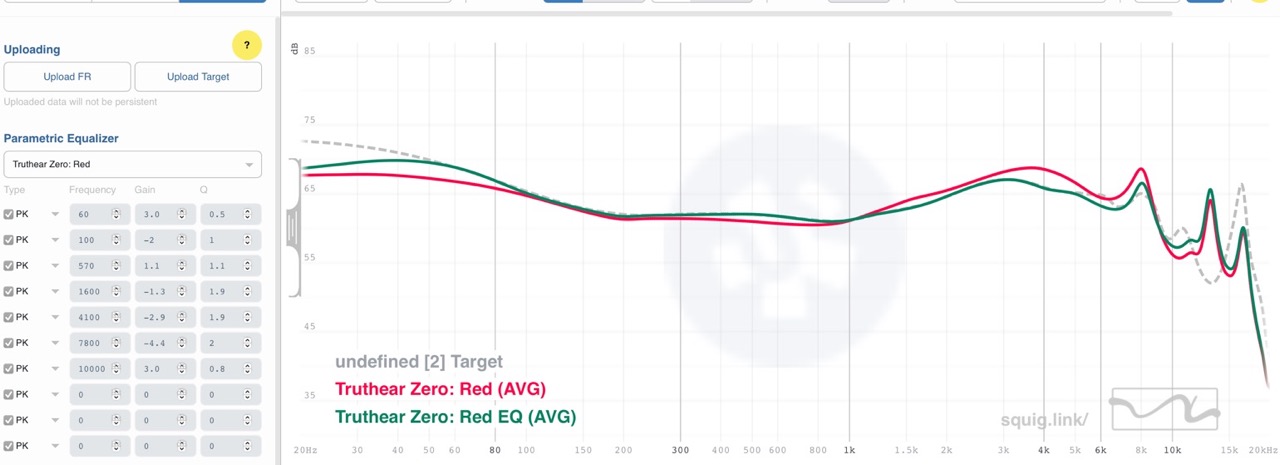
Step 9. Review the result before exporting
So, looking at the final graph does sadly show a few problems, specifically the sub-bass doesn’t match because we only have Peak Filters to play with and we cannot set a filter below 60Hz.The other problem is the Dusk has a significant different upper treble, and we cannot make the Zero Red match this and since we cannot rely on measurements in this region we will just have to live with what we get from the Zero Red in this region.
So this effectively means while we can use the FreeDSP to get close and ’trial’ the sound of the Dusk and if you like it, you really should still go and get the Dusk to have an even better experience.
Step 10. Exporting and entering the result
So final step is to export this measurement and load it onto your FreeDSP cable. I found I had to do this by hand as the Moondrop Link Application would not always ‘import’ the exported file. So I just opened up the values into a text editor and switched over to Android.These were the filter values (you cannot enter the Gain so you can ignore that line)
Preamp: -2.3 dB
Filter 1: ON PK Fc 60 Hz Gain 3.0 dB Q 0.500
Filter 2: ON PK Fc 100 Hz Gain -2.0 dB Q 1.000
Filter 3: ON PK Fc 570 Hz Gain 1.1 dB Q 1.100
Filter 4: ON PK Fc 1600 Hz Gain -1.3 dB Q 1.900
Filter 5: ON PK Fc 4100 Hz Gain -2.9 dB Q 1.900
Filter 6: ON PK Fc 7800 Hz Gain -4.4 dB Q 2.000
Filter 7: ON PK Fc 10000 Hz Gain 3.0 dB Q 0.800
Filter 8: OFF PK Fc 0 Hz Gain 0.0 dB Q 0.000
Filter 9: OFF PK Fc 0 Hz Gain 0.0 dB Q 0.000
Filter 10: OFF PK Fc 0 Hz Gain 0.0 dB Q 0.000
So on Android launch the Moondrop, and ideally you would use the import button on the PEQ screen, but I found this very unreliable, so I would just enter these values manually - definitely a pain and I am sure its something Moondrop are working to fix.
So for me the values looked like this on the PEQ page:

Once you “Apply” the setting you should see a “Success” message popup - if you get a “Disconnected” it probably means one of the values is invalid or possible you need to restart the Moondrop application.
So it’s not the simplest process, but I believe its worth it use the FreeDSP to ’try out’ a sound signature of other IEMs.
Rating
I believe these cables are the future, and we will see more and more of these cables, I gave the FreeDSP a pragmatic rating of 4 mainly because it is effectively the first such cable and I can forgive its quirks as Moondrop will no doubt be iterating and making it better. I can’t wait to see what this technology will provide in the next few years.Conclusion
The Moondrop FreeDSP is not without its issues, but I do think its nice cable to allow you to have some fun 'experimenting' with DSP and once you follow the process I outlined in this review / tutorial you should be able to get the most out of the FreeDSP cable.Attachments
Last edited:
jeromeoflaherty
New Head-Fier
Pros: Incredible cheap at $24
ANC and Transparency ( normally not available at this price point)
Mobile App for configuration
3 excellent sounding Profiles (Basshead especially is good)
ANC and Transparency ( normally not available at this price point)
Mobile App for configuration
3 excellent sounding Profiles (Basshead especially is good)
Cons: ANC mode is ok but not great
Microphone was a bit poor
Case is open by design so might gather dust - Moondrop offer a separate case now
Treble is just average at this price point (if it was an IEM - still very good for a TWS)
Microphone was a bit poor
Case is open by design so might gather dust - Moondrop offer a separate case now
Treble is just average at this price point (if it was an IEM - still very good for a TWS)
Moondrop Space Travel Review
Moondrop continues to explore different segments of the audio market. A few months ago they launched their super bargain priced TWS, the Moondrop Space Travel. While I was recently reviewing the Moondrop Golden Ages I felt I should buy the Space Travel for comparison and now having experienced the Space Travel for a few weeks I think it is time for a short review to give my impressions.This TWS model seems to be a direct target the ultra budget-conscious audio consumer who still seeks quality sound and usability but values features like ANC. While it lacks some of the high-end features of its more expensive sibling, the Golden Ages TWS, lets see what the Space Travel TWS provides the budget conscious consumer for its price point of $24.
Retail Box and Packaging
Unboxing the Moondrop Space Travel TWS, the packaging is straightforward yet functional. I decided to buy the ‘black’ / Dark colour as I thought it looked pretty cool compared to the white version:
The back of the box provides the impressive specification of this device:
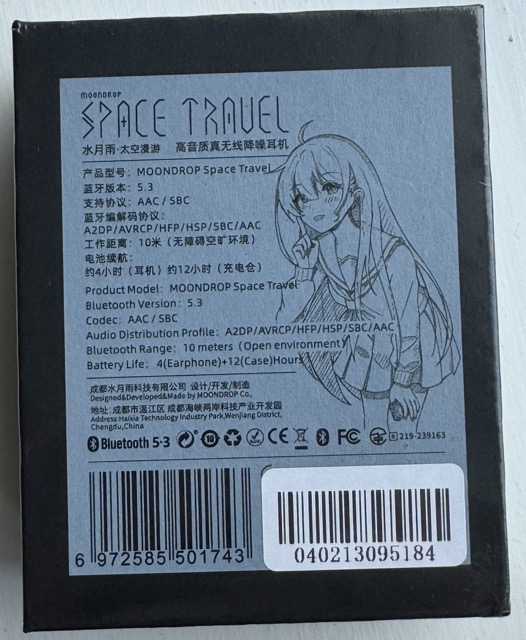
Box contents:
- Space Travel TWS earbuds
- Charging case
- USB-C charging cable
- A set of standard silicone eartips (S, M, L)

The earbuds are designed with a familiar aesthetic with an oval shape but similar to the Golden Ages you can use your own custom ear-tips, though unlike the Golden Ages I decided to use the larger size that comes with the Space Travel. For measurements presented later, I ended up using the small tips as they got a more accurate seal in my 711 ‘Clone’ coupler without ‘popping out’.
Here is a short video of how gorgeous the Space Travel looks:

Comfort and Fit
The ergonomic design of the Space Travel earbuds provides a secure and comfortable fit for most ear sizes even with my larger ear canals I found them very comfortable and lightweight.They are designed to work for people with small ear canals, but because they can fix third party ear tips, some people will prefer using some Comply foam or SpinFit earips to provide optimum comfort and a good seal. In fact, getting a good seal for the ANC is vital as but for me the larger eartips that come with it were sufficient for casual use and provide a decent seal against ambient noise.
Design and Practicality
The Space Travel TWS earbuds offer a compact and super lightweight form factor. They are easy to handle, and the touch controls are responsive, though they offer limited customization compared to the higher-end models ANC TWS sets. The charging case is sturdy but attracts fingerprints and because of its open design will gather dust over time. Moondrop now sell a separate case to hold the Space Travel, and it might be an idea to buy this separate case depending on how you plan to use the Space Travel.Sound Quality
At its core, the Moondrop Space Travel TWS focuses on delivering a respectable sound quality that exceeds expectations at this price point. While not as good as the Golden Ages, Moondrop did a great job in creating a TWS set with a good frequency and a few interesting alternative sound profiles at this price point. In fact, having tried many similar priced TWS sets from Amazon the Space Travel is unique at this price point by having both good sound and features like ANC.Bass
The bass especially using the Basshead profile is surprisingly well-rounded and controlled, without the overwhelming boominess that cheaper earbuds often exhibit. The Reference profiles though lacks the depth and texture of the more sophisticated the Golden Ages which was my preference of sound profile on the Golden Ages. But the Space Travel is more than adequate for everyday listening and better than most cheaper IEM in this price range.Midrange
The midrange is clear and present, providing a warm and enjoyable listening experience. Vocals come through naturally, though some complex tracks might not have the separation and clarity that more expensive earbuds offer.Treble
Treble performance is modest and tends to be smoother, avoiding the harshness that can come with lower-quality audio devices. It lacks some sparkle and detail, but for casual listeners, this won’t be a major drawback.Soundstage and Imaging
The soundstage is somewhat confined, typical for budget TWS devices especially without high-res bluetooth codec support like LDAC. Imaging is decent, with reasonable instrument placement within the stereo field, making it suitable for most genres of music.Features and Functionality
What is exceptional about the Space Travel at this price point it that it has extensive and useful features like touch controls and multiple sound profiles and all this can be configured using the Moodrop Link Application.Moondrop Link Application
Currently only the Android version of the Moondrop link application works, though I believe an updated version the IOS Application will be released soon.Here are a few screenshots to illustrate how it works:
Once paired you see the Space Travel on the home screen of the application:

You have much less configuration than with the Golden Ages, but you can select one of the 3 sound profiles:

And you can configure how the touch controls work on each earbud:

Overall, at this price point it’s amazing to have both a companion application but also one that allows some DSP configuration.
Connectivity
Equipped with Bluetooth 5.3, the Space Travel TWS supports basic codecs such as SBC and AAC ensuring decent audio performance and compatibility with most smartphones. Understandable at this price point it lacks LDAC or Aptx. The pairing process is straightforward, and the connection remains stable within the typical 10-meter range as per the specification on the back of the box.Battery Life
The earbuds themselves provided me with about 3 to 4 hours of playback and in my testing the case easily topped up the space travel earbuds so I never got near to running out of battery. The total battery life is up to 16 hours so more than enough for a long trip. Charging times are good, with the earbuds taking about 1 hour and the case about 1.5 hours to fully recharge.Microphone and Call Quality
The microphone quality is adequate for calls in quiet environments, but it struggles to suppress background noise in busier settings. This might not satisfy users who need to make calls frequently while out and about. I found the microphone poor on both the Golden Ages and on the Space Travel and I guess it is something for Moondrop to improve on future models.ANC and Transparency
I find it amazing the Space Travel has ANC capability at this price point, but you should not expect it to be the quality of Bose or Apple. I found it good on a recent plane trip, once I got good seal, but it was not great when out walking near a busy road as it had a tendency to break the seal easily due to the walking movement. I found the transparency mode worked pretty good but as with the Golden Ages I suspect the one microphone is tuned for far field so works well in transparency but not so much for conference calls.Measurements
These measurements where taken with my 711 ‘Clone’ coupler using REW:Frequency Response
You can see the 3 profiles graphed here relative to Harman. The Basshead profile is the closest, and it was my preferred profile while listening to the Space Travel, but all three profiles are great especially at this price point:
While I preferred the ‘Reference’ Profile on the Golden Ages it seemed a bit muted with the Space Travel. The better quality ‘planar’ drivers in the Golden Ages obviously help with the overall sound quality.
Distortion
The Space travel shows very little distortion even at pretty loud volumes:
Some comparisons
Because it is unique at this price point it is hard to do proper comparisons but here are a few wired IEMs with similar sound signature showing that you really are getting a great experience for very little money with the Space Travel. I think Moondrop have done a great job with both the Chu II DSP and the Space Travel in providing an almost reference level of sound at such a low price point.This is rare even for wired IEMs at this price point.

Rating
I gave the Space Travel a pragmatic score of 5, for its price it is unmatched both in sound quality and features. If you have a little more money to spent, buy the Golden Ages for its better tuning and LDAC support but Moondrop have done an incredible job with the Space Travel providing a good TWS at a rock bottom price of $24.Conclusion
The Moondrop Space Travel TWS is an impressive entry into the budget TWS market. It offers a sound quality and comfort that are rare at this price point, though it understandably cuts corners in features and build quality. If you are new to the world of TWS earbuds or need a secondary, cost-effective pair, the Moondrop Space Travel could be an excellent choice.However, for those accustomed to higher-end features, such as advanced ANC, wide codec support, and robust build quality, looking towards more premium offerings would be advisable.
Attachments
jeromeoflaherty
New Head-Fier
Pros: PFFB implemented - no load dependency
Very Clean sound no matter what Speakers
Excellent power especially for the size
RCA / XLR inputs - with nice RCA gain switch
Auto trigger to allow standby mode
Swappable op-amps
Very Clean sound no matter what Speakers
Excellent power especially for the size
RCA / XLR inputs - with nice RCA gain switch
Auto trigger to allow standby mode
Swappable op-amps
Cons: Issue with the splitter on 48V 10A power
Standby still uses 10W of power
Standby still uses 10W of power
V3 Mono - Stunning Monoblock from Fosi Audio
In this review, we’ll discuss the Fosi Audio V3 Monoblock Power Amplifier
Fosi Audio are one of a handful of Audio companies that rapidly iterate and most importantly take feedback from the audio community and then incorporate the best suggestions from that feedback into the next generation of their products.
The new Fosi Audio V3 mono is both a natural next step for Fosi Audio using that process, but I also feel that this Power Amplifier has moved Fosi Audio into the next tier of Audio products where people want a product with no limitations or restrictions and do not care how much something costs. The astonishing thing is Fosi Audio have delivered the V3 Mono in a similar price range as their previous outstanding Amplifier’s the V3 and the ZA3 yet, with the V3 Mono they have technology which ‘solves’ one of the key limitations of typical class D amplifiers, the ’load-dependency’ issue, I will explain this issue and Fosi Audio solution later in this review.
But the V3 Mono also includes some other very useful features which I will also discuss.
Note: I would like to thank Fosi Audio for providing a pre-release of V3 Mono for the purposes of this review - if you are interested it is currently available with significant discounts via Kickstarter
Alternatively this is the product page on Fosi Audio website here
Unlike previous Fosi Audio Amplifiers that included ‘monoblock’ options like the Fosi Audio ZA3 (and the similar Aiyima A07 MAX) the V3 Mono is a pure monoblock, power amplifier. So, it requires a pre-amp for Volume control, and you need 2 x V3 Mono’s for stereo, one for each speaker. I believe Fosi Audio are preparing a separate Pre-amp product to go with the V3 Mono, but I will discuss the streamers and pre-amps I used later in the review.
So, lets get into the details of what you can expect from the V3 Mono:
What is in the box
My ‘pre-release’ test unit came in 2 separate boxes:
But I imagine the Kickstarter (and the initial retail units) will come in a single bigger box.
So this is the full contents:

I received one 48V 10A power supply, a UK power lead and a ‘splitter’ to allow this single power supply to provide power to both V3 Mono’s. I believe the Kickstarter includes separate options to either 2 x 48V 5A power suppliers or this 48V 10A power supply.

Power splitter ’noise’ Issue
I would actually recommend 2 separate power supplies, as I did notice if one V3 Mono was powered off there was a slight audible distortion heard from the speaker connected to the other one, but when both V3 Mono are powered up this distortion disappears. But because of this, I switched to using 2 48V 5A power supplies ( that I have from my 2 ZA3’s ).I believe some other people have also reported similar issues with this power splitter in their test units and Fosi Audio have already responded that they are fixing this so that the Kickstarter backers will not have this issue.
Features
Let’s concentrate on the specific unique featuresSolving ‘Load dependency’ with PFFB
For most audiophile’s the key feature (and what really moves Fosi Audio and this monoblock amplifier into the next level) is the ability to have a completely ‘flat’ frequency response independent of the ‘impedance’ load that the connected speaker might have. In simple terms, the amplifier will have a flat response no matter what speaker is connected, this was not the case with most class D amplifiers.For example, the Fosi Audio ZA3 frequency could vary by up to 1DB in the upper frequencies though with a complex
speaker load.
Here are some measurement from ErinAudioCorner of the ZA3 with various 'loads':

Those changes even as low as 0.5 db around the 7K area would possibly be audible but as the graph above shows it gets wider as we move into the upper treble region.
But this is very dependent on the speaker paired with the amplifier. For example, here is a graph of the impendance curves from a few speakers:

Erin also provided a nice graph showing how the speaker impedance ‘swings’ cause this ‘pull’ on the flat frequency response:

So these ‘swings’ in the impedance effectively pull the shape of the Frequency response from the amplifier out of shape. The solution to this problem is to be load ‘independent’ (like Class A or AB amplifiers ) and the way to do that with class D is to implement ‘Post Filter Feedback’ or PFFB for short.
This is where PFFB comes in - it is a feedback mechanism designed to cancel out this change. PFFB is not new technology, but it was previously only implemented in much more expensive class D amplifiers from the likes of Purifi or custom ‘kits’ from companies like 3e-audio. But there was a reference design already from Texas Instruments for implementing PFFB with the TPA5255 but from what I gather it is still a complex implementation but now with the V3 Mono, Fosi Audio can pass on the benefits to their customers providing a predictable flat frequency response.
‘Auto Off’
The Auto Off is a nice feature which both saves the Monoblocks from using too much power and being ‘on’ when they do not need to be on. After 10 minutes of no audio playing it will switch to a ‘standby’ mode. I measured watt power ‘draw’ from a single 48v 10a connected to 2 V3 Mono and I got the following results from my power meter:| Status | Power |
|---|---|
| On / Playing | 20 - 23 Watts |
| Standby | 10 Watts |
| Standby 1 On 1 Off | 5 Watts |
| Both Off | 0.1 |
When both V3 mono’s where ‘on’ but not playing anything I was getting 20.5 Watts:

Inputs
Having both RCA and XLR inputs with a switch on the front in an excellent option.
I used both in my testing from a mixture of Streamers and DAC, though I mainly used the XLR input from my SMSL D-6S.

RCA ‘Gain’ switch
Those with keen eyes might have noticed the little switch just above the RCA:
I took a quick measurement of the effect of switching this gain switch, and it works perfectly giving a 6db gain:

Internals and op-amp switching
Fosi Audio provided a useful annotated picture of the internals of the V3 mono - including highlighting the Swappable TI NE5532 op-amps:
Opening up the V3 Mono
While I appreciate it might be fun I personally would not bother swapping the op-amps on my V3 Mono’s but its always fun to see the real insides of these devices so I decided to open up one of my V3 Mono’s- Remove the 4 screws 2 on the bottom and the 2 on the edge of the back of the V3 Mono:


2. I used this shaped tool to remove these 4 screws

3. You then slide out the front

So here is the internal in all its glory:

And the back:

Zooming into the swappable op-amps:

Sound impressions
Previously I would have listened to class D amplifiers using similar priced speakers like the Q Acoustics 3020i or my Polk ES20, both excellent speakers in the $200-$400 price range, but with V3 Mono I switch to more high end speakers and have been listening to the V3 Mono with my Kef LS50 Meta and they have been fantastic pairing - at no point did I feel that the LS50 Meta were lacking the power they need to perform to the fullest.
I also did some listening tests with a Polk ES20 and Micca RB42 which of course are even easier to drive than the KEF but both sounded excellent with no issues with the Polk especially reaching deep down into its bass capabilities to sound as ‘full’ as I have heard it without a subwoofer.
I believe the V3 Mono can also drive 2-Ohm speakers to impressive levels of output, but I do not have any 2 Ohms speakers currently to test with.
Preamp source Pairing
For most of my testing I paired the V3 Mono with either a WiiM Pro connected into a SMSL D-6S feeding the XLR inputs but for a little comparison I also feed the pre-amp outputs from my Denon Receiver into the RCA inputs, I did not notice any issues with either option, XLR input did seem cleaner, though I think that is more to do with the Denon Receivers RCA pre-amp outputs as I did switch to feed the RCA input of the V3 Mono also from the same SMSL DAC, and it did sound cleaner.In general, as you will see in the measurement section below, the frequency response is effectively ‘flat’ across the audible range so this is a very neutral amplifier and should pair with any decent pre-amp or streamer.
Specifications and Measurements
The following are Fosi Audio published specifications but as you will see these have been independently verified.| Channel | 1.0 |
| Amplifier Chip | Texas Instruments TPA3255 |
| Input | RCA, XLR or TRS |
| Output | Speaker Output (supports banana plug or bare wire connection) |
| SINAD XLR | 101dB |
| SINAD RCA | 93dB |
| SNR | ≥123dB |
| Dynamic Range | ≥123dB |
| THD | <0.006% |
| Gain XLR/TRS | 20dB |
| Gain RCA | 25dB or 31dB |
| Terminal Impedance | 2-8Ω |
| Rated Power Output | 48V/5A – 240W@4Ω |
| 32V/5A – 100W@4Ω | |
| Frequency Response | 10Hz-30kHz(+/- 0.06dB) |
| Input Voltage Range | DC 32-48V |
| PSU | Load Impedance | Rated Power (1kHz, THD 1%) | Max Power(1kHz, THD 10%) |
|---|---|---|---|
| 32V/5A | 4Ω | 100W | 130W |
| 32V/5A | 6Ω | 65W | 80W |
| 32V/5A | 8Ω | 55W | 65W |
| 48V/5A | 4Ω | 240W | 300W |
| 48V/5A | 6Ω | 160W | 200W |
| 48V/5A | 8Ω | 120W | 150W |
But I thought I would borrow a few of his key findings from that review:
THD+N / SINAD
Whatever about SINAD ‘scores’ for other components like DAC’s - a good SINAD score for an amplifier (non tube) is excellent indication that you will not hear any ’noise’ from your speakers and the V3 Mono does not disappoint.First with XLR inputs:

This ‘score’ put the V3 Mono into the top category and close to some of the top class D amplifiers regardless of price.
Similarly, the RCA was excellent:

Multi-tone testing
One of the criticisms of SINAD is it is a measurement the noise using a single tone, hence why its also very important to see how well an amplifier does in multi-tone testing and again this level of performance is ‘up with the big boys’:
So being distortion free up to 18bits means you get high-res content ( i.e. > 16 bits ) without distortion, the Fosi Audio ZA3, for comparison, got to 17bits in this test so another incremental improvement with the V3 Mono.
Frequency Response:
Finally, the key measurement to check if PFFB has been implemented correctly, a measurement of the Frequency Response with different ’loads’ - in Amir’s ‘simple’ test it uses a 4 Ohm and an 8 Ohm but the key thing is that both are essentially the same in the audible frequency range:
As I mentioned earlier previous Class D amplifiers without PFFB would have wildly different Frequency ranges when paired with Speakers which had high load dependencies in the upper treble regions. Since Amir published his review Fosi Audio have published updated as they said they have further refined the PFFB solution. Here is their graph which of course needs to be independently verified once the latest batch of V3 Mono’s are released to the Kickstarter backers:

Monoblock Comparisons
While it might be easy to compare to the V3 Mono with the previous V3 or the ZA3 (or other TPA3255 like Aiyima’s A07MAX ) the implementation of PFFB, the ’taming’ of the load dependency at audible frequencies and the Monoblock focused set of features means the V3 Mono should be compared with higher end Mono-blocks.For a bit of fun, I decided to start comparing the V3 mono with my ‘Class A’ Schiit Aegir 2 Monoblock and all I will say at the moment is, it is incredible close. But the Aegir definition ‘beats’ the V3 Mono in the size of a single Mono block, here is a comparison:


For this test, I am using the Fosi Audio LC30 Amplifier ‘Switcher’ to do a set of A/B blind tests.

I will publish the results of this long-running A/B test with my upcoming review of the Schiit Aegir 3.
Ratings
I have given the V3 Mono 5 stars, as it provides incredible value for money, great features (as long as you have the right matching equipment like a Preamp or Streamer ) and has excellent measurements. If Audio quality was a video game, Fosi Audio have succeeded with the ’load dependency’ level to move to the next level of audio products while also implementing exactly the right features needed for a power mono block amplifier all at an incredible pragmatic price.Summary
The V3 Mono is an outstanding product, that really shows what can happen when an audio company takes feedback from the more pragmatic side of the audio community while also taking the time to make sure their product delivers on the promise of using PFFB circuitry to both enhances the subjective audio quality but also improves the objective measurements.With the V3 Mono, Fosi Audio have a product that would not feel out of place at this year’s ‘Munich Highend’ Audio Show sitting next to Monoblocks costing 5 or 10 times the cost.
Attachments
Last edited:
jeromeoflaherty
New Head-Fier
Pros: Excellent Reference and Monitor profiles
Lovely detailed midrange
LDAC and AAC sound excellent on Android and IOS respectively
Moondrop Link App works well to switch profiles and upgrade firmware
Touch controls intuitive
Lovely detailed midrange
LDAC and AAC sound excellent on Android and IOS respectively
Moondrop Link App works well to switch profiles and upgrade firmware
Touch controls intuitive
Cons: Basshead profile lacks mid-bass punch
Retro 'Skeuomorphic' design probably unnecessary
ANC and Microphone only average for price range
Missing some features like 'Wind detection' that other similar priced TWS
LDAC currently disabled with 1.1.0 firmware
Retro 'Skeuomorphic' design probably unnecessary
ANC and Microphone only average for price range
Missing some features like 'Wind detection' that other similar priced TWS
LDAC currently disabled with 1.1.0 firmware
Review updated with Firmware 1.1.0 Measurements and some technical updates
Moondrop’s futuristic love letter to the Sony Walkman
2024 is obviously the year of retro-futurism in audio, FiiO released a ‘real’ walkman clone (but with some modern niceties like a rechargeable battery and a USB-c DAC ), Cambridge Audio released a ‘Back to the Future’ Delorean Amplifier and now Moondrop have released the Golden Ages TWS with some subtle and not so subtle design references to the original Walkman.
Moondrop’s offering is a much more practical one than FiiO’s, the Golden Ages has all the 21st century advanced audio components you should expect with a planar drivers and LDAC as well as conveniences like touch controls and of course ANC to enhance your auditory experience.
Note: I would like to thank Moondrop for providing the Golden Ages for the purposes of this review - if you are interested in more information about the Golden Ages link to the Moondrop Website: here
But is it the right TWS for you? Read on to find out …
Retail Box
I love the colourful design of the retail box:
Lots of details on the back are the box, including a preview of the Frequency Response’s you can expect - much more on this in the measurements section later on:

Moondrop also provide detailed specifications inside the box:

Inside the box you get a nice presentation and an extra protective case:

Build quality and accessories
It comes with a small selection of ‘oval’ shaped eartips, including an extra set of the medium-sized tipsattached to each earbud. So 4 pairs of ear tips in total. Given the Oval shape of the ear tips, I was a little curious if I would be able to use my normal ear tips with the Golden Ages but even with the oval shape, almost all the third party ear-tips I tried fitted perfectly except for some large triple flange eartips.
The protective case is a nice extra also, this was one of the things that was badly missed with the Moondrop Space Travel TWS:

And unlike most TWS charging cases where its impossible to have extra large sized eartips attached while also
charging, I was delighted to see that there was enough space internally to allow much larger alternative ear tips, so for example, I tried some large comply foam tips though these were a bit of a squeze the box still cloved and the case was able to charge the earphones:

And even some Spinfit XL ear tips fit:

Overall, I thought the build quality was about appropriate for a $79 TWS set. It doesn’t match the quality of a flagship TWS like the Sennheiser Momentum Wireless or even Hifiman Svanar Wireless LE, but I do feel it’s a solid upgrade over cheap TWS sets like the Moondrop previous TWS the ‘Space Travel’ or similar priced Soundcore TWS.
Here is a little video to give you a feel for how the Golden ages looks from all angles:

In Ear Comfort
While I found the largest ear-tip pretty comfortable and gave me a reasonable good seal, I ended up mainly using the even larger XL Spinfit which I found very comfortable and gave me an excellent seal even when out walking.As far as fit is concerned, my only complaint was the angle of the stalk of each eartip limits the angle that you can put the IEM in your ears, this is why I switched to the Spinfits but might be a problem for some. This was the same minor quibble I had with the comfort with Moondrop’s Space Travel.
Moondrop specifically highlighted that this design suits users with small ear canals, but by switching ear tips it also worked well for my larger ear canal, so I believe depending on your ear canal shape it might be worth trying some other ear tips to get that perfect and secure fit.
I recorded a short video of the eartips, so you can see and hoping judge if the angle is correct for you:

Design Similarities to the Space Travel
The shape of each earbud and eartips are exactly the same size as ‘Space Travel’:
In fact, you can power the Golden Ages buds inside the Space Travel case and vice versa for example:
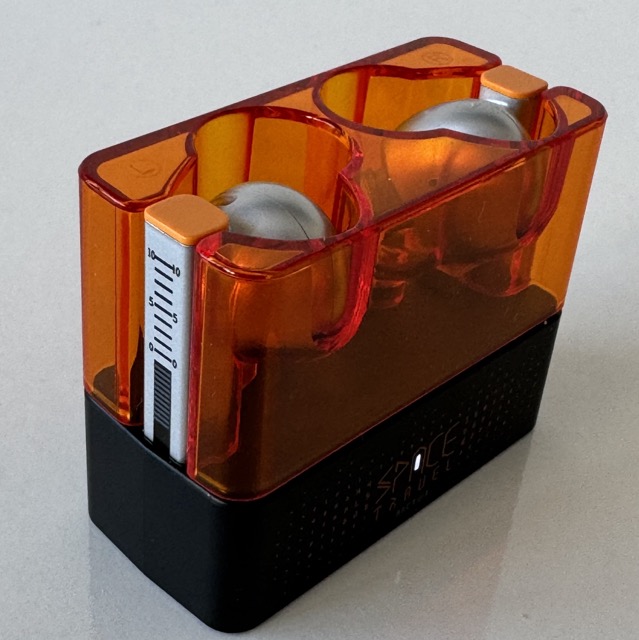
The charging cases themselves have a similar shape with the Golden Ages one slightly bigger:

A key difference and a good upgrade IMO with these cases is that the Golden Ages protects the earbuds when they are in your pocket, the Space Travel box had the tendency to pick up fluff and over time this can stop it charging.
Comparing the specifications, both have similar battery capacities in both the eartips (37 mAh) and the charging box: (380 mAh) though crucially the battery life of the Golden Ears earbuds is rated at 6 hours against the 4 hours for the space travel earbuds. Obviously, this is down to the efficiency of the planar driver and low power 22nm consumption chip used in the Golden Ages.
Skeuomorphic Design of the Charging Case:
The most iconic part of the design of the Golden Ages is the case itself, which has the original Sony Walkman Colour scheme and has a very ‘skeuomorphic’ design featuring a ‘fake window’ showing the reels of the tape:
Also, each ear tip where the touch controls are:

which is cleverly reminiscent of the original volume ‘slider’ on the Sony Walkman from 1979. Here is an old photo for comparisons:

Note: It is a pity that you can’t slide you finger on the skeuomorphic ‘volume’ slider but the earbud does have touch controls which as you will see can be configured within the Mobile App.
Of course, the irony with the Golden Ages is that it so packed with features and the latest audio technology that it really is 45+ years ahead of that original Sony Walkman.
But Moondrop clearly want this TWS to be a tribute to the ‘first golden age’ of portable audio.
Features:
Given this is a TWS and will compete with the likes of Apple, Bose and Sennheiser, there is a certain expectation for ‘consumer’ friendly features that are expected from a TWS and Moondrop have mostly provided a competitive offering with the features provided here, including touch friendly controls, ANC and transparency modes as well as automatic wearing detection.But let’s get into the details and see how competitive these features are:
ANC and Transparency modes
Moondrop have tried something a little different as far as ANC is concerned, most ANC implementation alter the sound signature significantly and Moondrop obviously prioritize sound quality over everything, so instead of the typical ‘feedback’ ANC modes that will typical feedback the inverse of the outside noise into the audio signal path Moondrop have implemented a “Single Feedforward” that does not affect or change the frequency response.So, while I think this worked a little better than the ANC in the “Space Travel” it isn’t quiet as successful as it could be. It worked well on a recent flight and lived up to Moondrop promise in not affecting the sound quality, but when walking around a city center it is not at the level of ‘consumer’ TWS brands like Apple, Bose or Sennheiser.
I hope Moondrop’s next TWS set will also add features like Adaptive ANC and “Wind Reduction” modes, in fact, I think if Moondrop leave this “Single Feedforward” as one of the ANC options e.g. “ANC Max Music Quality” but then also add a way for the user to switch to alternative ANC modes it would be an ideal solution.
Transparency mode though worked well, I suspect that the microphone in the Golden Ages was probably tuned for Transparancy mode support than for microphone quality (i.e. a far field microphone rather than near field), so switching to transparency really pulled in and enhanced outside sounds.
The Golden Ages also has a nice cute little audible “Hey”, “Shh” and “Umm” by “Mitsuki Yuki” when switch ANC modes.
Microphone quality
I was a little disappointed with the microphone quality on the Space Travel, and sadly it is not really any better with the Golden Ages. It was fine in doors when I was on calls in a quiet room, but the microphone obviously lacks some of the more advanced noise cancellation (and wind cancellation) features that TWS from Apple, Bose and Sennheiser now provide as standard. So for example, trying to join a conference call while I was out on a walk, my colleagues found I was breaking up.Low Latency Game mode
I am not really a gamer, though I tested the Golden Ages Game mode on both my Son’s Gaming Laptop setup where it worked excellently, I notice no ’lag’ in the few games I tried. But I also tried it on his Nintendo Switch where did not appear to lower the latency dramatically. So with the right combination of hardware this will work very well but do not expect it to work with all setups.This low latency mode is enabled by quickly tapping either earbud 4 times, and you get a little audible message telling you what ‘mode’ you are in “gaming” or “music”. I also briefly tested the latency using the Android “Earbuds latency test” App and I would roughly guess using this that I was getting about 50ms latency with this mode enabled rather than about 100ms in default “music” mode.
Moondrop Link ‘App’ support
I mainly used the Android version of the “Moondrop Link” App, and it is improving all the time. With 2 TWS devices paired I this ‘home-screen’ within the app:
Clicking on the Golden Ages, it provides good though fairly basic support via 4 tabs. Firstly, the ability to change the touch settings:

As I mentioned earlier each ear tip has touch controls, and you can reconfigure these controls in this screen, but mostly the defaults are sensible.
Then crucially the ability to switch sound ( really ‘bass’ ) profiles:

Note: I found it great that you can instantly switch within the Moondrop App to A/B test the different profiles, this makes evaluating the different profiles much easier than even IEM’s with ’tuning’ buttons. But you do need to be listening with your Android phone to switch. It also made measurements much easier as I did not have to ‘move’ the IEM in the coupler to switch ‘profiles’.
Then view and change the ANC modes and configuration:

And finally the ability to select and upgrade the firmware:

Note: this is a screenshot from before the 1.1.0 firmware update.
While there is more configuration support in the Moondrop Link App than there is with the Space Travel, I do feel Moondrop could / should enable support for custom PEQ filters (similar to what they support with the FreeDSP and CDSP cables and ‘DSP’ enabled IEM’s like the Chu II DSP). While I like 2 of the 3 provided sound profiles as you will see later in the review I would have preferred a little PEQ tweaking to get even better sound from the Golden Ages.
Sound quality
So lets get into the most important feature and the one which Moondrop really competes with (and even exceeds) those ‘consumer’ flagship TWS, in the quality of the audio.I found it interesting that the Golden Ages comes with 3 specific bass tunings. I think 2 of these excellent and well named. The Monitor profile (which is a ‘flat’ bass - think ‘studio monitor’ sound) is a great way to hear midrange and treble detail without bass. The Reference tuning (which is the default) add a very nice level of bass to the experience and to my preference was almost the perfect response.
But the third profile, the ‘Basshead’ is in my opinion badly named, though it does have more of a subbass boost but has less mid-bass that the reference which is a strange decision. This might be a profile that Moondrop can change via a future firmware update (but was not changed in 1.1.0 from my measurements). As of firmware 1.1.0 I would not call it “Basshead”. As you can see in the measurement section I compared this “Basshead” with 2 other recent Moondrop IEM’s with “Basshead” and this had considerable less bass than those other “Basshead” profiles.
These listening tests where initially based on the 1.0.0 firmware my Golden Ages came shipped with but while writing this review Moondrop updated the firmware to 1.1.0, so before continuing my listening tests I re-measured to see if there were any changes to the sound. So, I then went back and re-listened to my reference track playlists, but I did not find the new firmware changed the sound.
Bass
This is where the biggest differences between the 3 profiles occur. When I initially started evaluating the sound I switched between the 3 bass profiles continuously with my key ‘Bass’ playlist tracks. Pretty quickly I realised the ‘Basshead’ was sounded slightly off, so, for example, in tracks like James Blake ‘Limit to your love’ the bass thump you would expect sounded muted, but later in the sound when the subbass really kicks in it improved dramatically.But the Reference profile it sounded more consistent with good (though not bass heavy) through that track. Similarly, with Massive Attack ‘Angel’ which starts with very low subbass then bass frequencies increase over the first 10 seconds of that song, the ‘Basshead’ profile sounded inconsistent, and again with this track the Reference Profile was my preference.
The ‘Monitor’ profile of course has much less bass presence, it is really about hearing the midrange and treble detail without the bass over powering the mix and to that end it does a great job, but definitely not for ‘Bass heads’.
Midrange
I loved the midrange on Golden Ages, I would go as far as saying it was the best on any TWS I have listened too and right up there what someone should expect for a good $100 wired IEM. The vocals were forward and some of my favourite midrange test tracks from say Elton John both his piano playing and his vocals sounded clear and nice presented. Other tracks like Blackbird on Beyonce’s new ‘Cowboy Carter’ album were outstanding with the various vocals harmonies beautifully forward in the mix.Treble
Assuming you are on the latest (1.1.0 firmware as I write this review), I think you will find the treble to be excellent, with a nice level of details and sparkle but never getting to that sibilant / fatiquing level of treble. Tracks like ‘Billie Jean’ by Michael Jackson sounded amazing with that ‘80’s treble ‘sheen’ balancing at the right level the excellent bass within that track, and Michael Jackson’s ‘sss’ never sounding sibiliant.But with the ’technicalities’ to the upper treble were ok but not as outstanding, it rolled off earlier than I would have liked.
Soundstage and Imaging
I found the imaging especially with the good with the reference profile. I did find getting the right seal was crucial, especially when out walking with this TWS. For example, the seal was fine with the large eartips provided when I was sitting in my house, but when I was away on a trip for a few days I did have to swap to a different ‘XL’ eartips to keep that seal and keep a consistent sound. But for the imaging, Binarual tracks like ‘Perfume genius’ ‘Just like Love’ where excellent with a real depth to that track.The soundstage was good but not great, but I do find getting a wide soundstage with TWS needs some unique tuning, e.g. the Hifiman Wireless Svanar LE has amazing soundstage but at the sacrifice of good tonality.
Specifications:
The specifications of the Golden Ages:| Spec | Details |
|---|---|
| Bluetooth Version | 5.3 |
| Profiles | A2DP/AVRCP/HFP/HSP |
| Codecs | SBC/AAC/LDAC™/LC3 |
| Charging technology | USB-C |
| Distance | 10m |
| Earphone Charging Time | About 1 Hour |
| Earphone Battery Capacity | 3.7V/37mAh |
| Earphone Life | About 6 Hours(AAC) |
| Case Charging Time | About 1.5 Hours |
| Case Battery Capacity | 3.7V/380mAh |
| Case Battery Life | About 18 Hours(AAC) |
Codecs
LDACWith LDAC, when it worked with my FiiO DAP ( running Android 10 ) it was fantastic quality but occasionally when I connected it got corrupted and sounded terrible, I would simply disconnect and re-connect and everything would be back to normal. It was unclear was this an issue with the FiiO DAP or the LDAC implementation in the Golden Ages.
Firmware 1.1.0 codec update
So with Firmware 1.1.0 the LDAC codec has been disabled - I imagine Moondrop are fixing some issue and will re-enable itAAC
With AAC, I was mainly using my Macbook Pro and on my iPhone 15 Pro Max. On Android with my DAP, it was poor compared to LDAC but on my iPhone it actually sounded great - I guess Apple’s implementation of AAC is superior to Android’s. I would guess if I did an A/B blind test between LDAC on Android and AAC on an iPhone I would find it hard to tell the difference.
I didn’t have a device test with LC3 codec yet, but I am due an Android 13 upgrade soon, so I will update the review if I feel it’s the better codec, though I believe it mostly replaces the basic ‘SBC’ codec.
I imagine Moondrop will be investigating some of the newer ‘almost lossless’ codecs like aptX Lossless for future TWS but for now I think both LDAC and AAC is a great solution for the majority of users.
Measurements:
These measurements were taken with a calibrated 711 ‘clone’ couplerMoondrop proudly show on the back of the box, how neutral the default the sound profile, but let’s get into the details:
Frequency Response
So lets start with the Reference frequency which shows some great channel balance:
With my original measurement on firmware 1.0.0 I had the following comments: If I was to tweak this frequency it would be to add a little more upper treble ‘sparkle’ as it is a bit ‘safe’ but it is very nicely balanced with great midrange.
Next, lets compare the 3 different sound profiles that you can switch too via the mobile App:

Firmware 1.1.0 Update: There are currently 2 ’extra’ profiles available ( 5128 and Secret ) with the 1.1.0 update. I decided to measurement them and compare with the 3 profiles that I had been listening too for this review. They seem like EQ experiments to me as they have wildly different from the 3 normal profiles. Subjectively, the 5128 one might be an experiemnt in an alternative ‘basshead’ profile as it does sound very bass heavy.
Here is the graph of the 5 profiles currently in 1.1.0:


As I mentioend in my subjective sound quality section for me, the ‘default’ Reference is the best sound profile (and the one I mainly used for my listening tests) but the monitor is also pretty good, though lacking a bit of bass. But I do feel the ‘Basshead’ is badly named. I decided to measure some of my other recent Moondrop offerings which also have a ‘Basshead’ option and as you can see in this graph the Golden Ages has the least bass response of these three:

I thought I would also measure the reference with ANC enabled and disabled as well as with Transparency to see Moondrop ANC lives up to its promise of not affecting the sound signature and as you can see it does:

Distortion
Given it’s a planar driver, it should be no surprise that there is very little distortion:
Note: This was measured at a very high SPL of 96db and even then the distortion is mostly less than 0.2%.
Some Frequency Response comparisons
I also decided to graph the Golden Ages with some TWS alternatives:
Of these I thought it was interesting to see how the Golden Ages was most neutral of these with the Airpods Pro and the Hifiman Svanar LE similar except for the extra treble offered by the Hifiman TWS and of course Soundcore ‘Default’ sound profile offering way too much bass and no midrange.
I feel a more valid comparison is actually against great wired IEM’s:

So Kiwi Ears Orchestra Lite is still a personal favourite for its midrange neutral sound, and I had thought a good similar to the Golden Ages and you can see how closely they match but with the Golden Ages having a better subbass but less upper treble.
Note: All these measurements are available here
Comparisons with other TWS
I thought it might be useful for me to give a brief comparison with other TWS sets that I have recentlySpace Travel
The Golden Ages is an obvious sonic update over the Space Travel, when switching between these 2 TWS it’s no comparison, the planar in the Golden Ages is (especially with the new firmware) an incredible clear and accurate and especially the ‘Reference’ sound signature is exceptional. The addition of LDAC and the better battery life are 2 other great upgrades, but I do feel that the Space Travel and the Golden Ages share a lot of the same technology as well as sharing the same physical form factor.Apple Airpods Pro / Apple Airpods Pro 2
This is a totally unfair comparison given the difference in price but for me the Golden Ages has the better more neutral sound profile, though the Airpods Pro 2 does have a better bass response. The Golden Ages also allows use of ’normal’ custom ear-tips of various sizes include XL sized ear tips rather than Apple proprietary eartips. But Airpods especially on IOS (but even on Android) has much better ANC and the microphone support is outstanding.Soundcore Life P3 / P3i
Soundcore have lots of TWS, so I picked this one as it’s a similar price to the Golden Ages. For sound quality there is no comparison even after ’tuning / taming’ the P3 via EQ via the Soundcore Mobile app, it sounds far inferior to the Golden Ages, but these Soundcore TWS do have better ANC and the microphone ‘array’ that Soundcore have perfected over numerous years is better.Hifiman Svanar Wireless LE
I feel both Hifiman and Moondrop are both using the audiophile heritage to compete with the more ‘consumer’ orientated TWS brands and both companies really bought their ‘A’ game to these respective TWS offerings. Hifiman Svanar wireless LE is more than twice the price of the Golden Ages yet sound quality on both is exceptional. Hifiman have a few different ‘Svanar’ TWS offerings but the one I would compare the Golden Ages with is the $199 LE edition, the Svanar Jr is cheaper but not as good as the Golden Ages.So the Hifiman has a highly technical (though ‘unnatural’) sound signature that is more V-shaped but with some excellent tweaks for very wide soundstage, while I found the Golden Ages is much more ‘reference’ sounding with fantastic midrange and better overall imaging. Both have poor ANC compared to those ‘consumer’ brands though the microphone on the Svanar LE was exceptional. If I was to pick one for daily use I would actually pick the Golden Ages due to its sound signature and mobile App support. The Hifiman currently have no Mobile App.
Rating
I gave the Moondrop Golden Ages a pragmatic rating of 4 stars, it has a fun retro design, it supports some excellent sound profiles via the Moondrop Link App, it has some great features like LDAC and has great battery life. If I judged it just on sound quality it would be a 4.5 or 5 star rating, but It is let down by the weak ANC and the poor microphone. And I would have loved the ability to further tweak the EQ within the mobile App and I personally would have given the ‘basshead’ profile a difference bass response.Conclusion
For $79 the Golden Ages is a great sounding True Wireless set, if you prioritize audio quality over everything else then this could easily be the right TWS for you, especially if you like a more neutral reference sound signature, just don’t expect it to match the consumer ‘features’ of flagship True wireless earbuds from the likes of Apple, Bose and Sennheiser.I do believe sound quality should have the final say in a TWS review and with Planar driver the Golden Ages, Moondrop have provided a TWS that delivers sound quality of top quality.
Attachments
-
 graph-firmware-Medium.jpeg41.4 KB · Views: 0
graph-firmware-Medium.jpeg41.4 KB · Views: 0 -
 graph-28 Medium.jpeg38.1 KB · Views: 0
graph-28 Medium.jpeg38.1 KB · Views: 0 -
 IMG_0151.gif2.9 MB · Views: 0
IMG_0151.gif2.9 MB · Views: 0 -
 IMG_0149.gif1.6 MB · Views: 0
IMG_0149.gif1.6 MB · Views: 0 -
 IMG_0009 Medium.jpeg61.3 KB · Views: 0
IMG_0009 Medium.jpeg61.3 KB · Views: 0 -
 spacetravel-earbud-comparison Medium.jpeg76.9 KB · Views: 0
spacetravel-earbud-comparison Medium.jpeg76.9 KB · Views: 0 -
 spacetravel-case-goldenages-earbuds Medium.jpeg88.8 KB · Views: 0
spacetravel-case-goldenages-earbuds Medium.jpeg88.8 KB · Views: 0 -
 spacetravel-box-comparison Medium.jpeg47.8 KB · Views: 0
spacetravel-box-comparison Medium.jpeg47.8 KB · Views: 0 -
 Oval Eartips Compared.jpeg48.2 KB · Views: 0
Oval Eartips Compared.jpeg48.2 KB · Views: 0
Last edited:
jeromeoflaherty
OK I did a minor update to the review - mentioned that LDAC is now disabled (I did mentioned that it was a occasionally causing issues, so possible Moondrop are fixing something and disabled it temporarily) and I re-measured the 3 normal profiles and these 2 new ones and added a small section to the measurements with these 2 new measurements. The 5128 Profile might actually be an experiment in providing a 'Basshead' profile as it introduces lots of midrange, the 'secret' profile looks to me like an experiment with EQ.
jeromeoflaherty
New Head-Fier
Pros: Interchangeable connectors for 3.5mm and 4.4mm
High quality Furukawa Monocrystalline Copper
4 strands, 560 total wires
High quality Furukawa Monocrystalline Copper
4 strands, 560 total wires
Cons: Dual 3.5mm connectors might be too wide for a headphone with recessed connections
A high quality cable upgrade your headphones might deserve
Anyone who has purchased (or even read a review) of a recent FiiO headphone, like the FT5 or FT3 knows that FiiO accessories with those headphones where high quality and really put long-established headphone companies like Hifiman or Focal to shame.So I was delighted with the opportunity to get early access to FiiO latest headphone cable. This was a great opportunity to use this cable with some of the headphones in my collection and I thought I share my findings.
The 1.5M version is priced at $79 and the 3M version is $99. But I see there is a 6% discount currently on FiiO offical AliExpress store unaffliated link . There is allot more information available about the technical manufacturer process on FiiO
offical product page on FiiO website

When I saw the picture, I originally thought this was the same cable that comes with the FT5 but as you will see in this short review that FiiO have created a much higher quality cable that share some of the great features of the FT5 (and FT3) cable.
I got the 3M version as I felt this cable would be a great alternative to the Hifiman cable that came with the Edition XS and I need a longer cable for that headphone, but I will show some comparisons later in this review with various other headphone cables.
So lets get into the detail:
Retail Box
The LL-RC 2024 cable (which in my opinion is terrible name for an audio accessory) comes in a nice box:
The back of the box:

There is a box inside that box:

and finally opening that box reveals the cable:

Build quality and accessories
So let’s delve into the quality of the cable and how to swap adapters.
The high-quality braided nylon protective sheath is probably the most obvious feature of the cable, providing a nice feel to the cable while providing good protection and a decent bit of flexibility.
The splitter:

The dual 3.5mm connectors:

The one slight problem you might get with these connectors is that size might be too wide for headphones that require deep insertions, for example, I believe some Meze headphones might have a problem with the width of these connectors.
There are instructions in the box as to how to swap connectors:

But maybe I can explain the process with some pictures:
The single-end connector is connected by default:

You unscrew this connection by turning the bottom of the connector:

Once you take out the connector you can see how to align the ‘ridge’ on the 3.5mm or 4.4mm connector to where the white arrow is inside:

Here that white arrow is in more detail:

Once you align the other connection you simple re-screw the connector and you are good to go.
Comparison with other cables
I thought it might be useful to visually compare the LL-RC 2024 to some other cables. For first comparing with the cable that came with FT5 (and I believe the FT3):As you can see the connections look identicle:

But the LL RC 2024 has a twisted design:

And its 21 Gauge rather than the 23 Gauge cable on the FT5, this new cable also has 560 monocrystalline structure Copper wires rather than the 392 in the FT5 (and FT3) cables.
The FT5 cable also has a gauge of 23AWG.
Here it is compared to another balanced cable, I found that the LL RC 2024 was more flexable that this alternative cable:

Here it is compared to another similar priced cable, you can see the FiiO Cable is thicker and better quality:

Key ’technical’ Features
FiiO provides some details on their website of the process involved to create the LL RC 2024, here is a summary of what I thought were the key features:Furukawa authentic Monocrystalline copper
I had to look up what “Furukawa authentic monocrystalline copper” really means, but I was impressed, the copper used here is typically used in much more expensive headphone cables costing double the price from brands like Meze.Four strands comprising 560 wires in total, ensuring robust signal transmission. The Copper is specifically known for its superior conductivity and audio signal integrity.

The certification from Furukawa further assures users of the cable’s pedigree and the authenticity of its materials.
Advanced Manufacturing Techniques
The LL-RC 2024 benefits from an extensive copper wire treatment process, significantly reducing impurities, pores, and grain boundaries. Such attention to detail in material processing underscores FiiO’s commitment to delivering products that exceed audiophile expectations in their price range.The use of high-quality silver-containing lead-free solder is a testament to this, ensuring minimal signal loss and contributing to a fuller, more transparent sound.
Specifications
| Material | Secondary-refined Furukawa monocrystalline copper |
| Wire count | 4 strands, 560 total wires |
| Cross-sectional area | 21AWG |
| Audio plug | Swappable 3.5mm/4.4mm |
Sound profile
I believe once you spend a reasonable amount on a cable you will not hear any sonics difference between cables. But there are still, in my opinion, 3 areas whereone every should verify before assuming they have a quality cable that won’t affect the audio ’experience’:Impedance of the cable
Potentially a cable can introduce more impedence between the headphone amplifier and the headphone but as you can see given that the LL RC 2024 is a 21 gauge wire. Using this handy guide below:
Shows that even for the longer 3m version of this cable and doing some simple maths work out at insignicant impedance. Because (41 Ohms / ( 1000m * 3m ) => 0.0136 impedance, so this cable with not affect the overall impedance and therefore not change the audio.
Microphonics
Mostly this depends on the material used and how it interacts with your cloths, but the braided material is the best for limiting any sonic unpleasantness by the cable interacting with your cloths.Cable / Connector build quality
This is where over time cheaper cable can be a let-down, maybe they have limited strands of copper, or they have poor soldering or cheap plastic in their connectors anything that can affect start to weaken in day to day usage. I believe FiiO have made some smart technical choices as outlined above to limit any chance of issues long term with this cable.Rating
I gave this cable a 4.5 rating, it’s a quality cable with both 3.5mm and 4.4mm connectors as well high grade copper internals, people pay $1000 for cables yet this cable will be sonically indistinguishable from those cables.Conclusion
The FiiO LL-RC 2024 an excellent choice for anyone wanting an upgrade from their stock headphone cable, your headphones deserve a better cable and the LL RC 2024 could be that upgrade.
Last edited:
medrivia
I assume there is no distinguishable sound quality difference between LL-RC 2024 and the stock FT5 cable. How’s your experience so far?
ESL-1
Did not notice a retail price given, did I miss something?
jeromeoflaherty
I did not notice a sound difference between this cable and the FT5 stock cable.
And I believe the retail price is $79 for the 1.5M and $99 for the 3M version and just checking FiiO AliExpress there is a further 6% discount at the moment.
And I just updated the review with the latest prices and some official links to FiiO website with more details.
And I believe the retail price is $79 for the 1.5M and $99 for the 3M version and just checking FiiO AliExpress there is a further 6% discount at the moment.
And I just updated the review with the latest prices and some official links to FiiO website with more details.
jeromeoflaherty
New Head-Fier
Pros: Amazing soundstage
Great midrange
Very comfortable
Nice detachable 3m cable
Easy to customise and repair
Great midrange
Very comfortable
Nice detachable 3m cable
Easy to customise and repair
Cons: Bass needs EQ
Treble will be too bright for most
Treble will be too bright for most
The AKG K702 is a classic studio reference headphone with a legendary soundstage which can be picked up at a very pragmatic price especially compared to competition. I purchased my K702 a few years ago specifically for its soundstage, and it does not disappoint. This was my goto ’evening’ listening experience before I got a pair of much more expensive Hifiman Edition XS for the same use-case. But it is still a goto headphone in my collection and I often use it to evaluate headphone amplifiers, so I thought I would share in this review some of my feeling for this headphone.

My box is a little ‘weathered’ and worn, but I hope you get the feel for what you can expect:

On opening the box you are nicely presented:

The details on the back of the box:

Note: While the box has that well-used look - these are the newer “Made in China” models of K702 so this review should give you a feel for what you can expect with the latest models
The headphones themselves, with a distinctive matte black finish, velour padding, and leather accents, promise a blend of luxury and post-apocalyptic robustness. This design choice, while striking, positions the K702 in a peculiar niche that contrasts with the metal builds seen in slightly more expensive competitors such as the Sennheiser HD600.


and this connects to the left hand side of the headphone:

The cable quality is good and its length is 3m making it ideal for studio work or even just relaxing on the couch a few meters away from your headphone amplifier.


Check out some mods by ‘Custom Cans’ for details of the exact procedure.
The other advantage with being a well known model is it is easy to fix and easy to find and fit replacement parts:

Overall I really like the construction of the K702:

Here are some comparisons of the earpads - first with an ’egg shaped’ Hifiman Edition XS earpad:

And here with a similar sized pleather Hifiman HE400SE earpads. I thought the K702 velour pads where much more comfortable:


The strap adjustment mechanism looks a little cheap but I really appreciate that all these connectors can easily be replaced:

The K702’s strength lies in its ability to deliver nuanced performances, particularly in genres that benefit from its transient detail and clarity. However, its cool, analytical presentation may not suit everyone, especially those who prefer the richer, more colored soundscapes produced by its competitors.
As you will see later in the review I can recommend some slight EQ tweaks to the sound to turn the K702 into a tremendous listening experience.
In summary, the AKG K702 headphones are a remarkable choice for audiophiles and professionals seeking a neutral and detailed sound. Their precise bass, clear midrange, and airy treble, alongside a spacious soundstage, make them particularly suited for classical, jazz, and acoustic music. While they may not cater to all preferences, especially for genres reliant on heavy bass, the K702’s fidelity to the original recording and exceptional positional accuracy across a wide range of genres and applications cements their status as a revered choice among critical listeners
They have excellent channel balance but obviously that enhanced treble are will cause some sibilance issues for some, though does provide great ‘detail’ to the sound signature:


But for long term listening I would recommend reducing this treble considerable to avoid any issue with sibilance:



Note: The Edition XS and HD600 are double the price of the K702 so this is an unfair comparison
Both the K702 and Edition XS have great sound stage but my preference is for egg shaped Edition XS as it provides.
Both the K702 and HD600 have excellent midrange but the HD600 is so well-balanced throughout the frequency range that it wins for a critical listening headphone.
But as a pragmatic choice with EQ added the K702 is still a good choice as a critical listening headphone with a great soundstage.

Introduction
In the competitive landscape of high-fidelity headphones, the AKG K702 stands out for its commitment to professional-grade sound quality and comfort, though not without its quirks. Designed for the discerning audiophile and the meticulous studio engineer alike, these headphones offer an experience that leans heavily towards accuracy and detail, making them a compelling choice, albeit in the crowded market of sub $200 studio reference open back headphones that includes rivals like the Beyerdynamic DT900 Pro, Audio Technica ath-m50x and Sennheiser HD 560S.What’s in the box
Upon unboxing, the K702 greets users with an elegant presentation, hinting at the premium journey ahead.My box is a little ‘weathered’ and worn, but I hope you get the feel for what you can expect:

On opening the box you are nicely presented:

The details on the back of the box:

Note: While the box has that well-used look - these are the newer “Made in China” models of K702 so this review should give you a feel for what you can expect with the latest models
The headphones themselves, with a distinctive matte black finish, velour padding, and leather accents, promise a blend of luxury and post-apocalyptic robustness. This design choice, while striking, positions the K702 in a peculiar niche that contrasts with the metal builds seen in slightly more expensive competitors such as the Sennheiser HD600.

The Cable and its connectors:
The K702 cable is interchangable via a 3-pin mini-xlr connection typical of other AKG headphones:
and this connects to the left hand side of the headphone:

The cable quality is good and its length is 3m making it ideal for studio work or even just relaxing on the couch a few meters away from your headphone amplifier.

The Headphone:
Being a classic headphone has some great advantages compared to newer headphones. There are lots of third party customisations. For example, one I really like is the ability to turn the K702 into a fully balanced headphone:
Check out some mods by ‘Custom Cans’ for details of the exact procedure.
The other advantage with being a well known model is it is easy to fix and easy to find and fit replacement parts:

Overall I really like the construction of the K702:

Fit, Comfort and Feel
For my large head, the AKG K702 is an extremely comfortable headphone. The replaceable velour ear cushions are excellent and very comfortable for long sessions. Though Velour pads can also trap sweat and become dirty quicker than pleather pads, so it’s can be a good idea to have some replacement earpads.Here are some comparisons of the earpads - first with an ’egg shaped’ Hifiman Edition XS earpad:

And here with a similar sized pleather Hifiman HE400SE earpads. I thought the K702 velour pads where much more comfortable:

Swivel Mechanism and Suspension:
The suspension strap is a nice premium quality and does a good job of spreading the weight of the headphone across your head:
The strap adjustment mechanism looks a little cheap but I really appreciate that all these connectors can easily be replaced:

Listening and Sound impressions
Sound-wise, the AKG K702 offers a clear, wide soundstage with dynamic stereo imaging, excelling in the reproduction of detailed highs and articulate mids. Yet, its mostly linear frequency response and restrained bass might leave listeners craving the warmth and depth offered by the Beyerdynamic DT900 Pro or the balanced yet engaging profile of the Sennheiser HD 560S.The K702’s strength lies in its ability to deliver nuanced performances, particularly in genres that benefit from its transient detail and clarity. However, its cool, analytical presentation may not suit everyone, especially those who prefer the richer, more colored soundscapes produced by its competitors.
As you will see later in the review I can recommend some slight EQ tweaks to the sound to turn the K702 into a tremendous listening experience.
Bass Response
The AKG K702 headphones deliver a bass response that is accurate and controlled, excelling in tightness and clarity over raw power. This precision makes them ideal for listening to tracks where the authenticity of bass sounds is crucial, such as Miles Davis’s “So What” from the album Kind of Blue. The upright bass, with its subtle nuances, is reproduced with fidelity, capturing the essence of each note without exaggeration. However, for genres that thrive on pronounced bass lines like Hip-Hop or EDM, the K702 may not fully satisfy. Tracks known for their deep sub-bass, such as James Blake’s “Limit To Your Love,” may lack the visceral impact some listeners prefer.Midrange
The AKG K702 shines in the midrange, presenting vocals and instruments with exceptional clarity and detail. The natural tonality and precision here are especially suited for genres like classical and jazz. Listening to Johann Sebastian Bach’s “Cello Suite No. 1 in G Major, BWV 1007: I. Prélude,” performed by Yo-Yo Ma, showcases the K702’s ability to render complex midrange textures with breathtaking accuracy. Each string’s resonance is distinctly heard, highlighting the headphone’s prowess in midrange reproduction. This clarity extends to vocals, where the nuanced performance of Norah Jones on “Don’t Know Why” is delivered with intimacy and subtlety, making the K702 a top choice for vocal-centric pieces.Treble
The treble range of the K702 is articulated with a detailed and airy presentation, avoiding sibilance and harshness. This lends a sparkling quality to high-frequency sounds, enhancing the listening experience for tracks with intricate treble details. A classic track to appreciate this would be “Hotel California” by the Eagles from the live album Hell Freezes Over, where the crispness of the guitars and the clarity of the cymbals stand out in the mix. The AKG K702’s treble response allows these elements to shine without overshadowing the rest of the musical spectrum, providing a balanced and immersive listening experience.Soundstage and Imaging
The open-back design of the AKG K702 headphones offers an expansive soundstage that excels in both width and depth, making it feel like you’re in the room with the musicians. This attribute is particularly evident on binaural recordings or those specifically mixed to showcase spatial effects, such as Pink Floyd’s “The Great Gig in the Sky” from The Dark Side of the Moon. The track’s immersive quality is enhanced, with vocal and instrumental positioning rendered with pinpoint accuracy, allowing listeners to close their eyes and virtually place each sound source in the room. This wide and accurate soundstage, combined with the K702’s excellent imaging, makes them ideal for complex orchestral pieces and live recordings where spatial cues are pivotal.In summary, the AKG K702 headphones are a remarkable choice for audiophiles and professionals seeking a neutral and detailed sound. Their precise bass, clear midrange, and airy treble, alongside a spacious soundstage, make them particularly suited for classical, jazz, and acoustic music. While they may not cater to all preferences, especially for genres reliant on heavy bass, the K702’s fidelity to the original recording and exceptional positional accuracy across a wide range of genres and applications cements their status as a revered choice among critical listeners
Specifications and Measurements
| Specification | Detail |
|---|---|
| Type | Open-back, over-ear |
| Driver Size | 53 mm |
| Frequency Response | 10 Hz - 39,800 Hz |
| Impedance | 62 ohms |
| Sensitivity | 105 dB SPL/V |
| Maximum Input Power | 200 mW |
| Cable | Detachable, 3 m |
| Connector | 3.5 mm (1/8-inch) with 6.3 mm (1/4-inch) adapter |
| Weight | 235 g (without cable) |
Frequency Response
Note: I measured using REW on a Macbook Pro with my K702 connected to my kb501x ‘soft ear’ pinna with a 711 clone coupler. All my headphone measurements are available hereThey have excellent channel balance but obviously that enhanced treble are will cause some sibilance issues for some, though does provide great ‘detail’ to the sound signature:

Distortion
Since it’s an open back headphone there will be more background distortion in these measurements, but it’s all kept to a minimum, so it’s a good headphone for EQ:
FR Comparisons
Here is a frequency response comparison with some other open back headphones I have recently measured, as you can see the bass rolls and might need to be EQ to preference but the main feature is the enhanced treble compared to the HD600 or the Edition XS. This gives a great sense of detailed imaging in the soundstage and it good for mixing and for shorter listening sessions.But for long term listening I would recommend reducing this treble considerable to avoid any issue with sibilance:

EQ Recommendation
As I mentioned earlier the underlying area of concern is really the treble region, so this EQ will focus on a slight increase in the bass and lowering that treble region (in as few PEQ filters as possible):- Preamp: -11.8 dB
- Filter 1: ON PK Fc 27 Hz Gain 11.7 dB Q 0.500
- Filter 2: ON PK Fc 100 Hz Gain 2.2 dB Q 2.000
- Filter 3: ON PK Fc 880 Hz Gain 4.1 dB Q 0.900
- Filter 4: ON PK Fc 2300 Hz Gain -5.8 dB Q 1.700

Some open back comparisons :
Comparing the K702 with some other open back headphones that I have recently reviewed.
Note: The Edition XS and HD600 are double the price of the K702 so this is an unfair comparison
Both the K702 and Edition XS have great sound stage but my preference is for egg shaped Edition XS as it provides.
Both the K702 and HD600 have excellent midrange but the HD600 is so well-balanced throughout the frequency range that it wins for a critical listening headphone.
But as a pragmatic choice with EQ added the K702 is still a good choice as a critical listening headphone with a great soundstage.
Rating
I gave the K702 a pragmatic rating of 4 stars, it is comfortable, sounds great and can be bought for a very reasonable price. I liked the fact that it is easy to take apart and customise, but the bass does roll off and therefore needs EQ and with my specific model the treble is a little emphasised for my tastes so again a bit of EQ can really turn this into a great headphone.Summary
In a market teeming with options, the AKG K702 holds its ground as a solid choice for professional and home use, offering a detailed and honest audio reproduction that appeals to purists. Yet, when considering its position against the slightly more expensive headphones Beyerdynamic DT900 Pro, Sennheiser HD 560S or even the Hifiman Edition XS, potential buyers must weigh their priorities in sound signature and build quality against the K702’s offerings.Attachments
jeromeoflaherty
New Head-Fier
Pros: ANC is excellent for price
Comfortable
Sounds great once EQ is applied
Good battery life
Comfortable
Sounds great once EQ is applied
Good battery life
Cons: A bit dated now compared to competition
Treble even after EQ is still a bit rough
Treble even after EQ is still a bit rough
A good entry level ANC headphone can be made better with measurements
This was my initial Soundcore headphone, it was (and still is) a very cheap fully featured ANC bluetooth headphone (currently around $60 probably and often even cheaper when on sale). Though by the latest standards it is a bit outdated and missing some features and codecs that have become standard even at this low price point.Having used the Q30 as my travel ANC headphone for a few years now. I recently bought a 711 clone coupler and a KB501X soft pinna, so I decided to systematically measure the headphone at all possible EQ levels then tune the headphone close to the harman target for a bit of nerdy audiophile fun and end up with surprisely good results.
Note: This review does not cover all the features of the Q30 as in this specific review I am focusing on the EQ feature
Introduction
For those who seek the sweet spot between price and performance in their audio gear, the Soundcore Q30 headphones present a compelling case if you can spend a few minutes setting the EQ to the right values. Let me guide you through the process in this short review.Build Quality and Unboxing
The Soundcore Q30 headphones greet users with an unboxing experience that belies their budget-friendly price tag.
Encased in a neatly designed package, the headphones come with a thoughtful assortment of accessories, including a carrying case, USB-C charging cable, and a 3.5mm audio cable for wired listening.

The build quality of the Q30 is commendable; with plush ear cups and a sturdy headband that promises comfort over long listening sessions. The materials, while not premium in the sense of high-end audiophile headphones, strike a balance between durability and lightweight comfort. The intuitive control layout and the tactile feel of the buttons further enhance the user experience, making it clear that Soundcore has not cut corners in designing a product that feels robust and reliable.
The Q30 does look a little date and shows its age a little compared to the newest Soundcore headphone the Space one:

Sound Quality
The default sound profile of the Soundcore Q30 is far too bass heavy for my liking but with the EQ settings that I will recommend in the measurement section below it becomes a joy to listen especally with Active Noise Cancellation (ANC) enabled (when travelling on a business trip or even working in a noisy environment).In my opinion, the excelent ANC technology for the price further enhances the listening experience beyond a closed back headphone or even a IEM, effectively reducing ambient noise and allowing the finer details of the music to shine through, when combined with a reasonable well tuned headphone this gives an excellent audio experience in noisy environments.
Measurements
I used the AAC codec for these measurements (with a Macbook Pro running REW).As I mentioned for me the key feature, beyond the Active Noice Cancellation, is the EQ built into the ‘companion’ Soundcore Application. There are lots of the usual ‘preset’ categories within the EQ feature of the App but crucially there is a ‘custom’ section. This is the custom section I will be mainly measuring with all 3 headphones presented in this post as once you have tweaked your EQ in that section it is saved into the headphone no matter how many future devices you use with the headphone, as someone who often has to swap between IOS and Android and between a Macbook and a PC laptop for work, having headphone with ANC in a noisy office environment with ‘good’ tonality is ideal.

Frequency Response
*Note: The Q30 was pretty difficult to get a consistent seating, it took a few attempts to get it “correct” otherwise I was getting a screwed measurement of too much or too little sub-bass or exaggerate treble, but once I got a good seating I tried to replicate across all measurements.Note: All measurements were also taken with the ANC enabled. I did notice that Transparency has a huge discrepancy on the Frequency Response, but I don’t anyone would care about the Frequency response with Transparency enabled *
Firstly, just to show how boosted the bass is with the ‘default’ soundcore profile and even their ‘flat’ sound profile is way too bass heavy. Here for the Q30 compared to what I ended up with after playing around with the EQ to get closer to the Harman OE target, though the sub-bass cannot be tweaked so the sub 100hz was always higher than I would have liked:

I did measure the various presets - the ‘podcast’ preset was the nearest to my eventual EQ. Might be a quick option especially if you are going to use ’external’ EQ to further ‘fix’ the Q30 sound profile, i.e. just select ‘podcast’ then EQ within your own App:

The left and right channels show lots of channel in-balance especially in the treble - this was with my EQ applied:

I also measured a second Q30 (as my wife wanted one) for comparison and channels were somewhat consistent (this was with the ‘flat’ soundcore profile - which is the same as their default as my wife’s Q30 was just using the defaults):

Now, to determine was possible with EQ, I measured all the extremes of all the EQ filters so here are the various measurements the min and max levels ( +/- 6 db according their app) on all 10 bands, the sub-bass does not change with the 100hz filter so ’taming’ the bass is difficult:

Here is the normalised view of range of dB possible with each of the max and min levels for the Q30. This is shows that you do get about the +/- 6dB range promised within the App, though a few places it is only about +/- 4dB. You can also see the Harman target in the background and why the lower bass is always a problem:

Overall this is, as you will see later in this post, far better for tweaking the sound than newer Soundcore ‘Space One’:
Note: As well as attaching the REW measurements, I have uploaded all measurements to my (headphone database)[www. pragmaticaudio.com/headphones] for anyone to look at and generate their own EQ.
Here is what my recommended ‘custom’ harman EQ profile looks like within the Soundcore App, though as I said early the ‘podcast’ preset would make a good quick EQ to then use as a basis for further EQ:

This ends up with this reasonable Frequency Response:

And finally here is the distortion:

My Ratings
Overall I gave the Q30 a rating of 4 stars, the price is good, and while the default sound profile is a typical bass heavy consumer friendly profile some simple EQ within the Soundcore Application can transform this headphone is a very pragmatic audiophile bargain.It is showing its age now compared to the latest soundcore headphones, like the Space One. Lacking in some of the features that the Space One offers like LDAC and HearID customisations, but it’s still a compelling bargain ANC headphone.
Conclusions
In conclusion, the Soundcore Q30 headphones represent an exceptional value proposition for the budget-conscious audiophile. The combination of solid build quality, customizable sound profile through EQ adjustments, and commendable audio performance measured against objective criteria, positions the Q30 still even though it has been out for a few years as a standout choice for those seeking high-quality audio experiences without the high-end price tag.Attachments
jeromeoflaherty
New Head-Fier
Pros: Excellent ANC for the price
Decent sound once you EQ
Good microphone
Can accommodate third party XL eartips
Decent sound once you EQ
Good microphone
Can accommodate third party XL eartips
Cons: Default sound is very boomy
Treble a bit uneven
Treble a bit uneven
Surprising good Bluetooth TWS
Up until the summer last year I was mainly using the Airpods Pro for my “TWS use case” of listening to podcasts, audiobooks and for conference calls with the microphone. I thought they were pretty good ( though the sound profile wasn’t great ) and I could never get a satisfactory ‘seal’ with the bundled ear tips (or even third party ones). So when I accidentally left them in th washing machine and found I messed up the microphone, I decided to look for a simpler / cheaper TWS set, in case I made the same mistake again.The market is full of cheap TWS sets but after some experimentation, I settled on the Soundcore P3i model of TWS. Initially, because it was cheap (typically < $50 and sometimes cheaper) the microphone quality was good, and it had a larger internal cavity (so I could use some XL sized eartips to get a good seal) and I had some good experience with other Soundcore devices specifically the fact that it has the 10 band EQ within the Soundcore app was a bonus, though I originally had not planned to listen to much music with the P3i (I have lots of IEM’s and other headphones), but I actually found having it ‘in my pocket’ all the time was a great bonus and as you will hopefully see with EQ this becomes an incredible good sounding TWS.

So I thought I would write a short review mainly outlining how the performance can be tuned using the EQ within the Companion App in case someone is looking for a pragmatically priced, full-featured and excellent sounding TWS set.

What’s in the box
Upon unboxing, you will find the Soundcore P3i earbuds accompanied by a charging case, which is compact and functional. The package also includes a variety of ear tips, catering to different ear sizes, an essential aspect for those with larger ears. Additionally, a USB-C charging cable and a user manual are included, ensuring a complete out-of-the-box experience.
Design and Build Quality
The Soundcore P3i earbuds exhibit a sleek and modern design, complemented by a sturdy build that promises durability.The materials used in the construction of these earbuds provide a premium feel, which is not always common in this price range.

One of the key features for me was the ability to use my own extra large eartips :

and still have the box close because it has a much larger internal cavity that most TWS sets:

Here is a little video show the p3i from all angles:

Comfort and Fit
As I mentioned earlier one of the standout features of the Soundcore P3i is the range of ear tip sizes that can be accommodated with this TWS set. This allowed me to have a much more comfortable fit and this can be crucial for extended listening sessions. The ergonomic design of the earbuds further enhances the comfort, making them suitable for a variety of activities, from casual listening to more active pursuits.Features
The Soundcore P3i comes equipped with a range of features, completely controllable via the Soundcore Companion Mobile App. The capabilities include the ability to upgrade the firmware.Note: I am currently using 14.06 Firmware
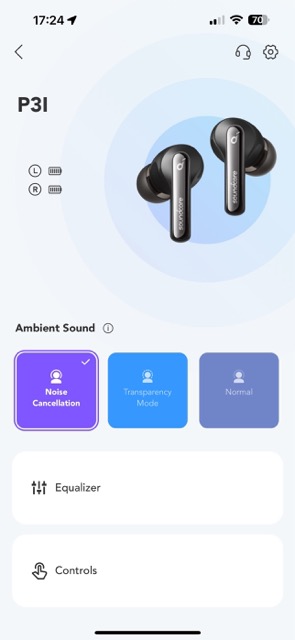
The P3i comes with decent ANC and transparency modes for the price and using the companion application you can customise how you control the press on each ear:

But for me the main capability is the ability to fine-tune the EQ settings:

The following provides a useful guide to how to use the touch controls on P3i:
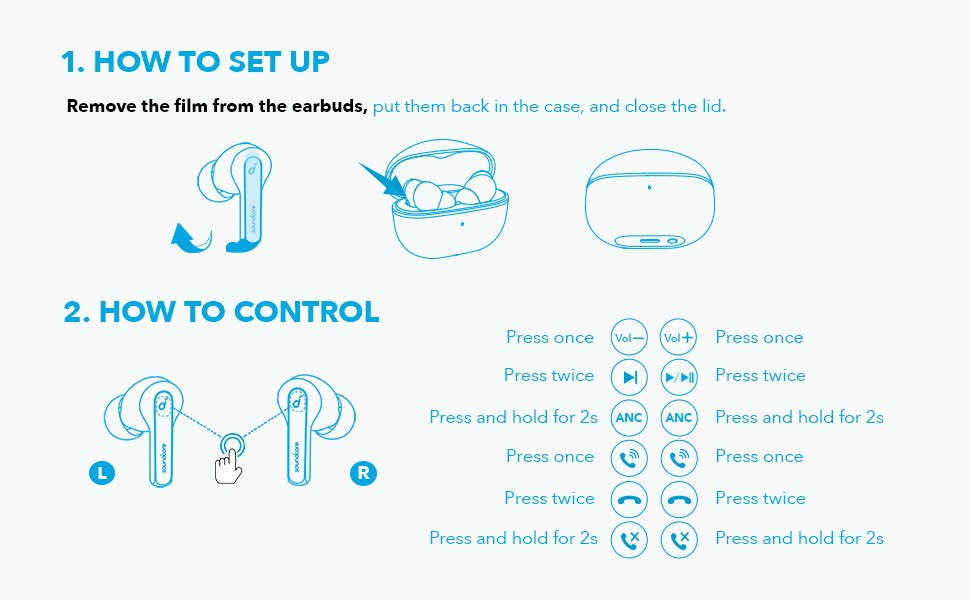
Sound Quality
The default sound profile of the P3i is a typical Soundcore heavily boosted bass, but as you will see in the measurements section this can be tuned very well to your preference.Bass
The bass response is punchy but overblown, in my opinion, overpowering the mids and highs. But it provides sufficient depth and impact, catering well to bass-heavy genres.Mids
Once the bass is tamed with a bit of EQ, the midrange becomes clear , ensuring vocals and instruments are rendered with accuracy and detail. There’s a natural warmth in the mids, which adds to the richness of the sound. But I did adjust the midrange a little to align it closer to a neutral IEM.Treble
Treble frequencies are crisp and bright, contributing to the overall clarity of the sound. The high-end detail is impressive, adding a sense of airiness and space to the music. I found I didn’t need to adjust the Treble to get sense of detail.Soundstage and Imaging
While the soundstage is not as expansive as some higher-end models, the Soundcore P3i does offer a decent sense of space and positioning. Imaging is precise especially with the EQ applied to lower the boomy bass, allowing for an immersive listening experience where instruments and vocals are placed accurately within the sound field.Specifications and Measurements
Note: While I like it for the ability to use much larger eartips I measured it with stock ‘medium’ eartips.First, lets measure the default ‘presets’ offered in the Soundcore app:

And here is Soundcore default compared with what I ultimately tweaked it after doing the measurements:

Again here are the various min/max levels offered by the 10 band EQ:

And those values normalised to see how effective each of the 10 bands are at manipulating the sound:

Inspecting the values we see - we get +/- 6db range for each filter again with the p3i:

And here is the soundcore App EQ settings I settled on:

And this does result is a pretty good frequency response:

Finally, here is the distortion which is minimal even with this custom EQ:

Rating
I gave the P3i a rating of 4.5 but only if you apply the EQ. Since, your EQ preference can be ‘baked’ into the TWS and then forgotten about I feel this is fair. The large cavity accommodating XL ear tips is also a huge benefit. Both these features together with decent ANC and a good microphone at this price make it an outstandingly pragmatic TWS IEM.Conclusion
In conclusion, the Soundcore P3i earbuds are a fantastic option for those who do not want to spend much on a TWS set but are seeking a balance of quality, comfort, and customization. The ability to tune the EQ and the inclusion of larger ear tips make these earbuds a versatile choice for a wide range of listeners.Attachments
Last edited:
jeromeoflaherty
New Head-Fier
Pros: Stream audio wirelessly around your house
Up to 4 receivers
High "Spouse Acceptance Factor" due to lack of wires
Up to 4 receivers
High "Spouse Acceptance Factor" due to lack of wires
Cons: Quality degrades with distance - perfect in a room - good between rooms - audible interference when used at great distances > 20m
Limited built in DAC for usb and optical inputs - only 16/44
Limited built in DAC for usb and optical inputs - only 16/44
Blafili RTX Review

Introduction
I have been playing with the Blafili RTX for the past few weeks, looking it how it could be integrated into my home audio setup and I impressed with the different use-case I came up with for this device. I was especially impressed with what it can do for $59.99.So I thought I would share my opinions and the details of how you might use this device in your own setup.
Note: I would like to thank blafili for providing the RTX for this review. If you are interested in buying the RTX - the following is a non-affiliated link to this product: here
So, this is a useful introductory diagram from the blafili Website explaining the concept, you connect an audio source to the transmitter, and it wirelessly broadcasts this audio to a receiver which can be connected to device to play that audio:

It could be thought of as a small DAC within the transmitter with a really long ‘invisible’ RCA cable.
Packaging and Unboxing:
The Blafili RTX comes in a nice box containing 2 smaller separate boxes, one for the Transmitter and one for the Receiver:
Opening both boxes reveals the tiny boxes:

Transmitter
Looking at the transmitter it has a nice clean look a bit of detail we see that it has multiple inputs, with USB, Optical and RCA inputs.
Internally the DAC will convert the USB and Optical to a respectable 16bit/48khz which considering it will then be transmitting this over its range of 30m / 100feet with low latency it makes sense to limit the bitrate used.
Here is a short video showing the Transmitter in detail from all angles:
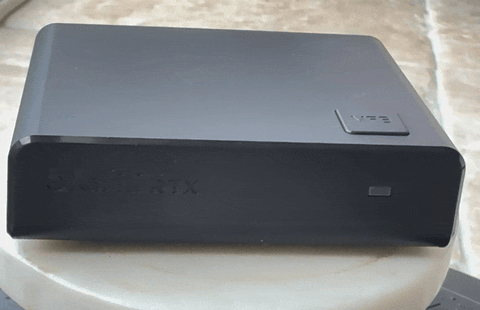
Receiver
The Receiver is simpler with its connectivity options, with just the usb (for charging only) and the RCA outputs:
And a similar video of the Receiver:
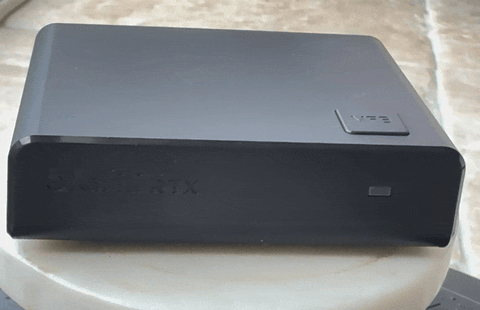
Specifications
The internal DAC within the Transmitter is a modest affair (but good enough for most use cases) though the optical input can only accept 44.1kHz signals but here are the key specifications:| Specifications | |
|---|---|
| Broadcast Frequency | 2.4GHz |
| Frequency | 20Hz - 22kHz |
| Latency | 28ms |
| Range | Up to 100ft / 30m |
| Audio bitrate/sampling rate | 16bit/48khz |
Use-cases
So my primary motivation for using the RTX is the ability to not have wires visual. My wife hates wires which in a house with lots of gadgets is definitely a problem. This has in the past limited what I can do in most rooms in my house, though I do have a ‘den’ where I am allowed to play with stuff.So I thought I would share 3 simple use-cases where the RTX can be used to greatly enhance my setup, while still having a large ‘Spouse Acceptance Factor’ with no wires visible.
Wireless Subwoofer in secondary TV Room
So here is my photo of my second TV Room:
It used to be the ‘kids’ playroom but since they have grown up a bit we now all swap around depending on who is watching what in my house. I often end up here watching football and even listening to music while the main living is used for Soap opera’s and Movies.
As you can hopefully see I have a WiiM Amp setup with HDMI inputs from the TV to the Q Acoustics 3020 speakers, mostly I like this simple setup, it has fantastic sound compared to a soundbar, the WiiM Amp has some PEQ to do basic room correction and also a subwoofer output, but as you can see there is not space for a Subwoofer, this is where the Blafili RTX can come in.
Connecting just one of the RTX transmitter RCA input to the subwoofer output of the WiiM amp:

And then on the other side of the room I have a ‘hidden’ Subwoofer behind the couch. The RTX receiver can then be used to connect the signal into the subwoofer:

Then I have much more flexibility about subwoofer placement within the room and can use the subwoofer management within the WiiM Amp mobile app to adjust the subwoofer output.
Remote Turnable into TV Room
Another use-case where the RTX could be used is also in this same room as I have a turntable but no space to put it near the WiiM Amp, previously I would have a long RCA cable strung around the fireplace into the back of the WiiM Amp the RTX gives me a simple option for the turntable:
So with this use case I am connecting the turntable as the transmitter - this Audio Technica turntable has a built-in photo stage so I can just connect the output directly into the RTX transmitter:

Then use the receiver with the WiiM Amp to connect the RCA inputs into the back of the WiiM Amp:

The RTX receiver is hardly notciable ontop of the WiiM Amp:

Now I can leave the turntable where it is and start playing a record and use the WiiM Amp Mobile App to switch its input to the RCA input and listen to the music. I found the broadcast quality of the RTX in this specific use case was perfect with no noticable loose in quality over its wireless signal compare to the long RCA cable I used previosly.
Denon AVR wireless “Zone 2” to Bedroom / Office speakers
So one other simple option I came up with, is my Denon AVR receiver in my ‘Den’ has a Zone 2 which is a stereo preamp on the back of the AVR via a RCA outputs. So simply putting the Blafili RTX Transmitter in the cabinet with the Denon and connecting the RCA output into the Transmitter allows me to have the Denon output to anywhere within my house.
And I have a pair of nice FiiO SP3 speakers in one of the bedrooms’ desks and while previously these speakers are normally only connected via a PC, but they have a second input on the back and a input switch:

So it was super handy to connect the RTX receiver inside the desktop and feed the RCA cable from the Receiver into the back of FiiO SP3:

Now I can use the speakers even when there isn’t a laptop connected to them and I can use the Denon Heos streaming app to easily stream audio to this room in the house.
Sound impressions
Overall for the price and the capability it enables I was very impressed with the sound quality. It not super detailed but easily good enough for the 3 use-case above.Rating
I have rated the Blafili RTX with a pragmatic rating of 4, for $59.99 you do not expect much yet the RTX can provide simple solutions to routing audio around your house with a high “Spouse Acceptance Factor”, this alone makes it a very valuable audio ‘gadget’. I would not recommend it in your ‘primary’ audio stack (actual cables will always be better) but when space and running cables is an issue as it in most of my house, this device provides lots of unique ways to keep everyone happy.Conclusion
The BlaFili RTX is the type of device everyone should have in their toolbox, we cannot all design our rooms around our audio setup, sometimes you need the ability to get the maximum functionality with the cleanest looking setup and the RTX certainly provides the ability to provide a clean looking setup.Attachments
Last edited:
jeromeoflaherty
New Head-Fier
Pros: Lovely exclusive looking case design
Amazing Sonic performance from the Himalaya R2R DAC Amps
Easy to use XL eartips or even double flange ear tips
Good seal (as you can use your own eartips)
Long battery life due to large case
Amazing Sonic performance from the Himalaya R2R DAC Amps
Easy to use XL eartips or even double flange ear tips
Good seal (as you can use your own eartips)
Long battery life due to large case
Cons: No mobile app for configuration
Touch controls can get triggered by 'wind'
ANC and Transparency mode not as good as Apple, Bose, Sennheiser, especially in windy conditions
Touch controls can get triggered by 'wind'
ANC and Transparency mode not as good as Apple, Bose, Sennheiser, especially in windy conditions
Hifiman Svanar Wireless LE Review
The Svanar Wireless represent Hifiman’s entry into the TWS market. There are 3 separate variations in this new TWS platform, the flagship Svanar Wireless, the mid-priced Wireless LE and the entry level Wireless Jr, as you shall see these models share a similar design and some technologies but Hifiman have done a nice job in having a clear delineation between each model in the platform.
Let’s get into the details of which of these might be best for you.
I would like to thank Mark from Hifiman for providing the both the Svanar Wireless LE and Jr for the purposes of review
Introduction
Here are the 2 models I received as you can see the case design is identical, but that Jr model case on the left uses slightly cheaper materials:
Here is a rough breakdown of the feature differences between the models and their current prices as of the publication of this review:
| Model | Features | Current Sale Price |
|---|---|---|
| Svanar Wireless | Wireless Charging, LDAC Codec + Himalaya R2R DAC Amp | $499 |
| Svanar Wireless LE | Himalaya R2R DAC Amp but NO LDAC or Wireless charging | $199 |
| Svanar Wireless Jr | LDAC is included but only a basic DAC / Amplifier | $119 |
The Svanar name is also shared by Hifiman top of the line IEM, so lending this name to these TWS is an indication of how serious Hifiman are taking this entry into the TWS market, and as the name implies they are using some of the same technologies specific the Topology Diaphragm dynamic drivers in these TWS sets.
And as you shall see as well as the name they share a similar sound profile (though not quiet the same), that combined with the Himalaya R2R DAC (in the Wireless and LE models) are a real indication that Hifiman are bringing their audiophile “big guns” to this product range.
So I used both models interchangeable initially but due to the superior audio quality of the Himalaya R2R DAC in Wireless LE model I ended up mainly listening to that model but where relevant I will include details of the differences between the 2 models within this review.
So let’s get into the details of what you can expect with a Svanar Wireless LE and Jr.
Build Quality and Box Contents
Upon unboxing the HiFiMan Svanar Wireless TWS, one is immediately struck by its premium feel.
This sense of quality extends from the earbuds themselves to every item in the package.

The casing, a blend of carbon fiber and aluminum, imparts a high-end feel, diverging from the previous TWS600 model by offering a visually and physically more impressive design.
The name Svanar comes from the design of the earbuds themselves as Svanar is swedish for Swan.

The case is high quality from using these daily for a few weeks the case show no signs of damage even when carried unprotected in my pocket with my keys:

Here is short video showing the lovely design of the case of the LE Model:

Here is short video showing the lovely design of the case Jr Model - notice that its says ‘Amplifier inside’:

And here is another short video showing the IEM itself - notice the ‘swan’ shape of the IEM, this is where the Svanar names comes from:

Accessories
There is an excellent selection ear-tips within the case:
One understated, but I think incredible important feature of the case design of the Svanar Wireless is the side of the ‘cavity’, it is one of the few if not the only TWS cases I have come across which has space for much larger ear tips than the usual small / medium / large ear-tips that typical TWS are shipped with and the case size almost always limits the size third party ear-tips. Not so with the Svanar case you can have a much larger XL size. So here is a photo of all the ear tips provided but also a pair DUNU XL ear-tip that I used to with these to get a great seal with the Svanar Wireless LE:

Here is the size of the XL ear-tip:

And yet here is it comfortable sitting inside the case:

In my opinion, nobody should underestimate the benefit of finding the right ear-tip to get a good seal, not only for good audiophile reasons (to get the best bass response) but also for practical TWS reasons, i.e. you need a good seal to get good ANC to block outside noises. I know many people who have to swap ear-tips when they put on their TWS so for me the ability to just have an XL (or even a double or triple flange) ear-tips attached within the charging case all the time is a huge benefit.
And the case still closes easier and most importantly still charges.
Comparison of the size of the case
So while the benefit of a large case is the larger cavity it does mean that it’s bigger than all other TWS cases I have used so here are a few comparison photos of the Svanar Case compared to the Airpods Pro and a typical Soundcore TWS case:From the top:

And from the side where you can really see the extra size of the Svanar Wireless LE:

As you can see while I appreciate the size of teh Svanar case with its premium materials, extra large internal cavity and a large battery it does make it less portable for those who like to store their TWS case in their pockets.
Features
There are really 2 sets of features here, ones which come from Hifiman heritage in high quality audio products where they understand what is needed to deliver high quality audio but then there are the other features that are needed for a TWS that user have come to expect and therefore Hifiman have added.Let’s get into the details of both sets of features:
R2R DAC & Topology Drivers
The Svanar Wireless features the same “Topology Dynamic Driver” used in HiFiMan’s top-tier IEMs. Paired with a unique R2R DAC, the audio quality is outstanding, offering clarity and a balanced sound signature that excels in delivering detailed audio experiences. The different when the R2R DAC is enabled in ‘Hifi Mode’ and the other modes and even the ’normal’ amplifier within the Jr is massive, while there is a slight volume boost when switching to ‘Hifi mode’ from ANC and transparency on the LE the level of treble clarity and fast responsive bass you immediately hear is fantastic, this to me is the most important feature of these TWS headphones.ANC & Transparency:
While the ANC (Active Noise Cancellation) is competent, it does not reach the level of industry leaders like Apple, Bose or Sony. The Transparency mode is functional but can be overwhelmed by external factors like wind, leading to distorted sound. I could also not use the ANC outside during a windy day for walks as the microphone was getting distorted by the wind, so during those windy ‘walks’ I mostly kept the LE in Hifi-mode and used the passive isolation offered by a secure fit to dampen the outside noise.Touch Controls:
The earbuds’ touch controls are very sensitive, especially in windy conditions, which can lead to unintentional activations or adjustments. They also can get activated when you are placing them / pushing them into your ears, so the picture below shows the correct way to place they in your ears, too much pressure on the middle touch control will switch to a different mode. In fact the first day I tried the Svanar Wireless LE I mistakenly activated ‘Transparency’ mode, and I was disappointed for a few seconds with the sound quality until I realised my mistake and pushed the left hand earbud again for a few seconds to restore ‘Hifi Mode’.
Battery Life:
The battery life is good but when using the hifi mode it does draw the battery a little faster, but its worth it. When the large case is included the total battery life is very good. I could last a transatlantic flight easily with a little break to re-charge via the case. You can actually use one each earbud on its own so could even temporarily charge the left while listening to right and vice versa.Microphone:
Call quality is excellent, making these earbuds a reliable choice for work calls and daily communication. I have been getting my work colleagues to rate each different headphone, IEM or TWS set that I used on calls and the consensus was this was the as good as the Apple AirPods Pro and better than every other one I tried so the microphone quality is excellent.Sound Quality
As I mentioned earlier, I spent a few weeks with both the LE and Jr versions of the Svanar Wireless, but I fairly quickly spent most of my critical listening time with the LE model in ‘Hifi mode’ so these sound impressions below are completely based around that options. The other modes were fine for podcasts, casual listening but once I heard the hifi-mode I could not get enough of listening to music with these TWS. With Hifi mode you do not really want to switch back, so I thought for this section it made complete sense to just concentrate on that sound profile. Though in the measurements section I will include some comparisons with the other modes and even the other ear tips.Bass
The bass response of the Svanar Wireless LE TWS in has a warm punchy bass, but it does have a slight sub-bass roll-off. But, with for example, Bela Fleck and the Flecktones “Flight of the Cosmic Hippo” the Svanar TWS the bass provides a solid foundation without overpowering other frequencies. The LE infuses a touch of warmth into the bass, reminiscent of the deep thumps in Bjork’ “Hunter” adding a sense of depth and richness to the overall sound signature.Midrange
Moving to the midrange, the Svanar Wireless TWS LE delivers vocals and instruments with astonishing clarity and detail. The midrange reproduction of the Svanar TWS LE captures the nuances of vocal performances with authenticity and presence. Instruments, too, are rendered with finesse, whether the guitars in Beck’s “Guess I’m Doing Fine” from Sea Change or the pianos in Elton John’s “Candle in the Wind” midrange was bought front and center that brought the music to life.Treble
In the treble frequencies, the Svanar Wireless LE offers a crisp and well-extended presentation. Much like the sparkling high notes in pop anthems like Taylor Swift’s “Shake It Off,” the treble of the Svanar TWS LE adds clarity and excitement to the overall sound signature. It unveils subtle details and textures within the music, enhancing the listening experience with its airy presentation. Moreover, the Svanar TWS LE infuses a hint of brightness into the treble, reminiscent of the shimmering cymbals in Imagine Dragons’ “Thunder,” adding a touch of energy and liveliness to every track.Soundstage and Imaging
The Svanar Wireless TWS LE really impresses with its expansive soundstage and precise imaging capabilities, it is hard to believe it has such a wide soundstage. I believe this is totally down to the sound of the R2R Amp offering an almost ’tube’ like enhancement to the sound. So tracks like ‘Bullet Proof’ by ‘This is the Kit’ sounded fantastic with the Banjo nicely layered behind the vocals with the high hats and nice rich bass backing up the overall imaging while at the same time having that sense that you have a group of musicians spread out in front of you. Another more recent example might be the ‘Kali Uchis’ track ‘Como Asi’ where nice layering of instruments while the vocals swirls around the soundstage. Instruments and vocals are accurately placed within the soundstage, allowing for a spacious and three-dimensional listening experience.In summary, the quality of the sound on the Svanar Wireless LE is outstanding, for me, this totally makes up for some shortcomings like the lack of a Mobile app to configure things.
Specifications and Measurements
| Type | TWS (True Wireless Stereo) |
|---|---|
| Drivers: | 1x 9.2mm Topology Diaphragm with special Nano particle coating |
| Connectivity: | Bluetooth 5.2 (LDAC, AAC, SBC) |
| Frequency Response: | 10Hz – 35KHz |
| Impedance: | 32 ohms |
| Battery life: | Up to 4h (HiFi mode), 6h (ANC Mode), 7h (Transparency mode) |
| Sound Isolation: | Up to 25dB |
Frequency Response
So I thought it would be interesting to measure the different modes (ANC, Transparency and ‘Hifi mode’) on both the LE and Jr. So first the LE model:
As you can see the channel matching is excellent - what you would expect from a TWS that emphasizes audio quality.
So, the different mode do no change the FR dramatically, though the ‘Hifi Mode’ is 2db louder than the other modes.

For the Svanar Wireless Jr model mostly we have similar quality measurements though there is a strangeness in the sub-bass on one of the ears:

Comparing the Hifi-mode to the ANC and transparency we also see more variation than on the LE model:

Distortion
Finally, we see hardly any distortion on either model, firstly the Jr model:
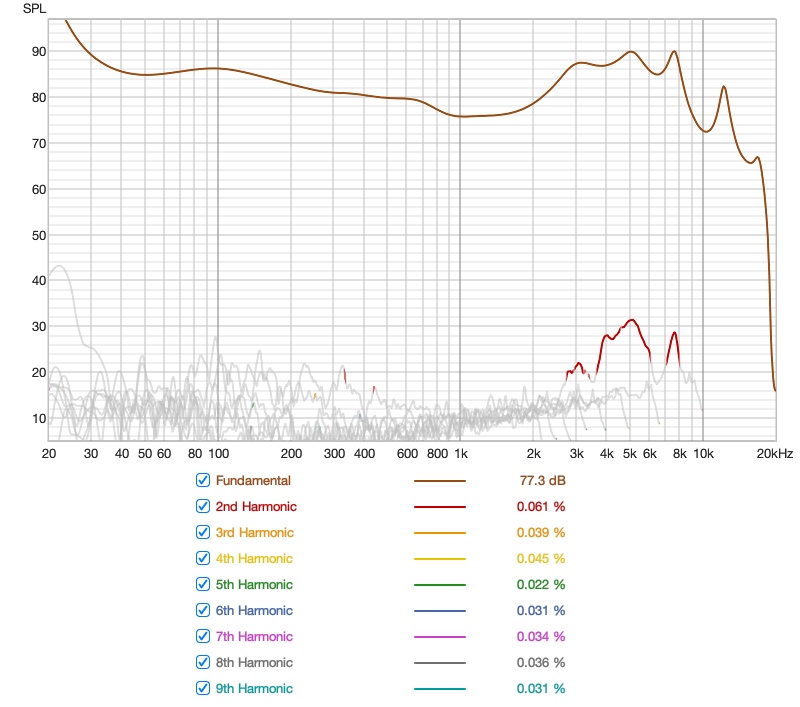
Rating
Given its exceptional audio quality, the HiFiMan Svanar Wireless LE deserves a solid 4-star rating. The Jr would only get a 3-star rating while its cheaper, I think the real pragmatic value here is to be able to listen to the Himalaya R2R DAC AMP within the LE.It is really only the absence of a companion mobile app, some average ANC and Transparency modes and maybe lack of EQ tweaks prevent it from achieving a perfect score, but the audio performance of the LE is undoubtedly 5-star quality on its own.
Conclusion
The HiFiMan Svanar Wireless LE especially stands out as a perfect pragmatic product in the crowded TWS market for those who prioritize sound quality. The R2R DAC and Topology Drivers sets the LE apart from all the competition and give you a taste for the even more premium Hifiman product range.Overall, for audiophiles who value sound quality, the HiFiMan Svanar Wireless TWS presents a compelling choice, eclipsing other popular models from brands like Apple, Sennheiser, and Soundcore in audio fidelity.
Attachments
jeromeoflaherty
New Head-Fier
Pros: Outstanding value at $149
Gorgeous looking headphone
Very Comfortable for long listening sessions
Easy to EQ (not required)
Excellent midrange
Gorgeous looking headphone
Very Comfortable for long listening sessions
Easy to EQ (not required)
Excellent midrange
Cons: Bass more neutral than Harman
A bit of Midrange unevenness
Treble more restrained than other Hifiman
A bit of Midrange unevenness
Treble more restrained than other Hifiman
Sundara Closed-Back - Ignore the name, this is a stunning headphone at its price
It can be hard to look past a name but I believe early reviewers assumed this headphone would sound like the well-loved Sundara “Open back” but with more sound isolation, but of course it does not. And now that Hifiman have recently lowered the price of the Sundara Closed-back to $149, I believe it is time to revisit this headphone for what it is and not for it’s name.
While the Sundara Closed-back shares some of the same technology and design as the ’normal’ Sundara it is very much its own headphone and the most distinct aspect is the gorgeous wooden ear cups. The quality of these alone make this headphone a unique proposition at this price point.
I would like to thank Mark from Hifiman for providing the Sundara Closed-back for the purposes of review
Introduction
So lets get into the details, and see if this headphone can stand on its own and be a good choice to add to your collection.Packaging and Unboxing
The Sundara Closed-back comes in usual Hifiman premium packaging.
Inside you will find the headphones securely nestled within a protective foam, accompanied by box containing a detachable cable manual, one recent change I believe is the packaging does not now turn into a headphone stand as it did previously:

Build Quality
The Sundara Closed-back boasts a robust construction, with a metal frame and high-quality plastic ear-cups, ensuring durability and a premium feel. The materials used strike a balance between strength and lightweight comfort, contributing to the headphone’s overall excellent build quality.
Pictures probably do not do it justice how nice the look of the wooden ear cups :

Comfort and Fit
Headband
I very much prefer this headband over the one used on the Edition XS or HE-R9, for my large head it provides extra support allowing for longer listening sessions. The headband is padded with a soft, breathable material that provides comfort without getting warm. The weight is evenly distributed across the headband, minimizing pressure points and enhancing comfort.Adjustability
Especially in adjustable this is the best of the hifiman headband styles and will allow a comfortable fit the majority of head sizes, ensuring a secure fit for most users.
Clamping Force
The clamping force is firm enough to keep the headphones securely in place without causing discomfort, suitable for long listening periods.
Ear-cups Size
The ear-cups are generously sized to accommodate different ear sizes, ensuring a comfortable fit.Cushioning
The cushions are made from a soft, breathable material, providing comfort and enhancing sound isolation.
Sound Isolation
The Sundara Closed-back offers excellent sound isolation, for the past few weeks I have been using these in a large noisy open-plan office environment, and they have been fantastic both in isolating me from the outside noise but also allowing me to get into deep concentration playing loud music without causing any of my colleagues to complain.Sound Quality
The general sound signature is different from most Hifiman (especially their planars) it is more mid-centric with a good but not boosted bass and a slightly recessed treble compared to Hifiman normal treble response. Therefore, this does not have the typical Hifiman ‘house sound’ but it can be a very enjoyable sound signature on its own, with fast bass (I personally think the ‘harman bass boost’ is a little too much so the bass on these is very close to my personal target) and a great midrange. With the treble I personally would like slightly more, but for those who are susceptible to sibilance this could be the perfect sound signature.Let’s get into the details
Bass
The bass is tight, controlled, and detailed, with enough punch to satisfy without overwhelming the balance of the sound profile. I really enjoyed these with “The Hunter” by Bjork, the bass was very present but never drowned out Bjork’s vocals. Portishead’s ‘Roads’ sounded the amazing, I could play it much louder than I normally would, with nice controlled bass laying a foundation for the gorgeous vocals, strings and snare drums.Midrange
The midrange is probably the star here, nicely forward in most songs, very clear and natural, presenting vocals and instruments with lifelike clarity and depth. “Baby plays around” by “Anne Sofie van Otter and Elvis Costello” was just fantastic, every subtle detail in her voice could be heard. With “Diamond on the soles of her shoes” by “Paul Simon” all the layers of vocals and subtle interplay of vocal was clear and forward in the mix making it a great pleasure listening to that whole album again.Treble
As I mentioned earlier the treble is an area that might be either perfect (if you hate sibilance there is no chance with these headphones) or you might feel it little lacking especially compared to other Hifiman headphones. Some EQ can easily solve this problem and bring back some of those ’technicalities’. So with ‘Japanese House’s ‘Over here’ the vocals which can get sibilant with some headphones and IEM’s sounded refreshing detailed without being overly sharp. With ‘Corrie Bailey Rae’ ‘Enchantment’ the subtle symbols where present and sharp but never overbearing. The treble on ‘Billie Jean’ by Michael Jackson sounded incredible with its percussive drum machine really providing the foundation for the rest of the track.Soundstage and Imaging
Despite the closed-back design, the Sundara offers a good soundstage and some precise imaging, creating a sense of space and directionality while not as good as their open backs was excellent. With The Beatles ‘Her Majesty (2019 mix)’ the vocals moved precisely from the right the left. With Led Zeppelins ‘Whole Lotta Love’ the middle section with the ‘swirling guitars’ clearly moved forward and backward in the mix rotating around Robert Plants vocals.Audio Quality Conclusion
If you set your expectations correctly, the Hifiman Sundara Closed-back delivers an excellent audio experience. I personally would EQ these slightly (see my EQ recommendations later on) but in most of my test tracks other than this being a closed back I never felt it lacking. Some people will like more sub-bass (and maybe slightly less mid-bass) and others will no doubt want a little more treble but that is the beauty of a headphone collection, you should have different headphones with different sound profiles.If you want a closed back in this price range with pure ‘Harman target’ tuning then go for an AKG K371, but I bet you will end up applying some EQ to that headphone, so why have an ugly, uncomfortable closed back when you can have a gorgeous closed back like the Sundara Closed-Back and do a little EQ if you do not like the sound signature.
Specs and Measurements
| Specifications | |
|---|---|
| Frequency Response | 6Hz-50kHz |
| Impedance | 20Ω |
| Sensitivity | 98dB |
| Weight | 432g |
Frequency Response
The Sundara Closed-back shows good channel matching and you can see that this is a mid-centric headphone. But this is very easy to EQ as you will see later:
Distortion
Distortion is minimal, even at higher volumes (I measured this at nearly 90db), ensuring a clean and accurate reproduction of the audio.
EQ
While you can easily enjoy the Sundara Closed-backs with EQ, it takes incredible well to EQ. Oratory has provided some highly recommended (even by him) EQ (here)[https://www.dropbox.com/s/r3g7nq13j5ozy36/Hifiman Sundara Closed-Back.pdf?dl=0]With this EQ effectively provides a harman sub-bass (which I would not personally not bother with), lowers the mid-bass (to match the Harman target) again not necessarily, he then tidies up a bit of the midrange and uses a few filters to even out the lower treble.
Mods
One interesting aspect of the Sundara Closed-back is its potential for modding and at its price it makes complete sense, check out the ‘Custom Cans’ channel on YouTube for lots of detail of how to mod the Sundara Closed-back.Rating
I gave the Hifiman Sundara Closed-back a pragmatic rating of 4 for its exceptional looks, comfort and even though the sound signature is not perfect its easy to EQ.Summary
Hifiman Sundara Closed-back an excellent choice for those seeking a high-quality listening experience balanced with a striking design and extreme. It’s not perfect but at $149 it is an exceptional pragmatic closed back with no rivals.Attachments
jeromeoflaherty
New Head-Fier
Pros: Deep Bass
Unique sound signature great for live music and classic rock
Very Comfortable
Worth adding to your headphone collection especially at current price
Unique sound signature great for live music and classic rock
Very Comfortable
Worth adding to your headphone collection especially at current price
Cons: Bass will be too much for some tracks
Specialist sound signature won't suit all music
Specialist sound signature won't suit all music
Hifiman HE-R9 - your Flashy Flamboyant Friend
Lets get one thing out of the way immediately, HE-R9 is a flamboyant and quirky headphone both in its looks and its sound profile but one that you might also learn to love and one that at its current price of $109 deserves to be considered for your headphone collection.
I would like to thank Mark from Hifiman for providing the HE-R9 for the purposes of review
Introduction
I imagine we all have some loud flamboyant friends, the friends who always wear bright loud clothes, are a bit of a showoff but are great fun at parties and put a smile on our faces and especially because of their carefree attitude can make you good great.So the HE-R9 is the headphone that personification of one those friends. It is both flamboyant to look at, with its vibrant colourful and large ear cups that scream ’look at me’, but also with its quirky sound signature with its loud deep bass and treble that dances on the edge of whimsy and precision. But just like those flamboyant friends sometimes spending time with a flamboyant ‘friend’ is exactly what you need to make you feel good.
But is it the right headphone to add to your collection? Or maybe it is the right one to give as a present for one your quirky friends. Read on to find out what you can expect for the HE-R9.
What in the box
The HE-R9 comes in the standard Hifiman box:
Once opened you get a nice presentation of the headphones themselves and a box for the cable:

The cable is the usual hifiman cable and relatively good quality dual 3.5mm cable:

Once you get them out of the box the first thing that strikes you is the bright ’lipstick’ colour of each ear:

and then how large and angled the shape looks like from behind is where it really defies convention:

I believe the HE-R9 and the Hifiman HE-R10D are both partially a homage to a famous Sony MDR R10 from the late 1980’s:

When I spotted the HE-R9 design originally, I thought the dynamic drivers might be angled within the protruding ear-cups to give a sense of the music coming from the front but the way its actually designed there is a hollow space behind the drivers within each ear cup. As you will see in the sound impressions section, I believe this design has both pros and cons to the ultimate sound signature you get from the HE-R9, but it definitely helps make the HE-R9 be a distinctive headphone.
Build Quality
The construction is solid, featuring a combination of premium plastics, metal, and one of the typical hifiman headbands similar to the HE400SE or the Edition XS.
While they look great I did feel that ear cups feel a bit too ‘plasticky’ for a premium headphone so at their original retail price of $600 there was a reasonable amount of valid criticism, but at the current price I have no complaints.
There are subtle elements of the design which are nicely thought out, for example the left hand ear cup can take a TRRS cable, so you can run a balanced cable into that side on its own:

The following diagram from Hifiman’s website explains this feature in detail:

Comfort and Fit The ‘Tranquility’ ear-pads are padded with a plush material that ensures comfort, even during extended listening sessions, I found these to be incredible comfortable and lightweight. The cushions provide both comfort and a seal for improved sound isolation and bass response.

Adjustability The headband offers ample adjustability, accommodating a wide range of head sizes with ease, all while maintaining its distinctive appearance. It is a very similar design to the headband on HE400SE and other hifiman headphones like the Edition XS. I do slightly prefer the Sundara style headband for ultimate adjustability but given this is similar to the Edition XS, I was very happy with the comfort once I adjusted the headband:

Weight Distribution Carefully designed to balance weight, the HE-R9 feels lighter than it looks, minimizing fatigue and enhancing the overall listening experience.
Clamping Force The clamping force is good, ensuring a secure fit without exerting undue pressure but providing a good seal:

Ear-cups Size Large enough to encase the ears comfortably, the ear-cups contribute to the HE-R9’s standout appearance and its immersive sound.
Breathability:
Despite their closed-back design, the ear-cups manage to remain relatively breathable, thanks to the materials chosen, reducing heat build-up.Sound Isolation
The HE-R9 offers good sound isolation, effectively minimizing ambient noise, I used these in a noisy shared office space for a few days, and they gave me good isolation from the noise and also provided enough isolation that I did not disturb anyone nearby.Sound Quality
As I do with all my headphones I listened to the HE-R9 for a few days with my very long audiophile evaluation playlist. This is to get a good feel for whether a headphone is a general purpose (good for most music) or a “specialist” headphone ( amazing for specific types or genres of music ). I also play around with a bit EQ before delving deeper into the sound profile.So with the HE-R9, the most obvious thing is the quality and richness of the bass, but as I hinted earlier, the hollow cavity in the ear-cups behind the drivers add a unique resonance quality to the headphone. These mixed with Hifiman typical excellent extended treble means this is a specialist headphone and that added resonance means there is mostly no point in using EQ ( as that won’t change that attribute of the sound signature ), but this is not necessarily a bad thing for a specialist headphone.
What this combination does is make this an amazing headphone for simulating the feel you get in a live ‘gig’, I found genres live classic blues and especially classic rock where outstanding. This is the type of music where you want to believe the band are in the room with you. Most live albums for any genres also sounded incredible, so with classic live Jazz like Keith Jarrett’s ‘Koln Concert’ you could feel the concert hall almost as he pounds the keyboard trying to get the most out that famously badly tuned piano.
But let’s get into the detail of what you should expect:
Bass
As I mentioned, the most striking aspect of the HE-r9 is it rich bass. With each beat, the HE-r9 delivers a pulsating bass response that adds depth and richness to the listening experience, inviting you to immerse yourself fully in the music but with the added ’live’ resonance.So for example, I have never heard ‘Muddy Waters’ ‘You can’t lose what you ain’t never had’ sound so alive, with a wide soundstage and rich detailed deep bass. While it was easy to get lost in ‘Depeche mode’s ‘Enjoy the silence’ it sounded like I was just standing in front of the stage at one of their gigs.
I found the bass was over the top in lots of tracks - but once I focused my listening on specific genres - especially classic rock - Jimi Hendrix, Led Zeppelin and Credence Clearwater Revival I could really appreciate this ‘specialist’ sound signature. I did find the bass was too in some already bass heavy tracks, so with ‘Portisheads’ ‘Dummy’ album the bass was a bit too much is a few of the tracks like ‘Roads’.
Midrange
The bass had the tendency to overlap a little on the details you should normally expect in the midrange, this is one of the reasons I felt this headphone is not for ‘serious’ listening or mastering music. So for example with the Cranberries classic ‘Linger’ the bass guitar covered up a little of beauty of that song. But in other tracks like the Sundays “Here’s where the Story ends” the added bass weight enhanced the vocals and jangly guitar sounded great, so it will be a little dependent on the way the specific tracks were recorded.Treble
The treble has always been a strength of Hifiman open back Planar, and they brought that knowledge to the tuning of this dynamic driver. I believe the ‘Topology Diaphragm’ greatly enhances the treble detail while it never sounded sibilant. The treble provides a nice balance to the rich bass response. Tracks like ‘Fine Time’ by ‘New Order’ had lots of electronic high hats balanced with rich bass, and it sounded great on the HE-R9.Soundstage and Imaging
The soundstage especially on binaural tracks recorded with good bass, were exceptional wide for a closed back on this headphone, for example, I loved “Nothing as it Seems” from “Pearl Jam’s Binaural album. While it has an excellent sound stage, but it’s not quiet at the level of some of the Hifiman open back’s like the Edition XS, where you really get that super wide soundstage. Imaging was ok but not great, I think due to the bass weight covering some of the midrange detail.Audio Quality Conclusion
The Hifiman HE-R9’s sound quality is as distinctive as its appearance, offering an engaging audio experience that’s both fun and high-fidelity. On certain genres of music it really transports you into sound of a concert, which I do appreciate and is an added dimension to have in your headphone collection.Specifications and Measurements:
The key specification is the Sensitivity of 100Db @ 32Ω these make the HE-R9 really easy to drive, while I wouldn’t recommend it - they can even work well with the basic Apple USB-c dongle. I mainly used them with my Macbook Pro (while working) and a FiiO KA11 usb-c dongle with my smartphone.| Name | Value |
|---|---|
| Frequency response range | 15-35KHz |
| Impedance | 32Ω |
| Sensitivity | 100dB |
| Weight | 328g |
| Input | 3.5mm |
| 3.5mm TRRS (left only) |
Frequency Response

These measurements are available on my headphone graph database (here)[https://www.pragmaticaudio.com/headphones/?share=Harman_OE_2018_Target,Hifiman_HE-R9]
Distortion
The distortion is well handled which is great, so EQ could be used to adjust the tonality:
EQ
I would not recommend EQ for the HE-R9, while it could / would change the sound signature you would lose the ‘unique’ sound characteristics of the R9, that rich resonant bass and added detail of the Hifiman treble. Enjoy it for what it is, and it is a very enjoyable headphone with the right music.Rating
At the current price of $109 the Hifiman HE-R9 has earned a much higher pragmatic rating than it would have with its initial price. I gave it a pragmatic rating of 3, while it should not be your ‘only’ headphone it definitely has a distinctive bass rich sound signature that it deserves a place in most peoples collections. This is the headphone you reach too when you want to are stuck at home but want that feel of a going to a legendary ‘gig’.Conclusion
It represents an adventurous departure from conventional designs, offering a fresh and quirky take on high-fidelity audio.The Hifiman HE-R9 is a celebration of individuality in the headphone world, combining a quirky design with a sound signature that’s equally distinctive. It’s a headphone for those who not only seek high-fidelity audio but also wish to make a bold statement in both style and sonic preference.
Last edited:
Kerry56
I would have to disagree with your conclusion. The HE-R9 is probably the worst mis-step that Hifiman has made in recent memory. The bloated, boomy bass that overwhelms everything else cannot be shrugged off. It colors everything and ruins any song that has prominent bass to begin with. Also, the build is mediocre and laughable if you consider the original retail price, but it is at least serviceable.
What the HE-R9 does have is potential. There's nothing wrong with the drivers. These can be used as a good starting point for anyone willing to spend the time to modify them. It took JM Audio eight tries to get something they think is worthwhile, so if you are going to keep the original cups, you've got your work cut out for you in modding, but that is part of the fun. I'd suggest going the route I took, which was removing those ridiculous, cavernous, echoey plastic cups and replacing them with wooden cups. Turning them into semi-open headphones lets the drivers have the air they need.
What the HE-R9 does have is potential. There's nothing wrong with the drivers. These can be used as a good starting point for anyone willing to spend the time to modify them. It took JM Audio eight tries to get something they think is worthwhile, so if you are going to keep the original cups, you've got your work cut out for you in modding, but that is part of the fun. I'd suggest going the route I took, which was removing those ridiculous, cavernous, echoey plastic cups and replacing them with wooden cups. Turning them into semi-open headphones lets the drivers have the air they need.
jeromeoflaherty
You are right, that the bass is too much and I also usually add a section to my reviews discussing simple 'Modifications' e.g. with the HE400SE I added a section with reference to some of the simple mod to tweak the treble region on that Hifiman.
But with this one, I did look at JM Audio and CustomCans but any modification looked difficult, time consuming and expensive. I think what those guys do is amazing but in this case, in my opinion, it would be better to just buy a different headphone. What I did find was very specific recordings (mainly live) worked well even with the boomy bass (or at least a simple bass reduction). So, it might be my nostalgia for a live gigs, maybe I used to stand too close to the speakers at gigs but for that particular 'fun' experience I thought it worked well. I do have friends who actually like 'boomy bass' and they also like quirky looking stuff hence why I thought I would mention it in the review.
but for that particular 'fun' experience I thought it worked well. I do have friends who actually like 'boomy bass' and they also like quirky looking stuff hence why I thought I would mention it in the review.
But with this one, I did look at JM Audio and CustomCans but any modification looked difficult, time consuming and expensive. I think what those guys do is amazing but in this case, in my opinion, it would be better to just buy a different headphone. What I did find was very specific recordings (mainly live) worked well even with the boomy bass (or at least a simple bass reduction). So, it might be my nostalgia for a live gigs, maybe I used to stand too close to the speakers at gigs
 but for that particular 'fun' experience I thought it worked well. I do have friends who actually like 'boomy bass' and they also like quirky looking stuff hence why I thought I would mention it in the review.
but for that particular 'fun' experience I thought it worked well. I do have friends who actually like 'boomy bass' and they also like quirky looking stuff hence why I thought I would mention it in the review.jeromeoflaherty
New Head-Fier
Pros: Sound amazing especially in Desktop Mode
Desktop Power gives you tremendous power
10 band PEQ capability
Display for easy switching
Outstanding DAC
Outstanding THX+ AAA Headphone amplifier
Desktop Power gives you tremendous power
10 band PEQ capability
Display for easy switching
Outstanding DAC
Outstanding THX+ AAA Headphone amplifier
Cons: IOS Application can't configure device (due to Apple limitations)
Screen hard to read in direct sunlight
Screen hard to read in direct sunlight
Review of the Fiio KA17 DAC and Headphone Amplifier
FiiO’s latest flagship model of USB-C dongle, encompasses an array of innovative features providing the very small and portable dongle with the power and capabilities of a desktop unit. The KA17 has been the perfect usb-c dongle for me for the past few weeks. I have been commuting by train each day to work in a ‘hot desk’ environment where I couldn’t use my normal desktop headphone amplifier, but I never missed that desktop amplifier even when I decided to bring my harder to drive Hifiman planar headphones.
The FiiO KA17 has that perfect middle ground where it’s powerful enough where you won’t miss a desktop headphone amplifier but small enough to stick in my pocket.
I hope in this review to give you a feel if the KA17 might also be for you.
Note: I would like to thank FiiO for sending me KA17 for the purposes of this review - you check out more details about the KA17 on the FiiO website here for more information. The retail price of the KA17 is $149.99
Introduction
The FiiO KA17 sets a new benchmark for what can be achieved in the small footprint DAC and headphone amplifier category, combining exceptional audio quality with advanced features.What is in the box
The KA17 comes in a nice premium box:
Once opened here is what we get in the box:

Once you remove the top layer you have an usb-c cable and adapter on the bottom layer:

Once the KA17 is put into its protective carry case it’s a nice looking device:

Note: Each color variant of the KA17 comes with a matching leatherette case.

Build Quality
Here is a short video showing the build quality of the KA17 from all angles:
FiiO has paid close attention to the user experience with the KA17 with the dot matrix display and a sensible button layout to quickly cycle through the menu options on the device.

While the screen is mostly bright and easy to read, I did find when using it in bright sunshine it was a little hard to read.
The KA17 is designed with a robust aluminum alloy body, ensuring durability and effective heat dissipation, complemented by a compact and sleek form factor that does not compromise on power or functionality. I did found the KA17 got slightly warm in usage but it never ‘overheated’ during my usage.
Features
The KA17 is flagship device and FiiO has implemented some great features, let have an in-depth look at just a few of the standout features:Independent Power Supply Port and Desktop Mode
Te KA17 “Desktop Mode” is activated when connected to a power adapter or sufficient USB power, I actually found it worked well even with my iPhone 15 Pro Max usb-c connection. But when using the KA17 at my ‘hotdesk’ desk I did plug it into a separate dedicated usb-c cable connected directly to the wall to save the battery in my phone while still utilise the desktop mode.Once you enable this mode via the switch on the device, you immediately hear the difference, it is like switching from a portable dongle (like the excellent KA11) to a proper desktop amplifiers with the DAC, and THX amplifier capabilities getting an excellent boost in quality.
In Desktop Mode, the KA17’s balanced output can reach up to 650mW + 650mW, see the full power output specifications later the review.
Internal audio architecture
The KA17 employs the ESS ES9069Q, a 2-channel flagship DAC based on the fourth-generation Hyperstream technology, balancing high power and low distortion with excellent clarity.
The dual DACs and four-channel fully differential audio amplification ensure excellent sound dynamics and separation.
The THX AAA 78+ Amplifier stage is also superb feature for such a small device, this previously featured in FiiO’s M11+Plus DAP.
The KA17 features a XMOS 16-core XU316 controller, offering low latency and high digital audio performance.
Here is a list of output formats available under UAC2.0 mode on my Windows 11 Laptop:

Specialized 10-band Parametric EQ
The KA17 boasts a 10-band parametric EQ, allowing users to adjust gain, frequency bands, bandwidth, and Q values, these PEQ profiles can be switched on the device using the built-in display but using the FiiO control application really allows you to customise the profiles.EQ Profile switching via OLED display
The 0.91-inch display, a rarity in USB dongles, intuitively indicates different functions, complemented by physical buttons for customization. Users can adjust screen orientation, filters, and the display sleep timer, enhancing the device’s usability.A fantastic feature of the KA17 (which it shares with some other FiiO devices like the BTR15) is the ability to switch EQ/Custom PEQ Profiles via the OLED screen built into the device:

As you can see the display allows lots of on-the-go configuration without needing to launch the FiiO Control application which for iPhone users is a fantastic as the IOS FiiO Control app cannot control the features due to Apple limitations.
FiiO Control Application
The PEQ graphical interface can be configured within the FiiO control Android application (unfortunately no IOS support due to Apple current restrictions), each custom EQ starts with a flat configuration:
Using either the sliders to configure the EQ filters or by clicking the ‘Advanced settings’ to enter the PEQ values manually you end up with a nice graphical view of the PEQ setup:

Having various profiles and especially customisable EQ/PEQ on small portable device is an incredible feature.

For example, Apple does not allow a system-wide EQ on IOS, and while some individual IOS music applications have some EQ capabilities, the ability to EQ your headphones for all IOS music applications is a great feature, then being able to use those same PEQ settings for your headphone when using other devices is amazing, I tested this with my Macbook Pro, my Windows 11 Laptop and also my Xiaomi Android Smartphone, and it was great to have the freedom to just have the PEQ set once for my headphones but use it everywhere and even switch profile without needing to launch an application.
While it’s excellent to have PEQ editing capabilities, I feel FiiO can do more in this area, specifically:
- Add AutoEQ support
- Import / export capabilities
- More custom Profiles (currently there are just 3 custom profiles for 3 different headphones / IEMs)
SPDIF Output
Compatibility with 3.5mm Coaxial SPDIF output allows for connections to other desktop amplifiers and DAC. This adds a unique dimension to the KA17 allowing for example your smartphone an easy yet high quality option to plug into your existing hifi stack and utilise 96kHz/24bit SPDIF audio output format.This is the cable that is required for this feature, and it connects into the 3.5mm headphone output, and then it must be turned within the configuration, disable the headphone output:

Subjective listening experience
I found the KA17 provided a very neutral response with no coloring of the audio, that is obviously when the EQ was disabled. The extra power that the KA17 provided also meant that when I needed that extra bass power I never felt lacking, I always feel you need a little headroom, and I was usually using at 70%/80% volume on my phone, I could even listen with the low gain setting and still have a little headphone with my planars.Of course when listening to one of the built-in EQ profiles you can colour the output to your liking.
Specifications and Measurements
| Technical Specifications | |
|---|---|
| Colors | Black/Blue |
| Connectors | Type-C USB2.0 (power supply/data transfer) |
| USB Type-C POWER IN (orange, powering) | |
| DAC | ES9069Q*2 |
| USB decoding | XMOS XU316*1 |
| Supported formats | PCM: Supported up to 768kHz/32bit |
| DSD: Supported up to SD512 (Native), DOP256 | |
| SPDIF: Supported up to 96kHz/24bit | |
| Output | 3.5mm supporting 8~150Ω (Also support SPDIF) |
| 4.4mm supporting 8~300Ω | |
| Dimensions | 64mm × 27.7mm × 12.7mm |
| Display | 0.91-inch OLED display |
| Weight | 33.5g |
| SNR | 3.5mm ( Desktop mode) ≥ 123dB (A-weighted) |
| 3.5mm ( Non Desktop ) ≥ 120dB (A-weighted) | |
| 4.4mm ( Desktop mode) ≥ 126dB (A-weighted) | |
| 4.4mm ( Non Desktop ) ≥ 120dB (A-weighted) | |
| THD+N | 3.5mm ( Desktop mode) < 0.0015% 1kHz/-15dB@32Ω |
| 3.5mm ( Non Desktop ) < 0.0015% 1kHz/-10dB@32Ω | |
| 4.4mm ( Desktop mode) < 0.0004% 1kHz/-8dB@32Ω | |
| 4.4mm ( Non Desktop ) < 0.0005% 1kHz/-3.5dB@32Ω |
Output Power:
As you can see there are lots of different output power options depending on whether you are using the balance or single ended outputs and whether desktop mode is activated and the impedance of your headphones:
| L+R Power | PO/BAL | Desktop Mode | Ohms |
|---|---|---|---|
| 320mw + 320mw | PO | Yes | 16Ω |
| 270mw + 270mw | PO | Yes | 32Ω |
| 30mw + 30mw | PO | Yes | 300Ω |
| 110mw + 110mw | PO | No | 16Ω |
| 140mw + 140mw | PO | No | 32Ω |
| 20mw + 20mw | PO | No | 300Ω |
| 460mw + 460mw | BAL | Yes | 16Ω |
| 650mw + 650mw | BAL | Yes | 32Ω |
| 90mw + 90mw | BAL | Yes | 300Ω |
| 150mw + 150mw | BAL | No | 16Ω |
| 300mw + 300mw | BAL | No | 32Ω |
| 30mw + 30mw | BAL | No | 300Ω |
The real star of these power ratings is the 460mw into 16Ohms and 650mw balanced into 32Ohms with that level of power you can enjoy headphones that normally would be limited to desktop amplifiers with a small portable device and even EQ those headphones if you want.
Frequency response
FiiO have published their measurements and as you would expect from a neutral sounding dongle the FR is completely flat:
Rating
I gave the KA17 a pragmatic rating of 5 - it’s an excellent device with great features. If you want a single device that can be both a mobile DAC and a desktop DAC the KA17 is an incredible choice.Conclusion
The Fiio KA17 represents a significant breakthrough in the USB dongle DAC market. It sounds like a desktop amplifier and has the high quality features of a desktop amplifier like a Screen, a great DAC and PEQ capabilities yet its size makes it an incredible portable device.The KA17 sets a new standard for what to expect from a portable usb headphone dongle dac.
jeromeoflaherty
New Head-Fier
Pros: Compact size
Excellent power for the size and price
Some configuration within FiiO Control application
Excellent power for the size and price
Some configuration within FiiO Control application
Cons: No ADC so no microphone support
FiiO KA11 USB-C/Lightning Dongle Review
I have been looking for a suitable portable upgrade over the aging Apple usb-c / lightning dongle for a while. I want something small enough to essentially just feel like an extension of my headphone cable but powerful enough to really drive some of my harder to drive planars.So, as you will hopefully see in this review, I believe the KA11 is exactly that and is a very pragmatic choice for a portable usb-c / lightning dongle for your smartphone especially at its $29.99 price.
Note: I would like to thank FiiO for sending me both the usb-c and lightning versions for the purposes of this review - check out KA11 on the FiiO Jade Audio website here for more information

Introduction
The FiiO / JadeAudio KA11 builds upon the success of its predecessor, the KA1, but while the KA1 had a blocky design which felt a separate “DAC”, the design of the KA11 is much sleaker as you can see in the picture above and feels much more like an ‘adapter’ than the powerful dongle DAC amplifier that it is.What is in the Box
The USB-c version:
The lightning version:

Design and Build
The FiiO / JadeAudio KA11 comes in two colors, Midnight Black and Sunrise Silver, and lightweight design of about 8.5g, the KA11 is unobtrusive and highly portable. While it is slightly bigger than the Apple USB-c dongle it doesn’t really feel bigger when connected to your headphones:
Especially when attached to your headphone cable it feels like an natural extension of the cable and is unobtrusive when I am carrying it in my pocket with my smartphone:

So compared to the typical usb-c dongle it is much more portable. Here is a comparison with the FiiO KA17 (which I will have a review of very soon), a Qudelix 5K and the apple usb-c dongle:

I thought it was amazing that the KA11 was effectively smaller than the 2.5mm to 4.4mm adapter I needed to carry with the Qudelix 5K.
Here is a short video:

Note: Spoiler for the KA17 review, if you have the money get the KA17, it is more powerful, has PEQ, has balanced output and many other features, but is definitely less portable than the KA11 and will not feel like an ‘adapter’ on your cable the same way the KA11 does.
The KA11 cable length is 65.5mm:

The KA11 boasts a robust aluminum-magnesium alloy body that not only gives it a premium feel but also provides excellent interference resistance. This, combined with its oblique cuts and curved outlines, offers a visually appealing device that’s both sturdy and stylish.
Features
Internally the KA11 includes a high-spec SA9312L USB interface, an independent CS43131 DAC, and an independent headphone amplifier with SGM8262 op-amps for professional HiFi circuit architecture. Furthermore, for its price class it delivers an extremely powerful output of up to 245mW at 16Ω, making it stand out.The dongle features a light which indicates the sampling rate of the audio source, with blue indicating “normal” < 48khz
quality audio and yellow indicating hi-res > 48khz while green indicates DSD audio. This can be controlled within the FiiO Control Application.
FiiO Control App
So as mentioned the FiiO control app can control various features of the KA11, including the light. With the light can be turned off, either permanently or until next time dongle is restarted, but only using the Android version of the FiiO Control app. I would imagine this capability will be added to the IOS version once Apple lift their restrictions.
Sound Profile
The KA11 is highly transparent to the source of the music, supporting up to 32bit/384kHz PCM and DSD256 audio decoding.For those who like to tweak with the audio profile, there is the ability to change the filters within the FiiO control app (again Android only for now):

I was very impressed with the power I was getting when listening to my planar’s, maybe 70% volume compared to needing to max out the volume when using the US version of the Apple USB-c dongle. If you like the Apple usb-c dongle but just wanted more power and features I think the KA11 is for you.
Note: The KA11 does not support a microphone interface so does not have a ADC unlike the apple usb-c/lightning dongles so you won’t be able to use a microphone on your IEM cable.
Specification and Measurements
| Technical Specifications | |
|---|---|
| Colors | Midnight black |
| Sunrise silver | |
| Connectors | Type-C |
| Lightning | |
| DAC | C543131 |
| Op-amp | SGM8262 |
| Supported formats | 384kHz/32bit, DSD256 |
| Output | 3.5mm headphone jack |
| Dimensions | 44.5 * 9.7 * 10.5mm |
| Cable length | 65.5mm |
| Weight | 8.5g |
| SNR | ≥ 125dB 32 Ohms |
| Output impedance | < 0.70 (32 Ohms) |
| L+R Power | Ohms | THD+N | SINAD |
|---|---|---|---|
| 245mW | 16 | THD+N < 1% | |
| 200mW | 32 | 0.0006% | 104 |
| 22mW | 300 | 0.00038% | 108 |
This level of power in such a small package and reaonable priced dongle is particularly impressive and a significant advantage for those who want to bring a more demanding headphones with them.
Rating
Given its features, build quality, and performance, the KA11 receives a pragmatic rating of 4.5 out of 5. It offers exceptional value for its price, making it an excellent choice for audiophiles seeking quality audio without breaking the bank. Other than the missing inline microphone input it is an excellent choice over the aging Apple usb-c dongle and can even be used as a high quality alternative to much more expensive usb-c / lightning dongles.Conclusion
In conclusion, the Fiio KA11 is a remarkable bargain, with a combination of elegant design, powerful output, low noise floor, and high signal-to-noise ratio makes it a top contender in the market of audio dongles. The KA11 is more than capable of satisfying the audio needs of both casual listeners and audiophiles alike. Whether you’re streaming high-resolution audio on the move or looking for a compact yet powerful solution for your portable setup, the Fiio KA11 stands out as an excellent pragmatic choice.jeromeoflaherty
New Head-Fier
Pros: Amazing Packaging for the price
Great Cable and Case
Lovely rich/warm sound signature (with excellent textured bass)
Excellent treble with no sibilance issue
Great Cable and Case
Lovely rich/warm sound signature (with excellent textured bass)
Excellent treble with no sibilance issue
Cons: MMCX Connector limits cable swapping choices
Midrange not as good as the mid-bass or treble
Sub-bass rolls off a little early
Midrange not as good as the mid-bass or treble
Sub-bass rolls off a little early
Rose Technics QuietSea Review
In this review, I want to share my experiences listening to and enjoying the Rose Technics QuietSea over the past few weeks. As you will see the QuietSea is a quality offering from Rose Technics with some pretty unique features especially at it price point of $89.99 but given it can be found for as little as $49.99 it deserves to be heard.So how would the Rose Technics QuietSea fit into your collection, lets find out in this review.

I would like to thank Rose Technics for providing the QuietSea for this review. If you are interested in purchasing the QuietSea available from their website here
Retail Box and unboxing
The QuietSea comes in a large box which immediately impresses you - the outside box has a subtle understated quality:
Once that is opened you have an inside box to appreciate:

Finally, opening this box finishes an impressive unboxing experience, with an excellent carrying case and some technical details on the construction of the IEM itself. This was easily the nicest packaging I have experienced for a sub $100 IEM:

Note: I thought the technical breakdown of the construction of the Quietsea on paper inside the box was a nice touch.
The QuietSea comes with a excellent protective carrying case which is far superior to other offering in this price range:

Within the carry case reveals an extremely high quality cable and a set of IEMs and a MMCX removal tool:

Mine came with a 3.5mm cable but you can also request a 4.4mm cable when purchasing the quietsea.
I thought the cable was excellent for the price, I really appreciate the little subtle touches so for example there is a protective film covering the part of the cable that goes around your ear both giving it shape but making it extremely comfortable. If I was to nitpick I did find the cable can get tangled easier than I expected.

Oval shape Nozzle
One unusual aspect of the quietsea is the oval shaped nozzle:
The eartip selection is a bit limited and due to the unique oval shape of the nozzle, these eartips also have a matching oval shape opening:


But I found all of my normal eartips including foam ear tips, worked fine and formed a good seal, so you do not need to worry about finding oval shapes eartips if you choose not to use the stock eartips.
IEM Design:
Central to the package, the QuietSea earphones themselves are meticulously crafted, showcasing the excellent shell design. Rose Technics have partner with IkkoAudio in this design and it is no surprise that the QuietSea shares its design with the IKKO OH2 Opal. Each earpiece is constructed from a robust combination of PC and Aluminum Alloy, ensuring durability without compromising on style and with a lovely transparent polycarbonate window to view the drivers.
The Quietsea utilises MMCX connector - I personally would have rather a recessed 2-pin connector but I imagine Rose Technics choose the MMCX as it is more typically used in higher end IEM’s and adds to the overall premium feel for the overall package:

Here is a short video showcasing the lovely clear shell from different angles:

Size Comparison:
I thought to give a better feel for the size to expect with the QuietSea, I would take a few comparison photos with some of my other IEM’s that you might already be familiar with in your collection.So here is the size compared to the Truthear Zero Red (which is possible at the upper end of the scale for size of IEM shell) and the Tanchjim One (which is a small almost a ‘bullet sized’ IEM):


Note: This comparison is just showing how the QuietSea is sort of at the ‘goldie locks’ size, not too big and not too small and therefore should suit the majority of ears. The shape of the QuietSea is not opinionated so again should accommodate and be very comfortable in the majority of ears.
Comfort
As you can hopefully see from the comparison photos above the Rose Technics QuietSea size and shape make it a very comfortable, I like the angle of the nozzle allowing the IEM to sit firmly in my ears without moving when out walking. I found myself wearing it for hours without problems. Combined with the comfortable cable this makes it a very comfortable experience.Sound Quality, Specifications and Measurements
I spent a few days getting to know and I do love the sound profile of the QuietSea. In my opinion, there are too many ‘boring’ IEMs in this price range trying to either be “Harman/Neutral” or “V-Shaped” but the Rose Technics decided to do something a little different and it is one of the reasons, I think it should be included in everyone collection.So the Quiet Sea has what can be called ‘rich’ textured sound with an emphasis on the mid-bass. Sometimes when this area is emphasised it can sound bloated but the QuietSea have controlled this well by balancing it with some treble extension, giving a beautiful profile for particular genres of music like Blues and Classic Rock. The trade off with this profile is the lack of “detail” so imaging can suffer but I never felt that I missed anything with the QuietSea so Rose Technics did a very nice job with the tuning. But let’s get into the detail of what you can expect:
Bass
So the first thing you will notice with thq Quietsea is the bass, not the sub-bass which is there but a little recessed, but that mid-bass texture is there in abundance, give lovely weight to classic blues and rock tracks and really pulling out bass detail in lots of genres. As well as classic rock, I loved these when listening to latest Britany Howard especially ‘What now’ where the bass really hits hard.Midrange
While the midrange is clear and engaging it is not the best aspect of the Quietsea, I would say it good in most tracks but a few instruments in a few tracks where a little recessed. So Bob Marley ‘Is this love’ sounded a little restrained, but the majority of tracks the midrange was good and I have no real complaints.Treble
The treble is mostly excellent, providing a lovely texture to tracks, with some ’technicalities’ though never overpowering and I was able to listen to the quietsea for hours without any treble ‘fatigue’. For anyone who suffers for ‘sibilance’ this is a good choice as it sounds ‘alive’ yet not sibilant. Too many tunings either over emphasis the treble or sound ‘dead’ due to lack treble, while there is a good balance here. I especially appreciated the treble when balanced with the bass, so tracks like New Orders ‘Fine Time’ had the appropriate electronic treble balanced with the mid-bass rumble.Soundstage and Imaging
The soundstage was reasonable good with the Quiet Sea, tracks like Led Zeppelin’s ‘Whole Lotta Love’ with a lovely 3D effect as the vocals and guitars swirling around during the middle section of this classic, with the imaging in more binaural recordings like Perfume Genius ‘Just Life Love’ sounded good but a bit muffled by the mid-bass.Specifications:
| Spec | Details |
|---|---|
| Driver Type | 10mm Dynamic Driver |
| Impedance | 32Ω |
| Sensitivity | 99dB |
| FR Range | 20Hz-20kHz |
| Termination Options | 3.5mm or 4.4mm |
Measurements:
These measurement were taken with my 711 ‘clone’ coupler and are available on my measurement database [here](/iems/?share=Harman_Adjusted_Target,Rose Technics_QuietSea_Stock)Frequency Response
Here is the Left and Right frequency response compared to the Harman target.
Very good channel matching except for one area within the upper midrange which was not an audible difference.
Alternative Ear-tips
As well as the stock tips I used a few different types of ear tips and as you can see you can significant alter especially the treble response using different ear tips:
Some comparisons
Here are some comparisons with other IEM’s
For this comparison I decided to pick 2 alternative tunings a very V-shaped Kiwi ears Forteza and a Harman target IEM with the ‘popular’ DSP profile on the Tanchjim One DSP. As you can hopefully see the sits as a distinct tuning between these and this is definitely a reason that I feel it should be part of your collection of IEM’s. This would be a boring hobble if every IEM sounded the same so having a variety of sound profiles available is the
Distortion
Very little distortion so if you plan to use EQ with this IEM it will take it very well:
For those who like to EQ - here are 2 simple filters to switch the profile to a more neutral profile, but I personally would not recommend this EQ for this IEM, enjoy it for the interesting profile that Rose Technics have given the Quiet Sea.
Preamp: -5.2 dB
Filter 1: ON PK Fc 21 Hz Gain 5.3 dB Q 0.500
Filter 2: ON PK Fc 180 Hz Gain -3.1 dB Q 0.800
Rating
I gave the Rose Technics QuietSea a pragmatic rating of 4.5 based - it comes in a very premium package with a great cable and carry case, and it has a gorgeous design. I loved the rich bass but the midrange unevenness slightly lets down the overall score. But for the price especially the $49.99 price it is an incredible overall offering.Conclusion
The Rose Technics QuietSea is a great IEM to add to your collection especially if you want something a little different than the typical ‘harman target’ IEM in this price range. The overall quality and ‘rich’ sound profile make the QuietSea a premium offering. I would highly recommend this IEM to add to your collection.
Last edited:
jeromeoflaherty
New Head-Fier
Pros: PEQ on bluetooth and usb
Nice OLED screen
Lots of features well implemented
Nice size and shape
Nice OLED screen
Lots of features well implemented
Nice size and shape
Cons: Firmware a bit buggy currently
AutoEQ needed for PEQ capability within App
AutoEQ needed for PEQ capability within App
Introduction
The FiiO BTR15 is a significant upgrade over its predecessor the BTR5, aiming to offer an enhanced experience in a very compact Bluetooth DAC/amp package.One of the major upgraded features in this new model that caught my eye, was the ability to have PEQ on all the inputs (so USB as well as Bluetooth) and as a firm believer in EQ capabilities I decided to make this review focus on the PEQ capabilities in detail but I delve into the other aspects of the BTR15 also.

This review will cover the features, design, performance, and its overall pragmatic value of the BTR15 especially as an alternative to the now aging Qudelix 5K.
Read on to find out my thoughts and see if we have an alternative to the 5K for those interested in a portable bluetooth / USB DAC with lots of PEQ capabilities.
Packaging & Accessories
What is in the box:
I got 2 packages for the BTR15 - the normal retail box and a second package containing a leather case:
In addition to the BTR15, the box includes a USB-C OTG cable with a USB-A adapter, a removable plastic case with a clip, and standard documentation. And my package also included a separate leather carry case:

The Leather case:
FiiO optionally provide an additional case for the BTR15 a nice leather carry case:

Design & Build Quality
Design: Simplified two-tone grey and light blue packaging, a departure from the previous rainbow-effect coating.Here is a little video of the BTR15 in its plastic case:

Appearance
It resembles the BTR5 with dual glass panels and an aluminum frame. Sleek and attractive with a 0.96-inch OLED display.Durability
Although the glass design looks elegant, it is prone to smudge and potentially susceptible to damage. The inclusion of a plastic case and optionally the leather case is a thoughtful addition for its protection. I have using the BTR15 for a number of weeks now, and it is still in a pristine shape with no scratches or build issues.Controls & Connectors
Intuitive button layout for volume and track control, mode switching (Bluetooth, USB, Phone), and a 3.5mm and 4.4mm headphone output. The USB-C input is located at the bottom.Features
I believe the PEQ combined with its compact size the BTR15 may provide a viable alternative to the Qudelix 5K. This new capability gives the BTR15 the potential of a consistent tuning on devices connected to the BTR15 when used for both mobile and desktop usage.The real power of the BTR15 especially compared to other similar devices like the Qudelix 5K is the ability to control the majority of features using the onscreen menu’s using the buttons on the device itself.
So before we get into the features of the mobile App, lets go through the various buttons and the on-screen menus.
Device buttons and controls:
Power Management
- Power on: Hold the Power button for about 3 seconds while the device is off.
- Power off: Hold the Power button for about 5 seconds while the device is on.
- Reset: Short press the Power button for about 10 seconds at any state.
- Turn off/on the display: When the device powers on and is not on the menu page, short press the Power button.
Menu Navigation
- Activate menu: While the device powers on and is not on the menu page, hold the Power button for about 2 seconds.
- Exit menu: On the menu page, hold the Power button for about 2 seconds.
- Return to the previous menu: Step by step on the menu page, short press the Power button.
- Switch submenus: Short press the Volume +/- button on the menu page.
- Confirm menu selection: Short press the Multifunction button on the menu page.
Bluetooth Pairing Operations (Not on the Menu Page)
- Activate Siri/voice assistant: Double press the Multifunction button.
- Play/Pause/Answer/Hang up/Cancel a phone call: Short press the Multifunction button.
- Reject a phone call: Hold the Multifunction button for about 2 seconds when there is an incoming phone call.
- Volume adjustment: Short press the Volume +/- button.
- Switch tracks: Hold the Volume +/- button for about 2 seconds.
- Clear pairing: Hold the Volume + and Volume - buttons at the same time for about 5 seconds when the device is on.
The on-screen Menu options:
CHG PR: Charging Protection
- ON: When the battery is charged to 80%, the USB will stop charging the battery but will still provide power for the system.
- OFF (by default): The USB will charge the battery and provide power for the system.
GAIN
- The BTR15 supports three levels of gains High/Medium/Low .
FILTER
- Sharp Roll-Off Filter and Hybrid Fast Roll-Off Filter.
- I could not hear a difference with either Filters but I believe some may prefer the Hybrid Fast Roll-off filter due to how it can effect the upper treble regions.
EQ
- 7 presets + 3 user EQ are supported: JAZZ, POP, ROCK, DANCE, USER, R&B, CLASSICAL, HIP-HOP. You could set the custom User EQ via the FiiO Control APP.
CARMODE
- Enable or disable the car mode on the menu.
When the car mode is enabled and the BTR15 is off, it will automatically turn on after inserting a USB, and will automatically turn off after unplugging the USB if the BTR15 is on. - Car mode is a nice clever feature which will save your battery and provide good audio into your car stereo.
U-AUDIO
- Switch between UAC 1.0 and UAC 2.0mode.
- UAC1.0: Driver Free mode under USB 1.0.
- UAC2.0: High bit rate transfer mode under USB2.0.
DIMMER
- Adjust screen brightness level: 1~4.
LANG
- Switch between Chinese and English. (The language selection page will show when turning on the first time or after factory reset.)
VER
- Check the firmware version of BTR15.
Some quirks with the current firmware
Currently I am using version 2.2 of the firmware and while its mostly excellent there are a bugs which I have found annoying:- Significant Volume ‘jumps’ when switching ‘modes’
It doesn’t always happen but a few times if I switch between mobile and PC modes and then switch between USB 1.0 or USB 2.0 (with the U-audio menu), the EQ gets disabled and the volume maybe jump 8 / 10 db - PEQ not consistent across Bluetooth / USB
There is also something inconsistent by the EQ settings, so while keeping the same EQ but switching between say bluetooth and mobile usb-c mode the EQ either isn’t applied until I disconnect the USB and reconnect or something it just isn’t the same EQ that was selected previously. - Battery Life drain
I noticed a few times that the battery was down at 20% when I picked up the BTR15, I believe this is because it paired automatically with my iPhone and stayed connected even though music was not playing. In fairness this is not really a bug but an annoyance
FiiO ‘Control’ App functionality for the BTR15
The other key aspect of the features of the BTR15 come from the companion mobile ‘FiiO Control’ application.This is especially true of the EQ / PEQ capabilities, while you can switch EQ profiles via the OLED screen, to edit one of the 3 ‘custom’ profiles you need to use the FiiO ‘Control’ mobile app.
The FiiO control can be downloaded both on IOS and Android and in my experience it is very similar on both platforms. I will highlight some subtle difference between the version in the sections below:
Main screen
Once you plug in your BTR15 and add it to the FiiO control it appears as the ‘current device’ on the main screen within the app:
Clicking on device then brings you into the configuration options for the BTR15:
BTR15 Status screen:

Clicking on the ‘Settings wheel’ in the top right hand corner shows this:

You can check for firmware version updates in this screen.
Clicking on the “Select bluetooth Codec” shows this:

The rest of this screen allows some tweaking of the behaviour of the various buttons on the BTR15 itself.
Across the bottom of the screen are a simple way to switch screens, showing ‘Equalizer’ ‘Audio’ and ‘Guide’. I won’t go into the ‘Guide’ here as it’s the full details of how to use the BTR15. But let’s look at the other 2 options, firstly the ‘Equalizer’:
The Equalizer settings screen:
This for me is the key screen within the FiiO control application. The ability to switch and edit EQ profiles.As you can see below there are a bunch of standard profiles which tweak the sound signatures. But the last 3 entries have an ’edit’ icon

I would hope that FiiO will open up more spaces for more custom profiles.
Clicking on one of those brings up the EQ editing screen:

FiiO have chosen a clever (though a little frustrating) approach to editing EQ / PEQ. By default, it’s a 10 band EQ where you move the sliders to control the volume for each set frequency.
You could easily think that this is all that is offered, but on IOS if you hold your finger on one of the EQ filters.
You are shown a new popup where you can then edit the Frequency, volume and Q factor for any of the filters. Effectively turning an EQ filter into a PEQ filter. What is sometimes frustrating is that ‘press and hold’ doesn’t always work.

On this screen you can edit the raw values for the filter, currently the only type of filter available is “Peak” but I would be hopefully that shelf filters will be added in a future application update.
On Android it is slightly different - there is an ‘Advanced Settings’ button to click:

Some Features lacking in FiiO Control compared to other PEQ enabled Apps
Overall this power is great, but I think FiiO needs to do lots of work on these screens, for example add a Download EQ profile from the ‘AutoEQ’ repository. Or even to import and export the typical 10 band PEQ filter . txt files generated by REW and other applications. Qudelix 5K has both these capabilities and it greatly simplifies the creation of a custom PEQ profile.If I was FiiO I would use AutoEQ to first pick what headphone you are using and then what target profile (or alternative headphone/IEM sound signature) you like it to sound like, then download both profiles and adjust the PEQ automatically without needing to enter values manually. Then allow some manual editing beyond the Auto EQ values to personal preferences.
The Audio settings screen:
The other screen of settings available in the FiiO Control app is the audio settings screen.This screen allows configuration of the various limiters and audio tweaks that the BTR15 has available:

I only briefly played around with these options, but I do think things like the following harmonic distortion compensation algorithm are interesting inclusions in these settings:

PC/MAC Audio Interface options:
So on a MAC or PC depending on which USB option you selected UAC1 or UAC2 you get access to different formats within the audio interface:- UAC1:

- UAC2:

Technical Specifications
| Specification | Description |
|---|---|
| DAC Chips | Dual ES9219MQ chips support up to 384 kHz / 32-bit resolution |
| Bluetooth | Version 5.1, supporting various codecs including AAC, aptX, LDAC |
| Output Power | Support driving high-impedance headphones |
| Battery Life | Approximately 8 hours, without fast charging support |
Performance
The BTR15 delivers a generally neutral sound profile. Bass is solid right down to the sub-bass. The midrange is neutral, with an open sound signature that pairs well with various IEMs and headphones. The treble is detailed and I believe the better DAC really shines here compared to older models.Overall, the BTR15 strikes a balance between neutrality and engaging musicality.
Comparison with other FiiO with Bluetooth DAC and Headphone Amplifiers
While the BTR15 is a clear upgrade over the BTR5 it is still behind FiiO flagship BTR7 in some aspects:- Improvements over BTR5: Enhanced DAC chips, more powerful amp, and upgraded display. Slightly lighter and more compact.
- Differences from BTR7: While the BTR15 has caught up to the BTR7 in some areas, the BTR7 is utlises a THX AAA
- headphone amp has more power for some headphones and has a bigger screen.
Comparisons with the Qudelix 5K
While the 5K is smaller I found I was always bringing around an 4.4mm adapter for my balanced headphones.Here is a size cxomparison:

- Advantages over the 5K:
- The OLED display and ability to change settings without needing the companion mobile app is a huge advantage.
- I also found the size and rounded corners of the BTR15 made it a nice device to use.
- The standard 4.4mm headphone jack is another advanced - no need for an adapter.
- Disadvantages compared to the 5K:
- The 5K is probably still king of the advanced PEQ features, it has so many tweaks within its companion application, if you really want that level of configuration get the 5K.
- Maturity - there are a number of things that at the time of writing this review FiiO need to fix with the BTR15. Specifically within the firmware and the mobile
Rating
I gave the BTR15 a 4-star rating. It’s a pragmatic choice for audio enthusiasts looking for a versatile,budget-friendly device. However, there’s room for improvement, particularly in the mobile app user interface and issues with the firmware before it can reach a 5-star status.
Conclusion
The FiiO BTR15 emerges as a major competitor to the Qudelix 5K, particularly shining in its design, ease of use, and the inclusion of a full 4.4mm output. While it falls slightly short in app customization and power output, its $109 price tag makes it an attractive option for those seeking a cost-effective, versatile audio device.If FiiO can fix some of the quirks with the firmware and improve the App UI, I believe the BTR15 will become a better device than the Qudelix 5K but for now it is probably a tie, the BTR15 is a nice device to use especially with its OLED screen but the 5K is more stable and its mobile app has a very mature set of functionality.
Attachments
H
happymonk92
So far loving the sound quality from BTR15. Smooth, neutral and well balanced.
sofastreamer
i got the BTR15 myself today, first thing i noticed, that it has an emphasis in the treble stronger than any of my other devices. to a point where even my warmest transducers are borderline fatiguing.
Second thing i noticed is that while the soundstage seems wide horizontaly, it is very inconstinent with depth. it is the only device i have, that in certain songs places the melody/singer in my neck instead of in front of me. i am more than underwhelmed with the soundquality after reading all the reviews. Compared to my Qudelix, the Fiio sounds more resolving at first, but this is from the treble emphasis. Eveything else is on par, besides the soundstage which is even worse regarding depth and layering than the Qudelix (not by much tho). Even my old Shangling M0 is at least on par without the weird positioning issues.
Second thing i noticed is that while the soundstage seems wide horizontaly, it is very inconstinent with depth. it is the only device i have, that in certain songs places the melody/singer in my neck instead of in front of me. i am more than underwhelmed with the soundquality after reading all the reviews. Compared to my Qudelix, the Fiio sounds more resolving at first, but this is from the treble emphasis. Eveything else is on par, besides the soundstage which is even worse regarding depth and layering than the Qudelix (not by much tho). Even my old Shangling M0 is at least on par without the weird positioning issues.
B
balancedlegachure
Now that Fiio released V 3.5, are the issues gone? also, how is the btr15 holding up after all this time, cosmetically?
jeromeoflaherty
New Head-Fier
Pros: Gorgeous looking IEM
Hybrid DD + BA at a great price
Nice box and Accessories
Good Bass
Hybrid DD + BA at a great price
Nice box and Accessories
Good Bass
Cons: Maybe too much bass for some people
Treble is a bit recessed
Soundstage is limited
Treble is a bit recessed
Soundstage is limited
Nicehck DB2 Review

In this review, I want to share my experiences listening to and enjoying the NiceHCK DB2 hybrid (1 DD + 1 BA) over the past few weeks. As you can see from the picture above the DB2 is a gorgeous IEM, but is it something that is right for you.
I believe we are in the golden age for IEM’s especially for those that want to build a nice collection at very little cost. I also believe if you are building a collection you should own a variety of sound signatures especially if you like appreciated different genres of music and want to experience your music to the fullest extent.
So how would the Nicehck DB2 fit into your collection, lets find out in this review.
I would like to thank Hifigo for providing the DB2 for this review. If you are interested in purchasing the DB2 here is a non-affiliated link
Retail Box
The DB2 comes in a nice quality box which gives you a hint that this isn’t the typical $24 IEM, a lot of thought was put into making the experience of opening the DB2 a rewarding experience:
Unboxing the NiceHCK DB2 reveals the gorgeous shell design and a nice waifu card:

As you open the packaging, you are greeted with a thoughtfully assembled set of accessories designed to enhance your listening experience.

Here’s what you can expect to find inside the box of the NiceHCK DB2:

The NiceHCK DB2 IEMs:
Central to the package, the DB2 earphones themselves are meticulously crafted, showcasing the chosen color variant - be it the elegant Blue, the vibrant Purple, or the classic Black. Each earpiece is constructed from a robust combination of PC and Aluminum Alloy, ensuring durability without compromising on style.I made 2 short videos showcasing the lovely clear shell from different angles:


One minor complaint would be that the 2-pin are not recessed, I prefer a recessed 2-pin so that there is no chance that the pins might be accidentally bent as has happened to be me in the past.
Detachable 0.78 2pin Cable:
The included cable is good for the price, offering a good ‘shape’ for wrapping the cable around your ears for maximum comfort.I didn’t get the cable with the microphone, but I believe for a few extra dollars you can purchase a version of the cable with an integrated microphone which depending on your use-case might be a good option.
Selection of Ear Tips:
I did like the selection of ear tips provided, though ultimately I used my own and did a bit of tip rolling to tweak the sound to my preference. I will get into what you can expect from the different ear tips in the measurement section below.Carrying Case:
The DB2 comes with a nice protective carrying case again this is rare at this price point.Size Comparison:
I thought to give a better feel for the size to expect with the DB2, I would take a few comparison photos with some of my other IEM’s that you might already be familiar with in your collection.So here is the size compared to the Truthear Zero Red (which is possible at the upper end of the scale for size of IEM shell) and the Tanchjim One (which is a small almost a ‘bullet sized’ IEM):


Note: This comparison is just showing how the DB2 is sort of at the ‘goldie locks’ size, not too big and not too small and therefore should suit the majority of ears. The shape of the DB2 is not opinionated so again should accommodate the majority of ears.
Comfort
As you can hopefully see from the comparison photos above the nicehck-db2 size and shape make it a very comfortable, I like the angle of the nozzle allowing the IEM to sit firmly in my ears without moving when out walking. I found myself wearing it for hours without problems.Sound quality
Overall the sound signature of the DB2 has a warm / bass forward sound signature, I found it really came into its own with specific genres of music like Heavy Metal and some EDM where that extra bass can really enhance the listening experience. If you are looking for a neutral IEM this is not the one for you, this is much more in the fun sounding but never fatiguing category.But let’s get into the detail and give you a feeling of what you can expect from the DB2:
Bass
Because it’s a hybrid IEM the bass especially benefits from have a dedicated dynamic driver.While the sub-bass is good, It was really with mid-bass tracks, it makes them deep and satisfying. So tracks like Billie Ellish Xanny sounded even richer / fully than normal and for a bit of retro music, I listened to some class metal from the 70’s from Led Zeppelin and Black Sabbath, the enhanced bass really brought those tracks to life.
Midrange
Nicehck have done some clever tuning with the midrange, while its slightly recessed (typical of a V-Shaped sound signature) Vocal especially female vocals really popped out of the mix. So some classic Joni Mitchell tracks like ‘Both Sides Now’ sounded great, the midrange boost for vocals coupled with the lower treble recession means you can really enjoy female vocal tracks that you might have found too sibilant previously.Treble
Nicehck have played it fairly safe with the treble response on the DB2, I feel they could have pushed the treble more but what we get on the DB2 (without EQ) is satisfying treble which is never sibilant or fatiguing, so you can be listening to the DB2 for hours.Soundstage and Imaging
I found both the soundstage and imaging to be good but not great, the extra mid-bass probably takes away a little from the soundstage so test tracks like Tool’s Chocolate Chip Trip didn’t quiet have the swirling soundstage I am used too. But I did a bit of ear tip rolling and found with some Foam tips I could restore that soundstage significantly but this will be dependent on your own ear canal and tip preferences.Specs and Measurements
In order to provide a comprehensive understanding of the NiceHCK DB2 In-ear Monitors, it’s crucial to delve into both its specifications and the measurements obtained from using my 711 ‘clone’ coupler, particularly with different ear tips. This section is divided accordingly to present a detailed view.Specifications:
The specifications of the NiceHCK DB2 are a testament to its design and potential performance. These technicaldetails are crucial in understanding the baseline from which the IEM operates:
| Spec | Details |
|---|---|
| Impedance | 16Ω |
| Color Options | Blue, Purple, and Black |
| Earphone Plug Type | 3.5mm |
| Frequency Range | 20-20000Hz |
| Sensitivity | 107dB/mW |
| Connector | Detachable 0.78 2pin |
| Cable Length | Approximately 1.2m±5cm |
Measurements:
These measurement were taken with my 711 ‘clone’ coupler and are available on my measurement database hereFrequency Response
Here is the Left and Right frequency response compared to the Harman target.
You can see that extra mid-bass boost giving the DB2 that warm rich bass. I did many attempts to make sure I had the correct measurements but that difference in treble around 3K between the left and right was always present, but I guess this is normal with unit variants.
Alternative Ear-tips
I tried both set of stock tips but also a bunch of different types of ear tips and as you can see you can significant alter the treble response using different ear tips
Some comparisons
Here are some comparisons with other IEM’s
Distortion
Very little distortion so if you plan to use EQ with this IEM it will take it very well:
Rating
I gave the Nicehck DB2 a pragmatic rating of 4 - it is a gorgeous looking IEM with a great set of accessories at a great price but its bass heavy sound signature might put some people off.Conclusion
The Nicehck DB2 is a great IEM to add to your collection, especially if you already have the typical Harman / Neutral sounding IEM’s and want something a little different. For its price, the sound signature that the DB2 provides, is a very nice alternative to those more typically sound signatures and listening to music is all about finding ways to appreciate your music in different ways.Attachments
Jaytiss
I liked the bass on this guy, thought it was fun. Great review.
jeromeoflaherty
New Head-Fier
Pros: Excellent DSP implementation
Great pre-built EQ 'Profiles' in easy to use Mobile App
Small comfortable IEM
5 Band PEQ filters for endless tweaking
Great pre-built EQ 'Profiles' in easy to use Mobile App
Small comfortable IEM
5 Band PEQ filters for endless tweaking
Cons: Cable quality (not the technology) isn't great (but fine for price)
A slight sub-bass roll off
Distortion might become a problem if EQ pushed too much in the bass
A slight sub-bass roll off
Distortion might become a problem if EQ pushed too much in the bass
A ‘Futurefi’ IEM at a bargain price

This is one of the most pragmatic devices I have bought in the past few years. It is effectively a 2:1 IEM for less than $30, by ‘default’ the Tanchjim One DSP has an excellent sound signature which for the price I would not complain about but then once you open up the App (Android only I am afraid) you have a series of very well specified alternative EQ based 'profiles', effectively giving you lots of variety without needing to get fully into the 'numbers' within the PEQ filters provided.
And then if you feel like you don’t need DSP with the Tanchjim One (which to be honest you don’t as it has an nice warm tuning by default), you can even use the Tanchjim One Cable with other IEM’s to change their sound signatures to your liking using the ‘magic’ powers of PEQ.
Note: I purchased the Tanchjim One DSP from Linsoul for the purposes of this review. If you wish to do the same here is a non-affliated (link)
So is the Tanchjim One DSP the IEM for you, read on to find out …
What’s in the box


Upon unboxing, the Tanchjim One DSP Edition reveals an array of thoughtfully selected accessories.

These include a plush “velvet” bag, the ‘DSP’ cable and two sets of finely crafted tips encompassing a total of seven pairs. The inclusion of the manual and warranty rounds off the essentials, neatly presented.
Design and Build Quality
The design and build quality of the Tanchjim One Shell is good for this price range but while the cable has amazing technology inside it is not the best quality cable, i imagine Tanchjim will improve the quality and feel of the cable but use and extend upon the technology within the usb-c connector.
The minimalist design ethos is evident in the metal faceplates, clearly displaying the brand name, while the transparent plastic offers a glimpse into the heart of the device – the 10mm Dynamic Driver.
Remarkably, all of this is offered at a price point under $30 USD, highlighting Tanchjim’s commitment to affordability without compromising on quality. Compared to the Tanchjim Zero, the One boasts an increased percentage of metal in the shell compared to earlier models, detachable cables, and a comfortable fit.
Here is a quick video to show how nice the IEM and where you can see the angle of the nozzle:

Comfort and Fit
Comfort and fit have been significantly improved in the Tanchjim One DSP Edition. Gone are the sharp edges of the Zero, replaced with a more rounded and ear-friendly design. This change ensures a comfortable fit, allowing for prolonged listening sessions without discomfort. I liked the slight angled nozzle and the flexibility of wearing the cable either hanging down or wrapped around your ear give the One those options that allow people to find the best fit and comfort for them.If you do decide to use the cable around your ears (IEM style) make sure to swap the Left / Right IEM’s as you are effectively wearing them ‘upside down’ - see the picture below:

Sound Quality
In terms of initial sound impressions, the Tanchjim One DSP Edition offers a surprising auditory journey especially for those unused to EQ and DSP. The DSP cable introduces a new dimension to the sound, with more pronounced sub-bass and a three-dimensional soundstage that adds depth to the audio experience.The convenience of the DSP, with its compact design and built-in DAC, offers a plug-and-play experience without the need for additional equipment.
Note: For these sound impressions below - I used the ‘Popular’ DSP present - which aligns the One close to the Harman target.
Bass
Since this is close to the harman target there is a good deep bass and sub-bass with the upper-bass recessed. Subjectively I did feel the sub-bass wasn’t as clean as IEM’s like the Truthear Zero Red but that is more to do with the number of Dynamic drivers within the Truthear Zero Red, but compared to similar priced IEM’s thishas a bass performance that is more than acceptable.
Mids
The Mid were excellent especially when using this ‘popular’ EQ filter really allowing the vocals to shine and providing excellent tonality with everything I played.Treble
While the treble was good with this EQ setting I did think this where the limitation of the 5 available PEQ filters is found a bit wanting (that the EQ presets like ‘Popular’ are made from), I would have like maybe 10 PEQ filters to tweak the treble a little more. I imagine in the next few years we will get similar usb-c ‘DSP cables’ but with a large number of filters.Soundstage and Imaging
With the ‘Popular’ present the intimate soundstage is complemented by excellent imaging, tight and controlled bass, a clean and crispy mid-range, and smooth, airy treble. This performance, especially considering the price point, is nothing short of remarkable.Tanchjim Mobile App and EQ
The real ‘futurefi’ aspect of this IEM is how well the implementation of the Tanchjim works when saving the EQ settings to the cable.For those wondering why bother can’t you just EQ on your Smartphone, PC or Mac. There are many advantages when saving a ’tuning’ to an IEM cable:
- Single EQ across devices
Once saved to the device, that profile is then available across all your devices, so while I initially tuned the Tanchjim One DSP on my Android Smartphone, I actually used it extensively accross all my devices including an iPhone 15 Pro Max (due to Apples switch over to usb-c this works great) and my Macbook Pro. - Tuning alternative IEM’s with the cable
Another key advantage is you can actually use the cable on other IEM’s, simpling changing the profile to your preference - Providing a “systemwide” EQ on IOS
If you use various music apps on IOS (as I do), you will know there is no systemwide EQ. While some music apps have some EQ while others do not have any, so listening to a cable with ‘built-in’ is a huge advantage.
Android
To give people a feel for the capabilities of the Mobile App I took a few screenshot to show how easy it is change EQ profiles.So first the App recognizes the One is connected:

The clicking on the IEM in the menu you get the list of profiles:

I mainly used ‘Popular’ but as you will see in the measurements section all these profiles provide excellent and interesting alternative tunings.
Once a EQ profile is picked you can then click the ‘Custom Sound’ option at the end of the list of Profiles and then further tweak the profile:

You change the Gain on the upper set of 5 sliders and the Q values on the bottom set of sliders.
I would love to see this screen be extended with 10 or more ‘filters’ but the 5 available are an excellent start.
Comparison with other PEQ based Apps
In the last few months I have been using the PEQ features of many audio products, so here are a few comparisons:- Qudelik 5K
If you are a total PEQ ’nerd’ get a Qudelik 5K as their Mobile App (both Android and IOS) has fantastic control over the PEQ and many other features to play with but IMO it is too complicated for most users and while I still use my 5K I feel other devices have overtaken it in audio quality. - FiiO Control
FiiO application is rapidly improving (both on IOS and Android) but still has many UI quirks and does not offer the simplicity of the presets that Tanchjim offer. - Moondrop Free DSP
While the FreeDSP cable definitely a set up over the Tanchjim usb-c cable, there application is at the time of writing this review a complete mess with confusing UI, odd limitations (e.g. can’t set PEQ for sub-bass or Q values can only be whole numbers). I do like their cable but at the moment it is incredible complicated to get the right settings for your own IEM, though Moondrop does offer some presets what you get with those presets is not obviously from their Application. - Soundcore
Even though it’s only for Soundcore Headphones and IEM’s their Mobile app does at least try to expose enough EQ power (not PEQ though) to compensate for their default ‘bass heavy’ tuning while still offering lots of presents for their headphones and TWS and its one of the best mobile Apps for TWS devices.
IOS and MacOS
Due to some current limitations with iOS, you cannot ‘save’ settings to usb-c devices, so I therefore mainly used the Android version of the Tanchjim Mobile app to switch sound profiles and experiment with the 5-band PEQ offered with the One DSP. I believe this limitation will be removed soon as it is a legacy limitation from the time when Apple ‘controlled’ the ’lightning’ cable connectors.On a Mac this is how the DAC is exposed when the usb-c cable is connected:

Specifications and Measurements
Specifications
The important specifications:| Drivers | 1 x DD (10mm LCP) |
| Sensitivity | 126 dB/Vrms 1kHz |
| Frequency response | 7-45Khz |
| THD | <0.062% 1kHz |
| Driver | 10mm dynamic driver |
| Impedance | 16Ω士10% 1kHz |
| Cable | 1.25M 3.5MM 0.78PIN |
Measurements
Npte: For those interested I have published these measurements to the PragmaticAudio Squig [website] (https://pragmaticaudio.squig.link/)Frequency Response:

DSP ‘Presets’ Measured:
I hope this graphs shows the power of the One DSP, each “preset” offers a great alternative frequency response. IMO, this makes the Tanchjim One DSP an amazing first IEM for someone getting into the hobby.
This is the most interesting set of measurements for the Tanchjim One DSP:
- Stock Tuning ( using a non-DSP enabled cable)
This provides a nice ‘warm’ sound for those who like a ‘fuller’ bass, so if that is your preference I suggest swapping the cable with a different IEM and possible tune that other IEM with DSP to your preference - Default This is the default DSP settings without selecting a given profile. Its mostly pretty balanced with a slightly fuller midrange.
- Nature
This tuning is the most dramatic, effectively reducing the bass to allow the midrange and treble to shine. - Balanced
This as the name implies is a balanced sound - less bass and less treble more midrange focused for a balanced sound - Popular
This is the one I mainly used it has that ‘harman target’ curve (as you will see below). - Musical
This one is probably the nearest to my own personal preference as its like the Popular one but with a little less bass and treble. Basically 1/2 way between the Popular (i.e. Harman) and the Balanced ( i.e. Flat ) sound.
Distortion Measurements:
With the DSP is enabled the 2nd harmonic is quiet high but less than the 1% audible range for ’even’ harmonics. The 3rd harmonic does creep up in the bass region when using the Popular (i.e. Harman ‘bass’) profile. But again the 3rd harmonic is below the 0.1% audibility range of ‘odd’ harmonics.
The 3rd harmonic while still in-audible distortions is no doubt a side effect of using single Dynamic Driver. Therefore, if Tanchjim used the same technology with more say a double DD (like the Truthear Zero Red) or a DD+BA hybrid the amount of work the single DD has to do would be limited and the distortion levels would go down. But since its below audible thresholds it is not really a concern especially at this price point.
Comparison to the Harman Target:
As you can see from this graph the “balanced” profile is an excellent match for the Harman IE target with a slight roll off in the sub-bass frequencies:
Note: I would like to see a 10 band PEQ in the next generation of these devices as I feel that would help with tweaks in the treble frequency range.
Rating
I gave One DSP as very pragmatic rating of 4.5 stars as I feel it is a glimpse of the future. I feel Tanchjim will ultimately release more expensive models with a better quality cable, more or upgraded drivers and an upgraded DSP with a 10 band PEQ but for less than $30 the One DSP is a glimpse of the future with an excellent implemented Mobile App.Conclusion
The Tanchjim One DSP is a fantastic IEM for its price, it has a great ‘default’ tuning but with the additional ‘super powers’ of DSP ‘profiles’ within the Tanchjim Android app you get everything you need to enjoy your music no matter what your audio ‘preferences’. It is a high recommended IEM for those who like to investigate different sound profiles.Attachments
Last edited:





















































