Introduction

Disclaimer: This review is of a production Chord Hugo2 unit as provided free of charge from Chord Electronics Inc. for the purposes of this review as part of the Head-Fi Hugo2 tour. The Hugo2 has since left my possession and is in the hands of the other tour members. The unit will be going back to Chord once the tour is over.
I don't think many people in audiophile land need an introduction to Chord Electronics, but for those that aren't familiar Chord Electronics Inc. is a small company based in the U.K. that produces high end DACs and amplifiers which are used in many recording studios and enjoyed by many consumers around the world.
My first introduction to Chord Electronics was when I was approached by Chord to head up the Canadian leg of their Head-Fi Mojo tour. Before that time I was aware of (and curious about) the original Hugo's unique implementation compared to other DACs but I never really paid much attention to it given its price and availability in Canada. The audio path I was previously on was heavily toward R2R gear for DACs and I was seeking the best bang-for-buck gear I could find. The Mojo changed all of that. I was completely smitten with what I heard and I couldn't figure out how the device could offer such sound quality with that amount of headphone drive in such a small package. Given my inquisitive mind I proceeded to find out as much as I could about how Chord's resident DAC designer Rob Watts implements his designs.
Digging deeper in to the unique implementations of the Chord DACs has led me to sell most of my other gear and acquire a Chord DAVE, their top flight DAC currently available. When Chord announced the Hugo2 and Rob shared his presentation slides and measured performance of the Hugo2 on Head-Fi I just couldn't resist being a part of the Hugo2 Head-Fi tour. Unfortunately, supply chain issues resulted in many delays and anticipation was high but the wait was long. So, now here we are, I have had the chance to demo the Hugo2 and I will report on what I've heard, compare it to the Mojo and the DAVE and hopefully be able to help clear up some questions regarding what it is and what it sounds like. There's a lot to talk about so let's get in to it.
What's Included?

The large well padded box that the Hugo2 was delivered in included:
- The Hugo2 DAC/amp unit.
- Instruction manual.
- One micro USB to micro USB OTG cable.
- One long Optical TOSlink cable.
- One short Optical TOSlink cable.
- Remote control.
- 2A wall charger with different adapters for different regions.
- One USB B to USB micro cable.
This is an improvement over the limited accessories that came with the Mojo or even the DAVE, and a very welcome addition. I think the 2A wall charger is brilliant with its changeable socket plugs and I can see it being very useful not only for sales in different regions but for being covered when travelling as well. The remote control is simple and gets the job done but it's nothing to write home about. The micro OTG USB cable works well and I had no issues using it with the FiiO X5 III or AK240 as a source.
One gripe I have is the optical cables provided are TOSlink on both ends and given that most portable devices that would connect to the optical input would have a 3.5mm optical out you can not use the provided cables without a TOSlink to 3.5mm adapter. It would be best to not use adaptors as they often limit the output to 24/96kHz, but at least one can get going right away if it was included if someone only had a 3.5mm optical source. My other gripe is that the coaxial input is 3.5mm and there is neither an appropriate cable or adapter included.
All-in-all though the included accessories are welcome and definitely a step in the right direction from Chord.
Design
As it says on the box, the Hugo2 is a transportable headphone DAC/amp. I would agree 100% with the transportable moniker as it's slightly too big to be called strictly portable. The unit measures 130mm(L) x 100mm(W) x 21mm(H). It's perfect for taking outside and lounging on the deck, or using on a sofa away from one's regular listening station. However, unless taking a backpack, a coat with roomy pockets, or wearing trousers with very ample pockets I wouldn't really consider it a portable device.
Chord has a thing for using a unique design and the Hugo2 is no exception. It follows some design cues from the original Hugo while adopting some design elements from the Mojo. It now uses illuminated balls for input selection, power on/off, and filter and crossfeed selections. The rotating ball for volume control remains the same as the original Hugo but is now raised slightly from the rest of the chassis.
I'd like to point out the out of the two units that I have sent along on tour (black and silver) both of them have a small gap between the top and bottom pieces of the chassis. This is most evident on the USB input side where one can clearly see the illumination from the LEDs shining through the small gap. I didn't mind it but it should be noted for a device at this price and caliber.

Love it or hate it the design and controls are uniquely Chord.
Chord has also kept the window for peering at the device's innards and this window also displays the incoming signals sampling rate colour with a coloured LED, which changes depending on the input signal.
I/O - Controls - Features
I/O


Digital Inputs
First and foremost the Hugo2 is a DAC, and this is evident in the fact that you can not input an analogue signal in to the Hugo2 (more on this later). For inputs there is a micro USB input which is capable of 32bit/768kHz sampling rate PCM, a dual coaxial input capable of 32bit/768kHz sampling rate PCM (dual coaxial is for use with Rob's M scaler tech which brings the Hugo2's TAP count to a whopping 1 million actual TAPs), a 3.5mm optical input capable of 24bit/192kHz sampling rate PCM, and AptX Bluetooth which is capable of 16bit/48kHz sampling rate PCM.

USB Input.

Coaxial Input.

Optical Input.
Chord specifies that the Hugo2 can handle Octa (8x) DSD but they aren't clear on the input limits of using Octa DSD. I would presume that only USB can transfer such high data rates and coaxial and optical are limited to DSD128 and DSD64, respectively. If I find out further information I will update the review.
On the USB input side there is also a micro USB port for charging. I think this is a good move from the original Hugo as it lends itself to more charging options rather than being shackled to a dedicated charger.
The USB side also has two small holes to accommodate a future add-on currently called the 2go. This will be similar to the Mojo's add-on named the Poly which has streaming functionality and a microSD card slot to access your music, while all being controlled from your smartphone. This will hopefully be a one stop solution as a source for music to feed the Hugo2, but currently the 2go features and specs are not announced and there is no release date announced at this time.
I was surprised at the range of the AptX bluetooth as I was able to get a stable connection at 30ft away with the FiiO X5 III as a source, as long as the Bluetooth window was not covered and there were no walls in the path.
Analogue Outputs
On the opposite side of the USB inputs is the analogue outputs along with the digital optical and coaxial inputs. For analogue outputs there is a 1/4 inch headphone out, a 1/8 inch headphone output and L/R RCA outputs. All the analogue outputs share the same signal path and nothing is bypassed when using the RCA outputs. Huh?! I'll explain more on this later. Just know that when using either the headphone ports or the RCA out you will be getting the same quality of sound.
The output power of the Hugo2 has been bumped up from the original Hugo and the Mojo (both of which are identical). Now you can expect to get 1050mW in to 8 Ohms, 740mW in to 33 Ohms, and 94mW in to 300 Ohms. The Hugo2 is capable of peak output Currents of 0.5Amps. Chord states that the Hugo2 will drive 8-800 Ohm headphones and I find that the power output from the Hugo2 is ample.
Controls
To operate the Hugo2 you'll want to go over the manual. Everything is controlled through illuminated balls and the colour of the ball indicates the current function or setting. The idea behind the colours is analogous to the spectrum of light. Red is a lower frequency and has less energy while ultraviolet is a higher frequency and has more energy. So, red is lower volume and ultraviolet is higher volume. Blue is full charge while red is low charge. Get it? You will but it takes a little getting used to.
To turn the unit on you press and hold the Power button until it begins to flash through a sequence of colours while it boots up. Once fully booted up the Power button displays the colour that represents the state of charge. For the volume control you roll the ball on the top of the device (the last volume is remembered except for the line-level volume preset). The rest of the functions are changed by pressing the balls and the setting will be represented by the corresponding colour. Yeah, read the manual.
So, even though all the feedback is through colours, and it takes some getting used to, I also really like this scheme as it is quick to know what you're settings are once you do adapt to it. You can see below some of the different colours for incoming sampling rate signals which is easy to register once you know what they are.





I won't sugar coat it though... this control and feedback scheme may not be readily accepted by everyone and it does take some getting used to. If you are coming from a Mojo or the original Hugo it will feel very familiar. For those that want a numerical display you're out of luck.
Features
Filters
New to the Hugo2 is the idea of filters. To really understand about the filters one needs to understand Rob's WTA filter and his approach to designing a Digital to Analogue Converter. I'll cover this in the section about the internals later. Rob has decided to include the filters as a way for owners to hear a difference between the first stage 16FS WTA filter (as in the Mojo) and a second stage 256FS WTA filter that he's implemented in to the Hugo2.
I'll admit that when I first tried the different filters I heard no difference between them whatsoever, but like pretty much all DACs the devil is in the details. The filters don't change frequency response like a tone control on an amplifier, or like an equalizer. What the different filters do is change the timing and the perceived tone through the implementation of the filter. The idea is that when the timing is not tightened up then the perceived timbre of the notes will be off. With the 16FS filter (Red/Orange) the notes can sound more loose and less defined leading the listener to have the impression of a slightly softer and warmer tone. While the 256FS filter (White/Green) is more precise and incisive leading to the impression of more attack and a slightly brighter and wider presentation.
When I listened for overt frequency response tonal changes I couldn't differentiate between the filters. When I listened for timing changes I could hear a slight difference between the filters and it became more consistent as I spent more time with the Hugo2. I guess that's how my brain is wired and I suspect many will have difficulty picking out the differences between the different filters.
Quick a/b comparisons did nothing to my perception of the differences. Listening to the Red filter for a while and then switching to White was the best for me. The sound expanded more on the White filter and wasn't quite as collapsed/intimate as the Red. almost like turning on/off a subtle version of the old wide button one may find in old audio equipment from the 90's.
Just know that using the White or Green filter is using the full capabilities of the Hugo2, and the Green filter is 256FS with a high frequency roll-off filter to deal with high frequency noise typically found in high resolution recordings. The Orange is using only the first stage WTA filter at 16FS and Red is 16FS with the high frequency roll-off filter.
Rob explains the technicalities much better than I could in this post he made in the Head-Fi Hugo2 thread - Link -. The linked post also has measurement results from the APx555, and they are impressive.
Crossfeed
Apparently the Crossfeed feature is the only thing that is the same as the original Hugo. The Crossfeed is good and not over done in my opinion. What I found interesting is that it's noticeable and useful if the song has hard panning, but unlike other Crossfeed implementations I've heard it doesn't seem to have much effect on some songs. I reckon that depending on the stereo mix you will hear more or less benefit. For a more modern example besides the likes of older songs from The Beatles, Scared by The Tragically Hip is a song that I couldn't tell much difference at all between full Crossfeed and off. Yet, Boots or Hearts by the same band NEEDED Crossfeed to help with the panning and it was quite noticeable with this song. I like the Crossfeed when it's required and would likely use it often if I had the Hugo2.
Dimming the Lights
If the lights on the Hugo2 are too bright - and they do illuminate the ceiling when at full brightness - you can dim them to a much more friendly low light level, like you can with the Mojo. When dimmed the illuminated lights become invisible in bright outdoors and are barely readable in normal household lighting conditions, but are great for dimly lit rooms. The dimming function reduces the illumination further than the Mojo's dimming.


Battery Life
The battery life on the Hugo2 is one of its biggest weak points. I was only able to get around 7 hours while using it (timed 2 different times), which is what Chord advertises, but I wanted at least 10 hours. It just seemed too short to me. You can see the variance in time between each charge level. Lap 1 is Blue charge level, Lap 2 is Green charge level, Lap 3 is Yellow charge level, and Lap 4 is Red charge level. After that it goes to blinking Red which means head for the charger now.


Additionally the unit I tested took about 6 hours to charge with the included wall charger so now there is a recipe for frustration.

Desktop Mode
The Hugo2 has a desktop mode that will bypass the battery charging circuit when left plugged in for more than 24 hours, indicated by a magenta colour for the power button. In this mode one should be able to use the Hugo2 plugged in to the wall indefinitely with no detrimental effects on the battery life. This should be a welcome addition for those that want to use the Hugo2 in a desktop scenario exclusively.
Technology Inside

This section of my review is probably the hardest to write and may be the most difficult to understand. How do I go about explaining complex design challenges and unique implementations to a general audience when I am not an engineer, or anything close to one? Well, I don't. What I can do is touch on the implementation in a basic way that will hopefully highlight what sets the Hugo2 apart from other conventional DAC/amps that are available in the wild.
In the most simple terms, the Hugo2 is a unique DAC with a discrete analogue output tied directly to the DAC. Similar to what conventional DAC's would label their line-out, and the volume is controlled digitally. There is no analogue volume pot and the sound of the analogue stage can not be separated from the sound of the DAC. It is about as transparent as one can get to the DAC with as little components as possible. On the flip side, because the analogue output is tied directly to the DAC without a separate amp like in conventional designs you can not input an an analogue signal from another DAC.
DAC
Starting with the DAC stage Rob Watts has chosen to forge his own path in DAC design foregoing both the typical Delta Sigma chip design and an R2R design. The Hugo2 uses and FPGA (Field Programmable Gate Array) chip to handle code for the volume control, battery charging scheme, Crossfeed, etc.. The FPGA also handles the DAC filters and runs the latest WTA filter (Watts Transient Aligned filter) which has been completely redesigned based on knowledge he's gathered from developing Chord's flagship DAC, the DAVE. As alluded to earlier, there are two WTA filters in the Hugo2. The first one is 49,152 TAPs (true TAPs) in the 16FS filter. The second WTA filter goes from 16FS to 256FS which further improves timing reconstruction accuracy as the WTA filter recovers timing to 81nS resolution. I don't expect many people to know what what I'm talking about here. Just know that the Hugo2, technically and measurably, is a large improvement over the original Hugo.
Moving from the FPGA for the DAC filters there is the discrete 10 element Pulse Array DAC, which is a significant improvement over the 4 element Pulse Array DAC in the original Hugo. What's a discrete Pulse Array DAC? This is Rob's DAC that he invented which uses flip flops to convert the digital signal to an analogue signal. Again, it's very complex to explain the functionality and again, I'll let Rob's words speak for themselves in this Head-Fi post from the DAVE thread HERE and from his Head-Fi Watts Up? blog HERE if you were interested in digging deeper.
Analogue Stage
The analogue stage in Chord DACs is very short and direct by design to reduce components in the signal path to help maintain transparency to the source. The analogue stage has no coupling caps and there are only two resistors and two capacitors in the signal path. However, the active part of the analogue stage is not simple as it employs the analogue second order noise shaper topology which corrects for non-linearity in the output stage.
When I asked Rob about the output stage in which he explained the above he also replied with this remark:
"The main source of distortion and sound quality problems when driving headphones is the output stage; this is where crossover distortion occurs, which sonically is extremely serious. Now, we can reduce this problem by increasing the Class A bias; but this only helps, it does not eliminate the sound quality and measurement issues. So to solve it I use the analogue second order noise shaper."
He provided far more technical information, but this gives the gist of what he was saying.
To set the output to line-level mode you would press the Crossfeed button while turning the device on. This will set the volume to 3Vrms and will not be remembered when the device is powered down. Line-level mode is nothing more than a volume preset and nothing internally is bypassed in this mode.
The only reason I mention the technicalities in such depth is because the implementation is very different from other designs in the wild and I feel it's worthwhile knowing how different it is.
Sound Reproduction
Here we are at the important part... The sound. All the techno-babble means nothing if the sound falls flat. I used a wide variety of tracks for my listening test from Eric Clapton's Unplugged album, to multiple binaural recordings including Chesky's Ultimate Headphone Demonstration Disc, to Metallica and AC/DC, and Opeth. Classical music was also a big part of my test tracks and I have too much to list, but a large part of the tests were from Decca's 50 CD set.
To my ears the sound from the Hugo2 sets a new benchmark for a transportable device. The sound is incisive and detailed. There is no bloom or extra reverb or tipped up treble to my ears. What I was taken aback with was the sense that the Hugo2 was very honest to the recording. It seemed very easy to hear if the recording was mixed heavily, subtly, or if the recording was a simple mic'd setup left untouched. I only heard this level of reproduction from the DAVE before and was surprised to hear it from such a small device.
Overall the sound is similar in tonality to the Mojo and DAVE, in the same family so to speak. It also doesn't feel bright or too warm to my ears and I can't say objectively neutral either. Neutral is completely relative and unless comparing directly to a live performance no one can say exactly what neutral is. The best we can do is gauge the sense of realism when listening to audio gear based on our own perspectives. Compared to most gear I've heard that would be called neutral I would say the Hugo2 falls in the slightly warm category, but like I said, this is completely dependent on one's preferences and point of view regarding what their neutral is. Frankly, I find a lot of 'neutral' gear to be bright and hard sounding.
For the ability to reproduce detail I would say the Hugo2 does wonderfully. There's a sense of small nuances that I haven't heard before except from the DAVE. While not quite at the same level of performance as the DAVE there is so much low level detail. So much dimension and depth within each note, each sound. I'm not talking about overall macro soundstage size or the ability to recognize depth in the recording. I'm talking about individual sounds have more dimension to them. Guitar strings have ample nuance from the pluck to the overlapping and decaying reverberation. With drum hits I can hear the warble of the skins after the initial impact in some tracks. Piano finger positions, key impact strength, sustain, are all reproduced beautifully and clearly. Vocal inflections are easy to pick up and that draws me in to the performance. I didn't find complex orchestration to get confused and enjoyed clearly hearing strings, brass, and percussion playing together well.
Of course, all of this is dependent on the recording mix and mastering, but on my best recorded music the fidelity is superb.
Imaging from the Hugo2 is also very good. I didn't get a sense of sonic 'blobs' in the presentation. Everything seemed to be in its place and occupy each space appropriately as far as I could tell without being at the recording session. Using Chesky's Ultimate Binaural Headphone Demonstration Disk I could clearly hear the depth and height from the test tracks. It's always wonderful to listen to a sound travel from the floor to 8 feet in the air and accurately place it with just headphones. Listening to voices call out from in front and behind the mic was spot on and I had a clear picture of where the performers stood with the Hugo2.
Similarly, if the recording was mixed flat with no spacial information then that's precisely what I heard. The Hugo2 can be brutally honest to the recording. In the end all we really have are measurements compared to the input to tell us what is transparent to the source and how far it deviates from the input and the Hugo2 measures very well in this regard, but, measurements aside, I really enjoyed what felt like a lifelike and natural presentation from the Hugo2.
Comparisons
As I mentioned in the introduction I ended up selling most of my gear when I acquired the DAVE so my comparisons are limited currently to the Mojo and the DAVE.
Hugo2 vs Mojo

On the Hugo2 vocals can be more forward or more spacious compared to the Mojo depending on the track and how it was recorded. Again, the differences in how a recording was mixed plays a part here and I feel the Hugo2 highlights this aspect better than the Mojo. With the Mojo it was like listening to baSS/MIDS/TReble in comparison. The Hugo2 has more of a overall cohesive and balanced presentation than the Mojo. The Hugo2 paints a more accurate picture of the recording and has finer nuance and fidelity.
Overall the Hugo2 has a bigger, wider, deeper presentation than the Mojo and is also more detailed and layered. The sense of 'being there' is much stronger with the Hugo2. I'm getting a bit repetitive. Going back to the Mojo seems more claustrophobic and congested.
Hugo2 vs DAVE

The DAVE is another level up from the Hugo2, no question there. What surprised me was it wasn't 10 levels up. The Hugo2 is close in tonality to the DAVE but feels a little brighter overall. The DAVE has more oomph in the bass, more impact, more gravitas. The DAVE also has even more space than the Hugo2 and feels even bigger yet in its overall presentation compared to the Hugo2. Detail is also slightly easier to perceive with the DAVE but yet very analogue sounding, a smidge more than the Hugo2.
The takeaway for me from this comparison was that indeed the Hugo2 is a lot closer to the DAVE than it is to the Mojo but definitely not on the same level.
Headphone Pairing
In general, I found the Hugo2 to have a similar effect as the DAVE regarding headphone pairing. That is to say that the character of the headphone is high-lit more than from other gear I've owned / tested. I've found that the more transparent the source gear the less of its own flavor it will add to the headphones and you are left with the naked truth regarding the headphones and the music.
Overall the Hugo2 had far and away more power on tap to drive all of the headphones in my collection and I never found the need to go much above the Red volume range, if at all for my average listening level of 80-85dB in a quiet setting (at times I did really rock out though).
Noble K10

The K10 sounds good from the Hugo2. Overall balanced and spacious sound for an IEM, if not slightly warm. Detail retrieval was really good and it didn't feel like I was missing anything with the K10. I heard a slight amount of hiss with the K10 but it was only when listening for it with no music playing.
JH Angie

The JH Angie is somewhat mid-centric and very engaging to my ears. Detail retrieval was good and because the Angie has an adjustable bass pot it was easy to dial in the preferred sound to my tastes. With the Hugo2 I ended up increasing the bass attenuator from 2:00 to 2:30. I think this was because of the overall more spacious sound from the Hugo2 vs the more closed in Mojo, which has been my usual listening source for the Angie. There was some hiss with the Angie, but like the K10 it was nothing offensive and only with no music playing when actively listening for it.
Audioquest Nighthawk

The Nighthawk is a love-it or hate-it type of headphone. I purchased it when it was half price and I love it for it's unapologetic warm, smooth, low distortion sound. I think it's a great headphone with the Hugo2 because it offsets some of the Hugo2's unapologetic presentation. This is the headphone that I relax with. The Nighthawk are a very low distortion headphone and play well with the Hugo2's measured performance. Incidentally it's one of Rob Watts favorite headphones as well and I can see why with the Hugo2.
Audeze LCD-2 (Pre Fazor 2014)

The LCD-2 had no problems at all being driven from the Hugo2 and they are a great pairing. It's easy to hear a little bit of graininess in the treble on these with the Hugo2 but overall the tonal balance and speed from the Hugo2 gave them a boost. However, I liked them more from the Mojo than the Hugo2 as the Mojo's mid-centric and smooth presentation seemed to play better with them.
Audeze LCD-XC

The LCD-XC didn't fare as well as the other headphones for me from the Hugo2. Drive-ability is not the issue. The issue is that my LCD-XC have emphasis in the upper mids / lower treble that made them sound harsh and fatiguing with the Hugo2. Naked truth. I like them from my Cavalli Liquid Gold but that's more about synergy and tonal balancing with gear. Moving on.
MrSpeakers ETHER Flow C

This is a full sized closed back headphone that pairs well with the Hugo2 to my ears. It's a little bright overall but the lower bass is phenomenal and the low distortion characteristics of the ETHER Flow headphones play well with the Hugo2. There is a great soundstage for a closed back and the listening experience with the Hugo2 is engaging and fun, especially for EDM and electronic music. So clean.
MrSpeakers ETHER Flow (open)

If the ETHER Flow C is a little bright with the Hugo2 then the ETHER Flow (open) is a little warm. They both sit just on either sides of the neutral fence for me. The Ether Flow (open) has a little bit of emphasized mid-bass that is clear and present when played from the Hugo2. The Hugo2 livened them up a little compared to the Mojo but didn't resolve as much as the DAVE with them. Overall a great pairing that has taken a lot of my head time when I had the Hugo2.
Focal Utopia

This is the one I've been waiting to talk about. The pairing of the Utopia and Hugo2 is nothing short of amazing to me. There are dynamics to spare, details to suck you in, pinpoint imaging, a soundstage and depth (if it's in the recording) to get lost in. Yeah, I tend to gush with this headphone and while I think the DAVE has a more analogue presentation with the Utopia I find the Hugo2 doesn't make me miss the DAVE as much as the Mojo does when not at my listening station. The tonal balance and sense of 'being there' is top notch. Really, I can't think of a faster and more dynamic and impactful listening experience from what is a very transportable TOTL pairing.
Desktop DAC

For its part the Hugo2 on its own is very well tuned and has plenty of drive for the headphones I own. However, there's always that lingering question... How does it sound with a desktop amp? I can say it sounds fantastic with the Cavalli Liquid Gold. I'll never say an external amp is more transparent to the source, that's not possible objectively. What I can say is that the Liquid Gold adds its sweet tonality to the Hugo2's incisive and detailed technical prowess that you get the best of both worlds. Although I typically listen to the DAVE direct, as I likely would with a Hugo2, I love plugging in to the amp from time to time for some of that sweet tonality.
I would recommend that when using the Hugo2 as a DAC for an external amp to set the Hugo2 to the line-level 3Vrms volume preset and then with the remote click the volume down 4 times to get a less hot 1.9Vrms. Some amplifiers can't handle a 3Vrms SE input without distorting. Just be extra cautious as this adjusted volume will be remembered the next time you turn on the Hugo2 and it will likely be far too loud for most headphones.
Conclusion
Well, that was a long review! I have to admit that I was surprised by the performance of the Hugo2. Even after seeing Rob Watts's presentation slides and seeing his APx555 measurements for low distortion, jitter, and the usual suspects, I was still tickled with the sound that I heard. Is it at the DAVE level? No, even though there are many things Rob has learned with the DAVE that have gone in to the Hugo2 it's still a notch behind. What the Hugo2 is to my ears is probably the best transportable device you can buy right now.
Chord has a great device with the Hugo2 and with improved design elements over the original and improved technical capabilities I have no doubt that it will be popular among enthusiasts that have the money to purchase one. It isn't cheap but it does perform in my opinion. I may have to acquire one for myself for those times I don't want to sit at my listening station with the DAVE and not feel like I'm missing much.
Thanks for reading!
Specifications from Chord:
Chipset: Chord Electronics custom coded Xilinx Artix 7 (XC7A15T) FPGA
Tap-length: 49,152
Pulse array: 10 element pulse array design
Frequency response: 20Hz – 20kHz +/- 0.2dB
Output stage: Class A
Output impedance: 0.025Ω
THD: <0.0001% 1kHz 3v RMS 300Ω
THD and noise at 3v RMS: 120dB at 1kHz 300ohms ‘A’ wighted (reference 5.3v)
Noise 2.6 uV ‘A’ weighted: No measurable noise floor modulation
Signal to noise ratio: 126dB ‘A’ Weighted
Channel separation: 135dB at 1kHz 300Ω
Power output @ 1kHz 1% THD:
94mW 300Ω
740mW 33Ω
1050mW 8Ω
Weight: 450g
Dimensions: 130mm (L) x 100mm (W) x 21mm (H)
Boxed Dimensions: 220mm (L) x 122mm (W) x 85mm (H)
Edit: Edited for clarity and grammar.

Disclaimer: This review is of a production Chord Hugo2 unit as provided free of charge from Chord Electronics Inc. for the purposes of this review as part of the Head-Fi Hugo2 tour. The Hugo2 has since left my possession and is in the hands of the other tour members. The unit will be going back to Chord once the tour is over.
I don't think many people in audiophile land need an introduction to Chord Electronics, but for those that aren't familiar Chord Electronics Inc. is a small company based in the U.K. that produces high end DACs and amplifiers which are used in many recording studios and enjoyed by many consumers around the world.
My first introduction to Chord Electronics was when I was approached by Chord to head up the Canadian leg of their Head-Fi Mojo tour. Before that time I was aware of (and curious about) the original Hugo's unique implementation compared to other DACs but I never really paid much attention to it given its price and availability in Canada. The audio path I was previously on was heavily toward R2R gear for DACs and I was seeking the best bang-for-buck gear I could find. The Mojo changed all of that. I was completely smitten with what I heard and I couldn't figure out how the device could offer such sound quality with that amount of headphone drive in such a small package. Given my inquisitive mind I proceeded to find out as much as I could about how Chord's resident DAC designer Rob Watts implements his designs.
Digging deeper in to the unique implementations of the Chord DACs has led me to sell most of my other gear and acquire a Chord DAVE, their top flight DAC currently available. When Chord announced the Hugo2 and Rob shared his presentation slides and measured performance of the Hugo2 on Head-Fi I just couldn't resist being a part of the Hugo2 Head-Fi tour. Unfortunately, supply chain issues resulted in many delays and anticipation was high but the wait was long. So, now here we are, I have had the chance to demo the Hugo2 and I will report on what I've heard, compare it to the Mojo and the DAVE and hopefully be able to help clear up some questions regarding what it is and what it sounds like. There's a lot to talk about so let's get in to it.
What's Included?

The large well padded box that the Hugo2 was delivered in included:
- The Hugo2 DAC/amp unit.
- Instruction manual.
- One micro USB to micro USB OTG cable.
- One long Optical TOSlink cable.
- One short Optical TOSlink cable.
- Remote control.
- 2A wall charger with different adapters for different regions.
- One USB B to USB micro cable.
This is an improvement over the limited accessories that came with the Mojo or even the DAVE, and a very welcome addition. I think the 2A wall charger is brilliant with its changeable socket plugs and I can see it being very useful not only for sales in different regions but for being covered when travelling as well. The remote control is simple and gets the job done but it's nothing to write home about. The micro OTG USB cable works well and I had no issues using it with the FiiO X5 III or AK240 as a source.
One gripe I have is the optical cables provided are TOSlink on both ends and given that most portable devices that would connect to the optical input would have a 3.5mm optical out you can not use the provided cables without a TOSlink to 3.5mm adapter. It would be best to not use adaptors as they often limit the output to 24/96kHz, but at least one can get going right away if it was included if someone only had a 3.5mm optical source. My other gripe is that the coaxial input is 3.5mm and there is neither an appropriate cable or adapter included.
All-in-all though the included accessories are welcome and definitely a step in the right direction from Chord.
Design
As it says on the box, the Hugo2 is a transportable headphone DAC/amp. I would agree 100% with the transportable moniker as it's slightly too big to be called strictly portable. The unit measures 130mm(L) x 100mm(W) x 21mm(H). It's perfect for taking outside and lounging on the deck, or using on a sofa away from one's regular listening station. However, unless taking a backpack, a coat with roomy pockets, or wearing trousers with very ample pockets I wouldn't really consider it a portable device.
Chord has a thing for using a unique design and the Hugo2 is no exception. It follows some design cues from the original Hugo while adopting some design elements from the Mojo. It now uses illuminated balls for input selection, power on/off, and filter and crossfeed selections. The rotating ball for volume control remains the same as the original Hugo but is now raised slightly from the rest of the chassis.
I'd like to point out the out of the two units that I have sent along on tour (black and silver) both of them have a small gap between the top and bottom pieces of the chassis. This is most evident on the USB input side where one can clearly see the illumination from the LEDs shining through the small gap. I didn't mind it but it should be noted for a device at this price and caliber.

Love it or hate it the design and controls are uniquely Chord.
Chord has also kept the window for peering at the device's innards and this window also displays the incoming signals sampling rate colour with a coloured LED, which changes depending on the input signal.
I/O - Controls - Features
I/O


Digital Inputs
First and foremost the Hugo2 is a DAC, and this is evident in the fact that you can not input an analogue signal in to the Hugo2 (more on this later). For inputs there is a micro USB input which is capable of 32bit/768kHz sampling rate PCM, a dual coaxial input capable of 32bit/768kHz sampling rate PCM (dual coaxial is for use with Rob's M scaler tech which brings the Hugo2's TAP count to a whopping 1 million actual TAPs), a 3.5mm optical input capable of 24bit/192kHz sampling rate PCM, and AptX Bluetooth which is capable of 16bit/48kHz sampling rate PCM.

USB Input.

Coaxial Input.

Optical Input.
Chord specifies that the Hugo2 can handle Octa (8x) DSD but they aren't clear on the input limits of using Octa DSD. I would presume that only USB can transfer such high data rates and coaxial and optical are limited to DSD128 and DSD64, respectively. If I find out further information I will update the review.
On the USB input side there is also a micro USB port for charging. I think this is a good move from the original Hugo as it lends itself to more charging options rather than being shackled to a dedicated charger.
The USB side also has two small holes to accommodate a future add-on currently called the 2go. This will be similar to the Mojo's add-on named the Poly which has streaming functionality and a microSD card slot to access your music, while all being controlled from your smartphone. This will hopefully be a one stop solution as a source for music to feed the Hugo2, but currently the 2go features and specs are not announced and there is no release date announced at this time.
I was surprised at the range of the AptX bluetooth as I was able to get a stable connection at 30ft away with the FiiO X5 III as a source, as long as the Bluetooth window was not covered and there were no walls in the path.
Analogue Outputs
On the opposite side of the USB inputs is the analogue outputs along with the digital optical and coaxial inputs. For analogue outputs there is a 1/4 inch headphone out, a 1/8 inch headphone output and L/R RCA outputs. All the analogue outputs share the same signal path and nothing is bypassed when using the RCA outputs. Huh?! I'll explain more on this later. Just know that when using either the headphone ports or the RCA out you will be getting the same quality of sound.
The output power of the Hugo2 has been bumped up from the original Hugo and the Mojo (both of which are identical). Now you can expect to get 1050mW in to 8 Ohms, 740mW in to 33 Ohms, and 94mW in to 300 Ohms. The Hugo2 is capable of peak output Currents of 0.5Amps. Chord states that the Hugo2 will drive 8-800 Ohm headphones and I find that the power output from the Hugo2 is ample.
Controls
To operate the Hugo2 you'll want to go over the manual. Everything is controlled through illuminated balls and the colour of the ball indicates the current function or setting. The idea behind the colours is analogous to the spectrum of light. Red is a lower frequency and has less energy while ultraviolet is a higher frequency and has more energy. So, red is lower volume and ultraviolet is higher volume. Blue is full charge while red is low charge. Get it? You will but it takes a little getting used to.
To turn the unit on you press and hold the Power button until it begins to flash through a sequence of colours while it boots up. Once fully booted up the Power button displays the colour that represents the state of charge. For the volume control you roll the ball on the top of the device (the last volume is remembered except for the line-level volume preset). The rest of the functions are changed by pressing the balls and the setting will be represented by the corresponding colour. Yeah, read the manual.
So, even though all the feedback is through colours, and it takes some getting used to, I also really like this scheme as it is quick to know what you're settings are once you do adapt to it. You can see below some of the different colours for incoming sampling rate signals which is easy to register once you know what they are.





I won't sugar coat it though... this control and feedback scheme may not be readily accepted by everyone and it does take some getting used to. If you are coming from a Mojo or the original Hugo it will feel very familiar. For those that want a numerical display you're out of luck.
Features
Filters
New to the Hugo2 is the idea of filters. To really understand about the filters one needs to understand Rob's WTA filter and his approach to designing a Digital to Analogue Converter. I'll cover this in the section about the internals later. Rob has decided to include the filters as a way for owners to hear a difference between the first stage 16FS WTA filter (as in the Mojo) and a second stage 256FS WTA filter that he's implemented in to the Hugo2.
I'll admit that when I first tried the different filters I heard no difference between them whatsoever, but like pretty much all DACs the devil is in the details. The filters don't change frequency response like a tone control on an amplifier, or like an equalizer. What the different filters do is change the timing and the perceived tone through the implementation of the filter. The idea is that when the timing is not tightened up then the perceived timbre of the notes will be off. With the 16FS filter (Red/Orange) the notes can sound more loose and less defined leading the listener to have the impression of a slightly softer and warmer tone. While the 256FS filter (White/Green) is more precise and incisive leading to the impression of more attack and a slightly brighter and wider presentation.
When I listened for overt frequency response tonal changes I couldn't differentiate between the filters. When I listened for timing changes I could hear a slight difference between the filters and it became more consistent as I spent more time with the Hugo2. I guess that's how my brain is wired and I suspect many will have difficulty picking out the differences between the different filters.
Quick a/b comparisons did nothing to my perception of the differences. Listening to the Red filter for a while and then switching to White was the best for me. The sound expanded more on the White filter and wasn't quite as collapsed/intimate as the Red. almost like turning on/off a subtle version of the old wide button one may find in old audio equipment from the 90's.
Just know that using the White or Green filter is using the full capabilities of the Hugo2, and the Green filter is 256FS with a high frequency roll-off filter to deal with high frequency noise typically found in high resolution recordings. The Orange is using only the first stage WTA filter at 16FS and Red is 16FS with the high frequency roll-off filter.
Rob explains the technicalities much better than I could in this post he made in the Head-Fi Hugo2 thread - Link -. The linked post also has measurement results from the APx555, and they are impressive.
Crossfeed
Apparently the Crossfeed feature is the only thing that is the same as the original Hugo. The Crossfeed is good and not over done in my opinion. What I found interesting is that it's noticeable and useful if the song has hard panning, but unlike other Crossfeed implementations I've heard it doesn't seem to have much effect on some songs. I reckon that depending on the stereo mix you will hear more or less benefit. For a more modern example besides the likes of older songs from The Beatles, Scared by The Tragically Hip is a song that I couldn't tell much difference at all between full Crossfeed and off. Yet, Boots or Hearts by the same band NEEDED Crossfeed to help with the panning and it was quite noticeable with this song. I like the Crossfeed when it's required and would likely use it often if I had the Hugo2.
Dimming the Lights
If the lights on the Hugo2 are too bright - and they do illuminate the ceiling when at full brightness - you can dim them to a much more friendly low light level, like you can with the Mojo. When dimmed the illuminated lights become invisible in bright outdoors and are barely readable in normal household lighting conditions, but are great for dimly lit rooms. The dimming function reduces the illumination further than the Mojo's dimming.


Battery Life
The battery life on the Hugo2 is one of its biggest weak points. I was only able to get around 7 hours while using it (timed 2 different times), which is what Chord advertises, but I wanted at least 10 hours. It just seemed too short to me. You can see the variance in time between each charge level. Lap 1 is Blue charge level, Lap 2 is Green charge level, Lap 3 is Yellow charge level, and Lap 4 is Red charge level. After that it goes to blinking Red which means head for the charger now.


Additionally the unit I tested took about 6 hours to charge with the included wall charger so now there is a recipe for frustration.

Desktop Mode
The Hugo2 has a desktop mode that will bypass the battery charging circuit when left plugged in for more than 24 hours, indicated by a magenta colour for the power button. In this mode one should be able to use the Hugo2 plugged in to the wall indefinitely with no detrimental effects on the battery life. This should be a welcome addition for those that want to use the Hugo2 in a desktop scenario exclusively.
Technology Inside

This section of my review is probably the hardest to write and may be the most difficult to understand. How do I go about explaining complex design challenges and unique implementations to a general audience when I am not an engineer, or anything close to one? Well, I don't. What I can do is touch on the implementation in a basic way that will hopefully highlight what sets the Hugo2 apart from other conventional DAC/amps that are available in the wild.
In the most simple terms, the Hugo2 is a unique DAC with a discrete analogue output tied directly to the DAC. Similar to what conventional DAC's would label their line-out, and the volume is controlled digitally. There is no analogue volume pot and the sound of the analogue stage can not be separated from the sound of the DAC. It is about as transparent as one can get to the DAC with as little components as possible. On the flip side, because the analogue output is tied directly to the DAC without a separate amp like in conventional designs you can not input an an analogue signal from another DAC.
DAC
Starting with the DAC stage Rob Watts has chosen to forge his own path in DAC design foregoing both the typical Delta Sigma chip design and an R2R design. The Hugo2 uses and FPGA (Field Programmable Gate Array) chip to handle code for the volume control, battery charging scheme, Crossfeed, etc.. The FPGA also handles the DAC filters and runs the latest WTA filter (Watts Transient Aligned filter) which has been completely redesigned based on knowledge he's gathered from developing Chord's flagship DAC, the DAVE. As alluded to earlier, there are two WTA filters in the Hugo2. The first one is 49,152 TAPs (true TAPs) in the 16FS filter. The second WTA filter goes from 16FS to 256FS which further improves timing reconstruction accuracy as the WTA filter recovers timing to 81nS resolution. I don't expect many people to know what what I'm talking about here. Just know that the Hugo2, technically and measurably, is a large improvement over the original Hugo.
Moving from the FPGA for the DAC filters there is the discrete 10 element Pulse Array DAC, which is a significant improvement over the 4 element Pulse Array DAC in the original Hugo. What's a discrete Pulse Array DAC? This is Rob's DAC that he invented which uses flip flops to convert the digital signal to an analogue signal. Again, it's very complex to explain the functionality and again, I'll let Rob's words speak for themselves in this Head-Fi post from the DAVE thread HERE and from his Head-Fi Watts Up? blog HERE if you were interested in digging deeper.
Analogue Stage
The analogue stage in Chord DACs is very short and direct by design to reduce components in the signal path to help maintain transparency to the source. The analogue stage has no coupling caps and there are only two resistors and two capacitors in the signal path. However, the active part of the analogue stage is not simple as it employs the analogue second order noise shaper topology which corrects for non-linearity in the output stage.
When I asked Rob about the output stage in which he explained the above he also replied with this remark:
"The main source of distortion and sound quality problems when driving headphones is the output stage; this is where crossover distortion occurs, which sonically is extremely serious. Now, we can reduce this problem by increasing the Class A bias; but this only helps, it does not eliminate the sound quality and measurement issues. So to solve it I use the analogue second order noise shaper."
He provided far more technical information, but this gives the gist of what he was saying.
To set the output to line-level mode you would press the Crossfeed button while turning the device on. This will set the volume to 3Vrms and will not be remembered when the device is powered down. Line-level mode is nothing more than a volume preset and nothing internally is bypassed in this mode.
The only reason I mention the technicalities in such depth is because the implementation is very different from other designs in the wild and I feel it's worthwhile knowing how different it is.
Sound Reproduction
Here we are at the important part... The sound. All the techno-babble means nothing if the sound falls flat. I used a wide variety of tracks for my listening test from Eric Clapton's Unplugged album, to multiple binaural recordings including Chesky's Ultimate Headphone Demonstration Disc, to Metallica and AC/DC, and Opeth. Classical music was also a big part of my test tracks and I have too much to list, but a large part of the tests were from Decca's 50 CD set.
To my ears the sound from the Hugo2 sets a new benchmark for a transportable device. The sound is incisive and detailed. There is no bloom or extra reverb or tipped up treble to my ears. What I was taken aback with was the sense that the Hugo2 was very honest to the recording. It seemed very easy to hear if the recording was mixed heavily, subtly, or if the recording was a simple mic'd setup left untouched. I only heard this level of reproduction from the DAVE before and was surprised to hear it from such a small device.
Overall the sound is similar in tonality to the Mojo and DAVE, in the same family so to speak. It also doesn't feel bright or too warm to my ears and I can't say objectively neutral either. Neutral is completely relative and unless comparing directly to a live performance no one can say exactly what neutral is. The best we can do is gauge the sense of realism when listening to audio gear based on our own perspectives. Compared to most gear I've heard that would be called neutral I would say the Hugo2 falls in the slightly warm category, but like I said, this is completely dependent on one's preferences and point of view regarding what their neutral is. Frankly, I find a lot of 'neutral' gear to be bright and hard sounding.
For the ability to reproduce detail I would say the Hugo2 does wonderfully. There's a sense of small nuances that I haven't heard before except from the DAVE. While not quite at the same level of performance as the DAVE there is so much low level detail. So much dimension and depth within each note, each sound. I'm not talking about overall macro soundstage size or the ability to recognize depth in the recording. I'm talking about individual sounds have more dimension to them. Guitar strings have ample nuance from the pluck to the overlapping and decaying reverberation. With drum hits I can hear the warble of the skins after the initial impact in some tracks. Piano finger positions, key impact strength, sustain, are all reproduced beautifully and clearly. Vocal inflections are easy to pick up and that draws me in to the performance. I didn't find complex orchestration to get confused and enjoyed clearly hearing strings, brass, and percussion playing together well.
Of course, all of this is dependent on the recording mix and mastering, but on my best recorded music the fidelity is superb.
Imaging from the Hugo2 is also very good. I didn't get a sense of sonic 'blobs' in the presentation. Everything seemed to be in its place and occupy each space appropriately as far as I could tell without being at the recording session. Using Chesky's Ultimate Binaural Headphone Demonstration Disk I could clearly hear the depth and height from the test tracks. It's always wonderful to listen to a sound travel from the floor to 8 feet in the air and accurately place it with just headphones. Listening to voices call out from in front and behind the mic was spot on and I had a clear picture of where the performers stood with the Hugo2.
Similarly, if the recording was mixed flat with no spacial information then that's precisely what I heard. The Hugo2 can be brutally honest to the recording. In the end all we really have are measurements compared to the input to tell us what is transparent to the source and how far it deviates from the input and the Hugo2 measures very well in this regard, but, measurements aside, I really enjoyed what felt like a lifelike and natural presentation from the Hugo2.
Comparisons
As I mentioned in the introduction I ended up selling most of my gear when I acquired the DAVE so my comparisons are limited currently to the Mojo and the DAVE.
Hugo2 vs Mojo

On the Hugo2 vocals can be more forward or more spacious compared to the Mojo depending on the track and how it was recorded. Again, the differences in how a recording was mixed plays a part here and I feel the Hugo2 highlights this aspect better than the Mojo. With the Mojo it was like listening to baSS/MIDS/TReble in comparison. The Hugo2 has more of a overall cohesive and balanced presentation than the Mojo. The Hugo2 paints a more accurate picture of the recording and has finer nuance and fidelity.
Overall the Hugo2 has a bigger, wider, deeper presentation than the Mojo and is also more detailed and layered. The sense of 'being there' is much stronger with the Hugo2. I'm getting a bit repetitive. Going back to the Mojo seems more claustrophobic and congested.
Hugo2 vs DAVE

The DAVE is another level up from the Hugo2, no question there. What surprised me was it wasn't 10 levels up. The Hugo2 is close in tonality to the DAVE but feels a little brighter overall. The DAVE has more oomph in the bass, more impact, more gravitas. The DAVE also has even more space than the Hugo2 and feels even bigger yet in its overall presentation compared to the Hugo2. Detail is also slightly easier to perceive with the DAVE but yet very analogue sounding, a smidge more than the Hugo2.
The takeaway for me from this comparison was that indeed the Hugo2 is a lot closer to the DAVE than it is to the Mojo but definitely not on the same level.
Headphone Pairing
In general, I found the Hugo2 to have a similar effect as the DAVE regarding headphone pairing. That is to say that the character of the headphone is high-lit more than from other gear I've owned / tested. I've found that the more transparent the source gear the less of its own flavor it will add to the headphones and you are left with the naked truth regarding the headphones and the music.
Overall the Hugo2 had far and away more power on tap to drive all of the headphones in my collection and I never found the need to go much above the Red volume range, if at all for my average listening level of 80-85dB in a quiet setting (at times I did really rock out though).
Noble K10

The K10 sounds good from the Hugo2. Overall balanced and spacious sound for an IEM, if not slightly warm. Detail retrieval was really good and it didn't feel like I was missing anything with the K10. I heard a slight amount of hiss with the K10 but it was only when listening for it with no music playing.
JH Angie

The JH Angie is somewhat mid-centric and very engaging to my ears. Detail retrieval was good and because the Angie has an adjustable bass pot it was easy to dial in the preferred sound to my tastes. With the Hugo2 I ended up increasing the bass attenuator from 2:00 to 2:30. I think this was because of the overall more spacious sound from the Hugo2 vs the more closed in Mojo, which has been my usual listening source for the Angie. There was some hiss with the Angie, but like the K10 it was nothing offensive and only with no music playing when actively listening for it.
Audioquest Nighthawk

The Nighthawk is a love-it or hate-it type of headphone. I purchased it when it was half price and I love it for it's unapologetic warm, smooth, low distortion sound. I think it's a great headphone with the Hugo2 because it offsets some of the Hugo2's unapologetic presentation. This is the headphone that I relax with. The Nighthawk are a very low distortion headphone and play well with the Hugo2's measured performance. Incidentally it's one of Rob Watts favorite headphones as well and I can see why with the Hugo2.
Audeze LCD-2 (Pre Fazor 2014)

The LCD-2 had no problems at all being driven from the Hugo2 and they are a great pairing. It's easy to hear a little bit of graininess in the treble on these with the Hugo2 but overall the tonal balance and speed from the Hugo2 gave them a boost. However, I liked them more from the Mojo than the Hugo2 as the Mojo's mid-centric and smooth presentation seemed to play better with them.
Audeze LCD-XC

The LCD-XC didn't fare as well as the other headphones for me from the Hugo2. Drive-ability is not the issue. The issue is that my LCD-XC have emphasis in the upper mids / lower treble that made them sound harsh and fatiguing with the Hugo2. Naked truth. I like them from my Cavalli Liquid Gold but that's more about synergy and tonal balancing with gear. Moving on.
MrSpeakers ETHER Flow C

This is a full sized closed back headphone that pairs well with the Hugo2 to my ears. It's a little bright overall but the lower bass is phenomenal and the low distortion characteristics of the ETHER Flow headphones play well with the Hugo2. There is a great soundstage for a closed back and the listening experience with the Hugo2 is engaging and fun, especially for EDM and electronic music. So clean.
MrSpeakers ETHER Flow (open)

If the ETHER Flow C is a little bright with the Hugo2 then the ETHER Flow (open) is a little warm. They both sit just on either sides of the neutral fence for me. The Ether Flow (open) has a little bit of emphasized mid-bass that is clear and present when played from the Hugo2. The Hugo2 livened them up a little compared to the Mojo but didn't resolve as much as the DAVE with them. Overall a great pairing that has taken a lot of my head time when I had the Hugo2.
Focal Utopia

This is the one I've been waiting to talk about. The pairing of the Utopia and Hugo2 is nothing short of amazing to me. There are dynamics to spare, details to suck you in, pinpoint imaging, a soundstage and depth (if it's in the recording) to get lost in. Yeah, I tend to gush with this headphone and while I think the DAVE has a more analogue presentation with the Utopia I find the Hugo2 doesn't make me miss the DAVE as much as the Mojo does when not at my listening station. The tonal balance and sense of 'being there' is top notch. Really, I can't think of a faster and more dynamic and impactful listening experience from what is a very transportable TOTL pairing.
Desktop DAC

For its part the Hugo2 on its own is very well tuned and has plenty of drive for the headphones I own. However, there's always that lingering question... How does it sound with a desktop amp? I can say it sounds fantastic with the Cavalli Liquid Gold. I'll never say an external amp is more transparent to the source, that's not possible objectively. What I can say is that the Liquid Gold adds its sweet tonality to the Hugo2's incisive and detailed technical prowess that you get the best of both worlds. Although I typically listen to the DAVE direct, as I likely would with a Hugo2, I love plugging in to the amp from time to time for some of that sweet tonality.
I would recommend that when using the Hugo2 as a DAC for an external amp to set the Hugo2 to the line-level 3Vrms volume preset and then with the remote click the volume down 4 times to get a less hot 1.9Vrms. Some amplifiers can't handle a 3Vrms SE input without distorting. Just be extra cautious as this adjusted volume will be remembered the next time you turn on the Hugo2 and it will likely be far too loud for most headphones.
Conclusion
Well, that was a long review! I have to admit that I was surprised by the performance of the Hugo2. Even after seeing Rob Watts's presentation slides and seeing his APx555 measurements for low distortion, jitter, and the usual suspects, I was still tickled with the sound that I heard. Is it at the DAVE level? No, even though there are many things Rob has learned with the DAVE that have gone in to the Hugo2 it's still a notch behind. What the Hugo2 is to my ears is probably the best transportable device you can buy right now.
Chord has a great device with the Hugo2 and with improved design elements over the original and improved technical capabilities I have no doubt that it will be popular among enthusiasts that have the money to purchase one. It isn't cheap but it does perform in my opinion. I may have to acquire one for myself for those times I don't want to sit at my listening station with the DAVE and not feel like I'm missing much.
Thanks for reading!
Specifications from Chord:
Chipset: Chord Electronics custom coded Xilinx Artix 7 (XC7A15T) FPGA
Tap-length: 49,152
Pulse array: 10 element pulse array design
Frequency response: 20Hz – 20kHz +/- 0.2dB
Output stage: Class A
Output impedance: 0.025Ω
THD: <0.0001% 1kHz 3v RMS 300Ω
THD and noise at 3v RMS: 120dB at 1kHz 300ohms ‘A’ wighted (reference 5.3v)
Noise 2.6 uV ‘A’ weighted: No measurable noise floor modulation
Signal to noise ratio: 126dB ‘A’ Weighted
Channel separation: 135dB at 1kHz 300Ω
Power output @ 1kHz 1% THD:
94mW 300Ω
740mW 33Ω
1050mW 8Ω
Weight: 450g
Dimensions: 130mm (L) x 100mm (W) x 21mm (H)
Boxed Dimensions: 220mm (L) x 122mm (W) x 85mm (H)
Edit: Edited for clarity and grammar.









































































































































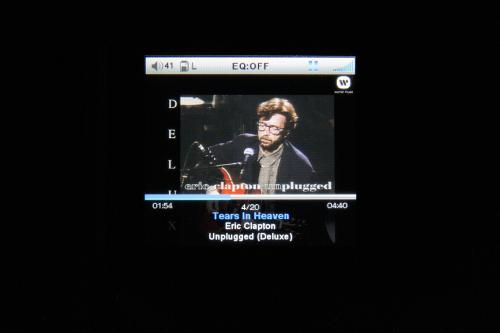






























So, as my understanding from the reading, the H2 is not really recommended to use as a standalone dac because it mixed the amp section to the sound? I just bought the H2 and starting to wonder what would be the sound of the Qutest tho, the stand alone one without the amp, or all chord products work the same way, the different is only to put the amp into the product or not.