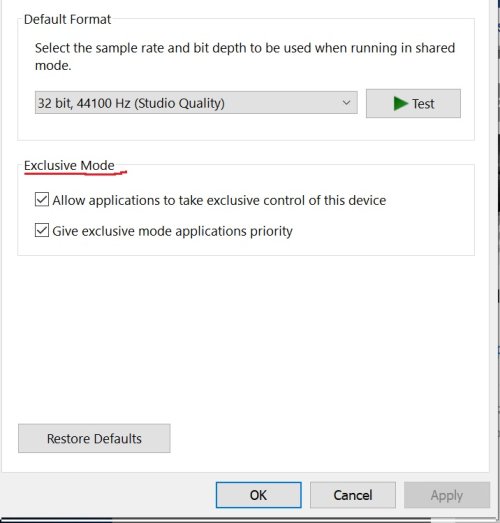chef8489
Headphoneus Supremus
- Joined
- Jul 1, 2005
- Posts
- 3,694
- Likes
- 1,361
I have an issue with exclusive mode in windows 11 that started around nov. Basically I can not use exclusive mode any longer. This includes Tidal and amazon music. I get errors saying my device is being used by other programs or that device can not be used. I am using a Schiit multibit dac Lyr 3. System is only a year old ryzen 5800x on asus dark hero board with 128 gig ram. I have tried everything I can think of and nothing is working.