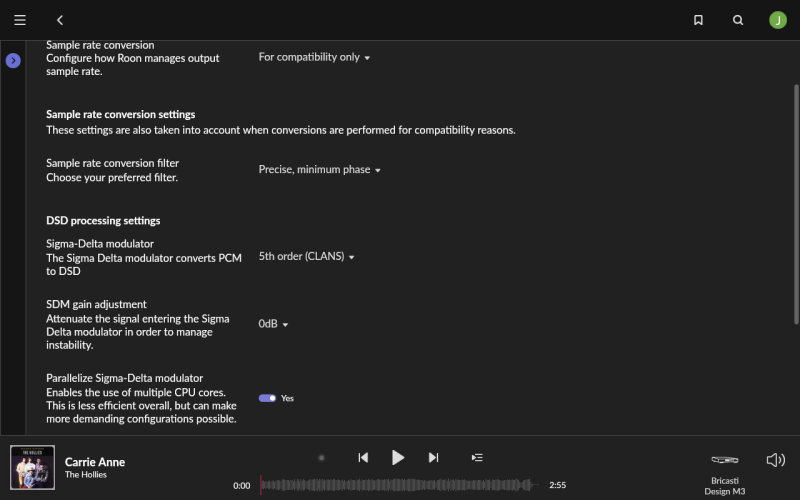Xerosnake90
500+ Head-Fier
I used all the settings for Roon that the OP outlined. It's not a tremendous difference, but everything is just a bit more clear to me. I'm not really sure why that is and I've heard it each time switching back and forth.As for why Roon sounds better than Qobuz to you, it might be some of the settings you have set up. I mean, yes, with like-for-like material, Qobuz and Roon do sound marginally different under the right conditions, but they don't sound *that* different. More likely is that you have upscaling on or that Roon is outputting at a higher volume or something similar.
On a broader note, Roon is the single-most significant part of all of my audio setups and gear. I use it for pretty much everything audio-related (if only Roon Arc didn't crash every twenty seconds on my phone. Alas). The DSP tools have a bit of a learning curve if PEQ and whatnot are new to you, but once you get the hang of it, you'll swear by it. And no other service or music player that I've tried has the same ease-of-use as Roon in terms of music playback, browsing, and discovery.
The way to get a discount on a lifetime sub is to get a time machine. It was a lot cheaper early in its existence and the price has gone up ever since. If you're looking to save money on a lifetime sub, your best bet is to get it sooner than later. I pay annually since I'm never confident that any subscription-based service will last that long. With Roon's recent buyout and the growing threat of a crash across all streaming media, I really don't know what to expect in terms of the service's lifespan.
I gave Audirvana a try too. Initially I thought it sounded even better, staging seemed a bit more whimsical and fun. In hindsight it sounds brighter and less warm, everything sounded super processed and artificial almost. So strange I've never dove in this deep to audio, every little thing makes a difference. Just shows how important it is to pick what sounds best to you
Can anyone help explain how sample rate conversion works or at least guide me to something to help understand? I see under the PCA you can convert sample rates, there also a bunch of stuff on PCM to DSD which I don't understand.
I've never gone this deep before as said and it's all so confusing lol
Last edited: