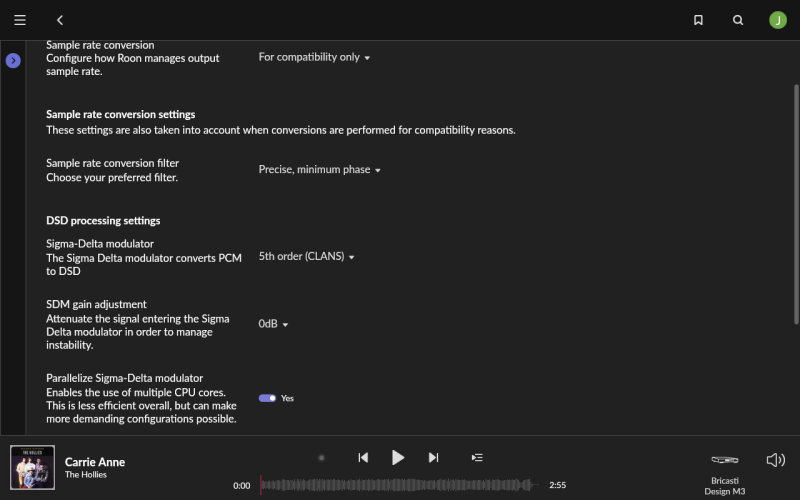I found putting my iPad Air 5 into standby helps (by pressing its on/off button). Of course you lose the display and controls when in standby, but it's super quick to enable/disable by one press of the on/off button, much faster than toggling airplane mode. Not sure how the above damping materials will affect this particular test.
Further to this I got back from travelling today and re/tested a few things using the Ipad Air as Roon Remote control device, including:
- turning the screen off by pressing the power button along the lines you suggest
- continuing playing with screen off with and without damping materials under the iPad
- disconnecting the iPad/Roon Remote app entirely from Roon Server after initiating playback (I did this by turning off wifi on my iPad but you could probably just close the Roon app).
-- TL;DR the clear cut Roon Remote winner --
The best sounding Roon Remote in my system is no Roon Remote*
*Disconnect the app/tablet/phone from Roon Server after using it to initiate playback and make sure no other Roon Remote mobile devices are sneakily connected in the background.
Same holds true for YouTube btw, the best remote control device for YT is no connected control device.
TIP: wait around 5 seconds between making a change and listening to the delta, muting in the interim not via Roon (I used my Athena preamp remote). I've found there's often a lag with digital domain noise related changes in the 2-4 second range as noise (~jitter?) ramps up or drops down/dissipates. Don't ask me technical reasons/theory why, just observed this repeatedly with grounding, vibration tweaks etc. The 4-5 secs of silence in between also acts a bit like a draught beer between whiskey tastings, cleanses the palate.
-- Longer Version - best to worst --
1. No/disconnected Roon Remote (disconnect after initiating playback as above)
2. Airplane mode ON + only wifi radio ON + damping materials + screen OFF
3. #2, but with screen ON
4. #2, but with no damping (screen OFF)
5. #2 + screen ON, no damping
6. Airplane mode OFF... as well as Wifi, bluetooth & LTE radios ON also
7. #6 + Multiple other apps open in addition to Roon Remote
1 >> 2 > 3 > 4 > 5 >> 6 > 7
What progressively changes to my ear in my system as I move up the chain (from 7 through 1) is this:
- less glare, less grain in treble and midrange, a purer tone
- more palpabilty and natural softness to voices, they present more fullbodied and warm, more real (really quite something at #1)
- the above add up clearer separation between soundstage with greater depth and more sense of space around vocalists and instruments.
- more dynamic scale and weight, tempo, rhythm, especially with #1
Going in the reverse direction glare gets added back in bit by bit, gets a bit lighter & thinner, soundstage flattens and blurs a little.
One downside if you can call it that was with the removal of glare and artificial edginess with #1 is stringed instruments had less transient attack on the leading edge than I'm used to. Might have to revisit my choice of HQPlayer filters and potentially damping levels throughout my system too.
-- YouTube and network setup --
The kicker is I found exactly the same phenomenon with using my iPad as remote for YouTube first, before I got to Roon. Then found similar scale of improvement with Roon.
YMMV. My network chain is reasonably optimised if on a modest budget: YT player (a Panasonic OLED running its native YT app) and Roon Server (Mac Mini M1 16gb also running HQP) are both plugged into my Puritan PSM156 conditioner + Ground Master to dedicated ground rod and have a ground box each; wired ethernet connection for each via a iFi LAN iSilencer to my LHY switch > LAN iSilencer #3 > FMCs pair with LPS > second switch; the upstream switch, router & modem fed by 12v LIFEPO4 battery; all networked devices apart from OLED TV have extensive vibration damping and/or RFI shielding as added over time by trial and error.
Other components as per my sig. Also TV > iFi s/pdif purifier2 (+ power X + DC iPurifier2) > DAC.
-- Misc other observations, comments --
- damping materials as per my previous post
- damping has an effect even when screen off, this effect persisted even after screen had been off for a minute or more (muting via preamp then removing damping with screen still off, waiting 5 secs and vice versa) suggesting ongoing packet exchange to sync the remote and server ready for lag free operation/user commands on screen switch back on
- closing other open apps has a minor effect.
- [PLACEHOLDER...]
Phew. Sorry for the novel. Bonsoir.