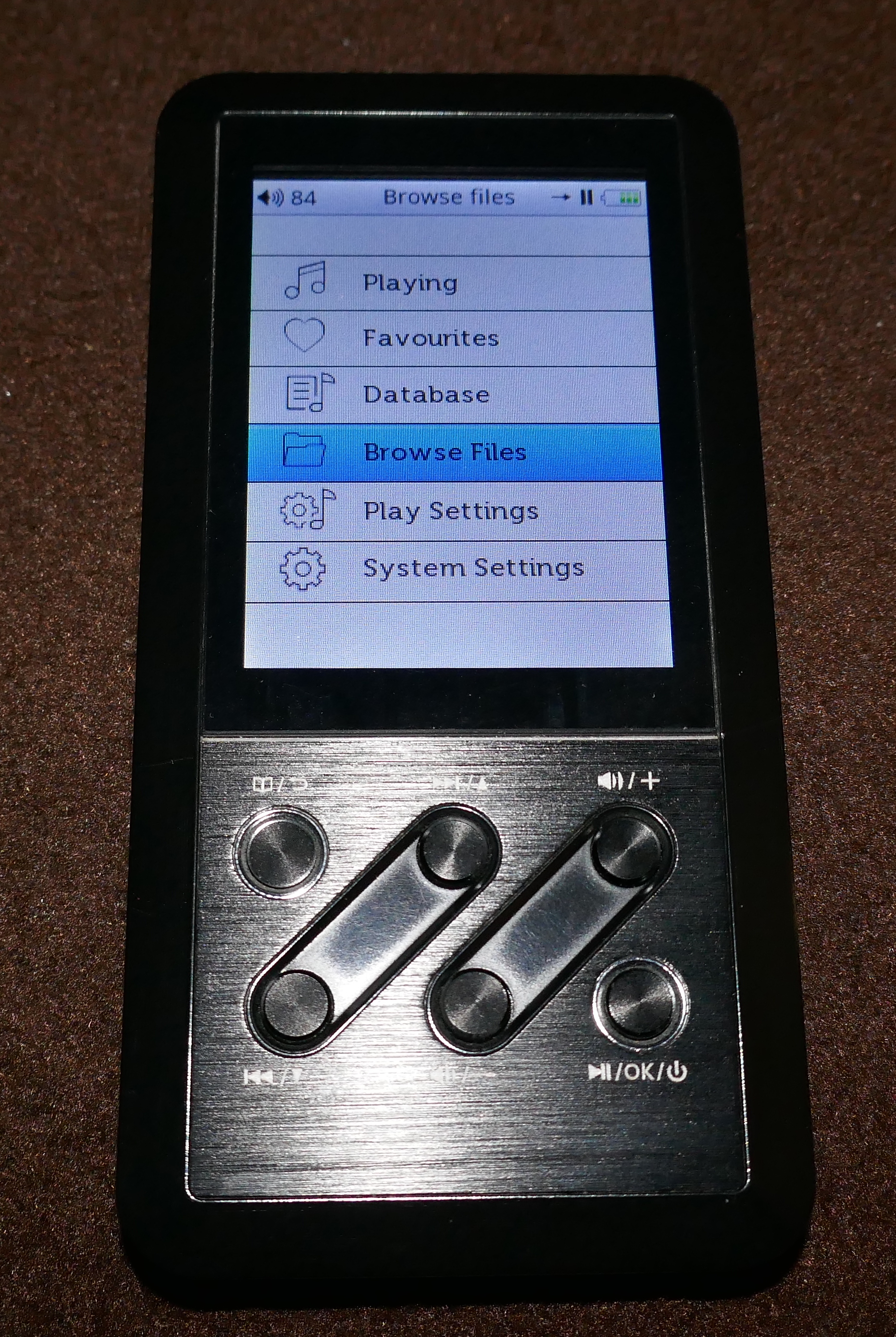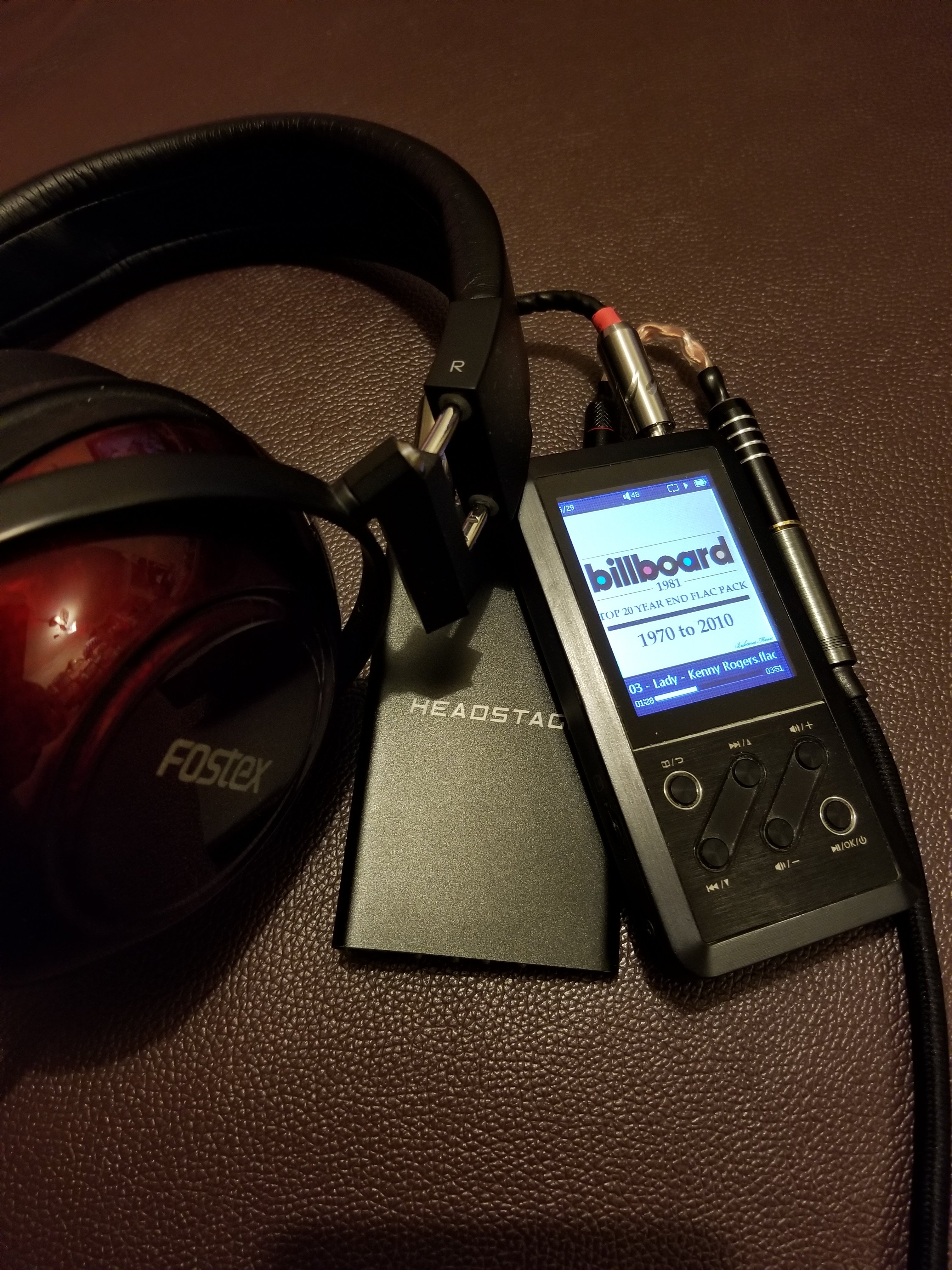TheGiantHogweed
1000+ Head-Fier
- Joined
- Oct 20, 2013
- Posts
- 1,260
- Likes
- 203
Does anyone remember the maximum supported size for the micro SD card in the X3. I don't like to use the internal storage as it is very limited and it doesn't play through to what is on the card if you leave it playing.
I currently have a 128gb card with 6.7gb remaining so could probably do with getting a 256, but does it support that? It hasn't been fussy with any cards at all yet so I get the feeling it will.
There is a great deal on one here:
https://www.mymemory.co.uk/mymemory-256gb-v30-pro-micro-sd-sdxc-a1-uhs-1-u3-adapter-100mb-s.html
Some may think this seems too cheap to be true, but mymemory is a far better place to trust than Amazon and ebay for memory devices. I bought my 128gb memory card for this same price which at the time was far cheaper for a card this size than anywhere else - at least for a genuine one. And this card has been very reliable.
I currently have a 128gb card with 6.7gb remaining so could probably do with getting a 256, but does it support that? It hasn't been fussy with any cards at all yet so I get the feeling it will.
There is a great deal on one here:
https://www.mymemory.co.uk/mymemory-256gb-v30-pro-micro-sd-sdxc-a1-uhs-1-u3-adapter-100mb-s.html
Some may think this seems too cheap to be true, but mymemory is a far better place to trust than Amazon and ebay for memory devices. I bought my 128gb memory card for this same price which at the time was far cheaper for a card this size than anywhere else - at least for a genuine one. And this card has been very reliable.
Last edited: