Nolbert0
100+ Head-Fier
Because it’s hard to create a theme without knowing what you’re doing. Also, editing backgrounds without templates is a pain so we are just changing locations of things.
@Shanling are there any templates you can share with us? It would make custom backgrounds... possible?

















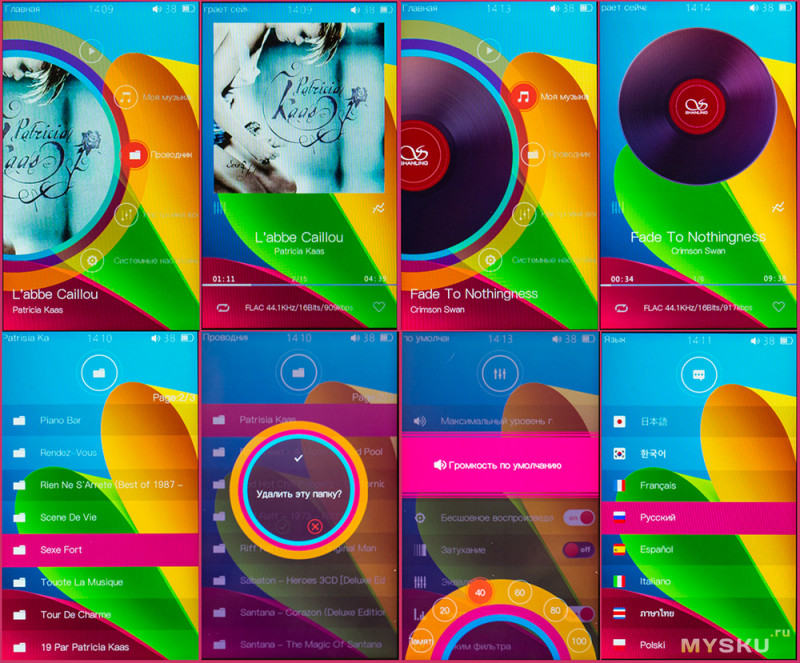


 Thanks!
Thanks!